Discovering Your Most Played Songs on Apple Music

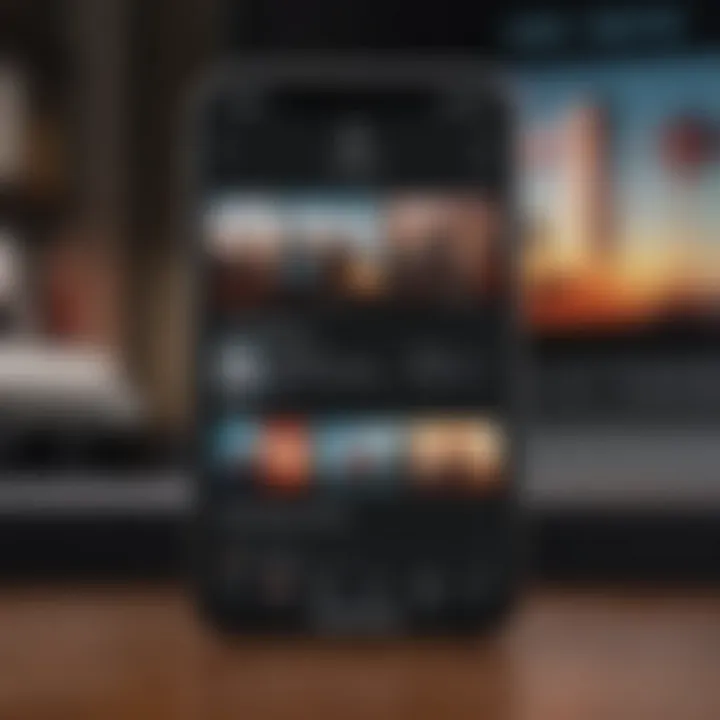
Intro
In an age where music consumption is continually evolving, understanding how to navigate platforms like Apple Music is essential for maximizing your listening experience. Knowing which songs resonate most can enrich both personal enjoyment and discovery. The task at hand involves exploring the mechanisms available on Apple Music that allow users to see their most played tracks.
Through a careful analysis of the features Apple Music offers, one can uncover insights into song preferences and listening habits. This article will guide you through playlists, user analytics, and the personalization options that enhance your musical journey. In doing so, the goal is to provide you with tools and techniques to tailor your listening experience according to your unique tastes.
Navigating Apple Music: An Overview
Apple Music is a comprehensive streaming service with a vast library of songs, albums, and playlists. To truly take advantage of its features, understanding how to access and interpret your listening data is crucial. This understanding not only aids in recognizing your best-loved tracks but also helps in music discovery.
Apple Music utilizes algorithms that analyze your listening history. This data is instrumental in curating recommendations, suggesting new music based on your habits, and creating personalized playlists.
Accessing Your Most Played Songs
To find your most played songs, follow these straightforward steps:
- Open Apple Music: Launch the Apple Music app on your device.
- Navigate to “For You” Tab: This section features personalized recommendations and tailored playlists.
- Select “Listen Now”: Here, you can find recently played songs and curated playlists that reflect your listening patterns.
- Check “Recently Played” Section: This lists the songs you have recently enjoyed.
- Explore Playlists: Playlists like “Top 100” and “Your Library” can reveal songs that you frequently play.
Staying aware of your most played songs can improve your listening habits substantially. It opens up a conversation about preferences and music styles, helping to refine your personal playlists.
Utilizing User Analytics
Apple Music doesn't just stop at showing your most played songs. It offers additional analytics that provide a deeper look into your listening habits.
Users can analyze:
- Total listening time
- Most played artists
- Specific genres
These analytics can uncover trends over time. With such insights, users can modify their listening behavior, enhancing their music selection.
Personalizing Your Listening Experience
Once you identify your most played songs, the next step is to personalize your experience further. Apple Music excels in offering curated playlists and suggestions based on your unique taste.
To personalize:
- Create custom playlists with your favorites.
- Follow recommended playlists that align with your genre preferences.
- Regularly refresh your library to include new tracks.
In doing so, the platform evolves beyond just a music library. It becomes a personal soundtrack that evolves with your listening habits.
Culmination
Understanding how to effectively use the tools available on Apple Music can significantly enhance your music discovery experience. From accessing your most played songs to utilizing detailed user analytics, every step contributes to a tailored listening journey. By gathering insights into personal preferences and curating playlists, you truly harness the power of Apple Music in a way that resonates with your own musical tastes.
Preface to Apple Music
Understanding Apple Music is essential for anyone looking to enhance their listening experience. This platform has become a dominant force in music streaming, offering a wide array of features that cater to diverse musical preferences. As a user, you have access to millions of songs, curated playlists, and personalized recommendations. This article aims to explore these features and highlight their significance in tracking your musical habits.
One of the main advantages of Apple Music is its advanced algorithms that allow you to discover new music based on your listening behavior. This personalized music experience significantly transforms how you enjoy your favorite songs. The influence of song visibility on user experience cannot be overstated. The ability to see and track your most played songs ensures that you can tailor your playlists to fit your evolving taste.
Additionally, Apple Music's social elements encourage community engagement, enabling users to share their favorite tracks and playlists. Being part of this community enriches the experience, making music more accessible and enjoyable.
Overview of Apple Music Features
Apple Music is designed with various features that improve how users interact with music. Some key elements include:
- Extensive Music Library: Access over 70 million songs and countless playlists.
- Curated Playlists: Apple Music editors create playlists for various moods and genres, helping users discover new music effortlessly.
- Personalized Recommendations: Tracks and artists are suggested based on your listening habits, making it easier to find music you love.
- Radio Stations: Enjoy live or on-demand radio stations that feature different genres or curated lists.
This collection of features creates a unique environment tailored to each individual's musical journey.
Importance of Tracking Playlists
Tracking playlists on Apple Music is crucial for several reasons. Monitoring your music habits helps you understand what you listen to the most and what genres resonate with you.
- Personalization: Knowing your most played songs allows you to craft a playlist that matches your current mood or activity.
- Music Discovery: By observing your listening trends, you can expand your range of music, leading to new discoveries.
- Enhanced Enjoyment: When you engage with your favorite tracks and artists, your overall enjoyment increases.
Ultimately, understanding and tracking your playlists can lead to a richer music experience.
Accessing Your Library
Accessing your library is a crucial step in understanding how to see your most played songs on Apple Music. Your library is a personalized space that holds your music collection, playlists, and other audio content you enjoy. By knowing how to navigate this part of Apple Music effectively, you can quickly identify your top tracks and discover new ones that fit your preferences.
The benefits of accessing your library are manifold. First, it enables you to have a clear overview of your musical history, allowing you to see patterns in your listening habits. Additionally, your library includes your saved songs and playlists, making it convenient to revisit old favorites or explore rarely played tracks. This exploration helps to create a more tailored listening experience.
When looking into your library, it's important to understand how the Apple Music interface is organized. Having a grasp of its layout and functionalities can save time and enhance your music discovery.
Navigating the Apple Music Interface
The Apple Music interface is designed to be user-friendly, but a bit of guidance can be helpful for maximizing your experience. Upon launching the app, you will see five main tabs: Library, For You, Browse, Radio, and Search. Each tab serves a unique purpose. The Library tab is where you will start your exploration of most played songs.
Within the Library tab, you can further break down your collection by categories such as Playlists, Artists, Albums, and Songs. When focusing on your most played songs, the “Songs” section is particularly useful. Here, you can sort your tracks based on various criteria, including the current play count and recency of play. This feature allows you to quickly identify which songs resonate with you the most.
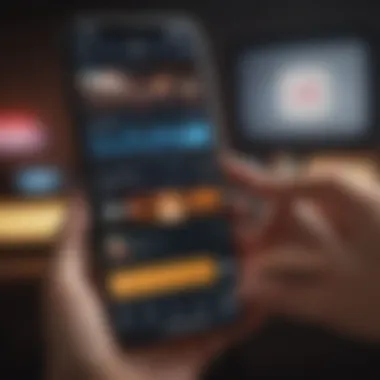
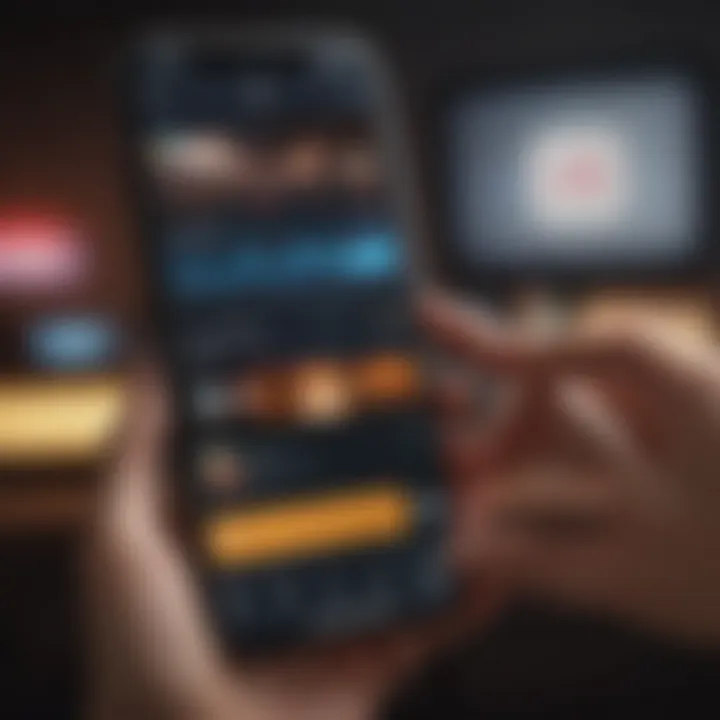
The user interface also provides visual elements such as album artwork and song duration, which can help you navigate your choices. Overall, familiarize yourself with the different options available in the interface to make the most of your Apple Music experience.
Using Search Effectively
The search function in Apple Music can be a powerful tool for uncovering your most played songs. Utilizing the search bar at the top of the app, you can type in specific song titles, artist names, or albums to find the music you love. This feature goes beyond just your library; it can also uncover similar tracks and newly released songs based on your recent plays.
To increase search efficiency, consider these tips:
- Be Specific: Enter exact song titles or artist names for accurate results.
- Use Filters: Apple Music allows you to filter search results by Songs, Albums, Artists, and more, helping you refine your search.
- Explore Related Content: Once you find a song, look for similar tracks or playlists generated by Apple Music based on its genre or mood. This can lead to discovering new favorites that align with your listening habits.
By mastering the search function within Apple Music, you can not only track your most played songs but also expand your library to incorporate new artists and genres that you might enjoy.
Understanding Most Played Songs
Understanding the most played songs on Apple Music is crucial for viewers who wish to enhance their listening experience. Knowing which tracks you have frequented enables a deeper connection with your music library. It allows listeners to track their evolving tastes, discover patterns in their listening habits, and better appreciate the music that resonates with them.
Another benefit of exploring the metrics behind your most played songs is the chance to revisit emotional responses associated with certain tracks, creating an enriched experience that transcends mere audio enjoyment. In this section, we will define what constitutes most played songs metrics and analyze how exploring these habits can shape one's music journey.
Defining Most Played Songs Metrics
Most played songs metrics on Apple Music refer to the specific data points that quantify how often a user has played each song. This can include total play counts, recent streaming patterns, and playlists that feature these songs prominently. In essence, it encapsulates a user’s relationship with individual tracks over time.
- Total Play Count: This metric indicates how many times a song has been streamed from your library. Songs with high play counts are typically those that you have enjoyed the most.
- Recent Plays: This metric helps track how many times a song has been played in the last week or month. It reflects current interests and changing musical preferences.
- Playlist Appearances: A song's appearance in created or curated playlists can also inform how popular or often listened to it is among your collection.
Tracking these metrics provides valuable insights into your listening behavior. The engagement with music often reflects not just trends but also personal milestones tied with particular songs.
Analyzing Listening Habits
The analysis of listening habits focuses on understanding how and why certain songs resonate more than others. By examining your most played songs, you're not simply tallying numbers. You are exploring emotional, cultural, and social factors tied to each track.
Several points may guide you in this analysis:
- Emotional Connections: Some songs may hold special meaning or nostalgia created from past experiences. Recognizing these connections deepens appreciation.
- Geographical Influence: The songs that are often played can also vary based on regional music trends. Familiarizing yourself with different genres and styles can shape your listening preferences.
- Collaborative Listening Style: Engaging in shared listening experiences with friends or family can impact your choices. Consider how social interactions format your library.
By systematically analyzing these habits, listeners can identify what they value in their musical experience.
"The metrics of music listening are not just numbers, but reflections of identity, preference, and mood."
In summary, understanding most played songs provides a lens through which users can view their music preferences. This simplifies enhancing their listening journey and discovering new tracks that align with their tastes.
In the next sections, we will delve more deeply into finding your most played songs and managing your playlists more effectively.
Finding Your Most Played Songs
Finding and understanding your most played songs on Apple Music offers significant insights into your listening preferences. By examining these tracks, you can uncover patterns in your music taste, aiding in personal music discovery and enhancing your overall listening experience. Knowing which songs you listen to the most might influence not only your playlist curation but also your mood and daily activities.
Using Play History
Apple Music keeps a record of your play history, which is essential for tracking your most engaged songs. You can access this feature directly within the app. To see your play history:
- Open the Apple Music app.
- Go to the "Listen Now" tab.
- Scroll down to find your "Recently Played" section.
This section gives you a glimpse of the tracks you have recently enjoyed. By revisiting this list, you can identify songs that resonate with you more than others.
Accessing Your Replay Playlist
The Replay Playlist is a uniquely curated feature that allows each user to access back to their most played songs throughout the year. To access your Replay Playlist:
- Navigate to the “Listen Now” tab.
- Look for the “Replays” option.
- Select the year you’d like to view, and the playlist will be generated based on your listening habits of that time.
This playlist often holds nostalgia, bringing back memories associated with the songs, which can be particularly enriching when revisited.
Engaging with Personal Statistics
Apple Music offers personalized statistics that synthesize your music engagement. You can gain deeper insights into your music habits. To view these statistics:
- Again, go to the “Listen Now” tab.
- Scroll to the “Your Library” section.
- Select “Statistics” to analyze your listening habits.
These statistics often give an overview of total time spent listening, along with the most played tracks and artists. Understanding these metrics can help tailor your experience. For fans diving into the intricacies of their music preferences, this feature is valuable.
Knowing your top played songs can enhance the overall experience on Apple Music. It influences your playlists and guides your music exploration.
Creating and Managing Playlists
Creating and managing playlists is a crucial aspect of enhancing your experience on Apple Music. Playlists not only organize your beloved tracks but also facilitate seamless listening. Understanding this feature allows users to tailor their music experience according to their preferences and occasions. There are several benefits to creating and managing playlists, including fostering a personal connection with your music library and discovering new tracks through careful curation.
When users take control of their playlists, they can curate collections that resonate with their moods or specific themes. For instance, a workout playlist can include energetic and motivational songs, while a quiet evening playlist may feature soft and calming melodies. Another vital consideration is the possibility of updating playlists regularly, which keeps the music fresh and aligns with evolving tastes.
Curating Your Own Most Played Playlist
Curating your own most played playlist on Apple Music is an excellent way to reflect on your favorite tracks. This personalized playlist enables you to have all your most listening songs gathered in one place. To create this playlist, start with your play history. Apple Music automatically tracks your listening habits, which can be found in the 'Recently Played' section or through your account settings.
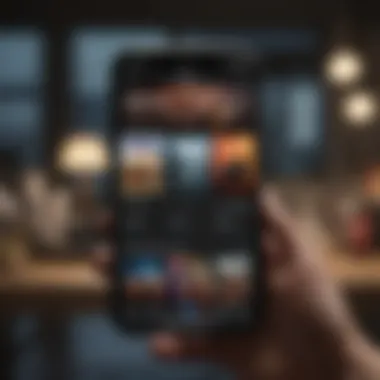
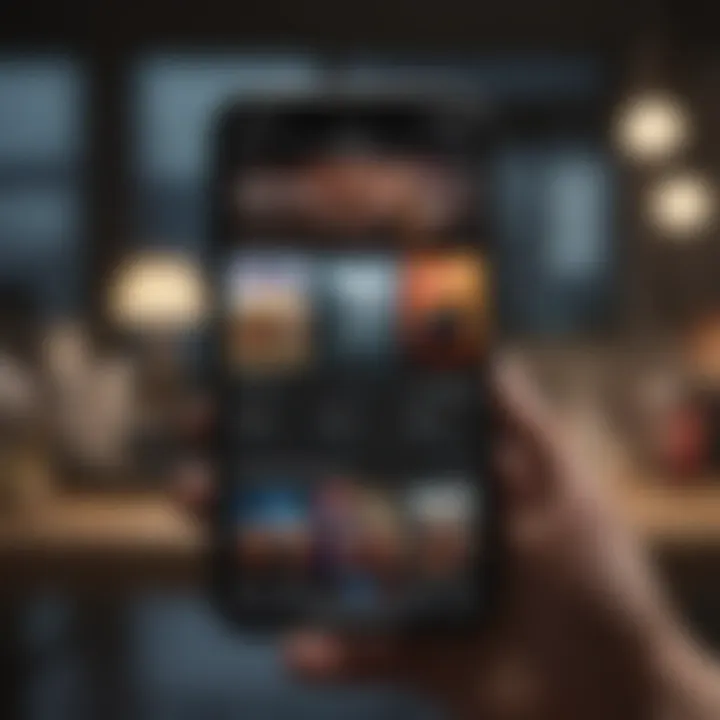
Building this playlist allows you to enjoy your top songs without searching for them each time. It serves not only as a collection but also as a time capsule of your musical preferences. Users can also edit this playlist, adding or removing songs to adapt to their current preferences.
Customizing Shared Playlists
Customizing shared playlists is another integral feature of Apple Music. When you share a playlist with friends or family, it becomes more than a collection of songs – it transforms into a shared experience. You can personalize these playlists by including comments or descriptions, explaining why you selected certain tracks.
Moreover, users can collaborate with others to enhance playlists, combining various musical tastes. This interactivity fosters community and encourages music exchange, making each session more engaging. Each shared playlist can cater to different themes, such as a gathering, a road trip, or even just a casual listening session.
"Music can make or break an experience, and playlists are keys to unlocking that power."
Creating and managing playlists on Apple Music is not just about listening; it’s an exploration of personal expression through music. Whether you choose to keep your playlists private or share them, the process allows for a deeper engagement with your favorite songs and artists.
Exploring Curated Playlists
Curated playlists play an essential role in the Apple Music ecosystem. They provide users with carefully selected collections of songs, tailored to various moods, genres, and themes. Understanding these playlists allows users to discover new tracks and reconnect with old favorites. Furthermore, curated playlists by Apple Music offer a direct pathway to engaging with music that resonates with individual preferences, thus enhancing the overall listening experience.
Featured Playlists by Apple Music
Apple Music frequently updates its featured playlists. These playlists are typically crafted by music experts and reflect current trends. They might include newly released tracks or songs that align with a specific event, season, or popular culture moment. Engaging with these playlists helps listeners stay connected to the music scene while expanding their musical horizons.
Some characteristics of these playlists include:
- Diversity: They often include a wide variety of genres, ensuring there is something for every listener.
- Relevance: Playlists are frequently updated, keeping them fresh and aligned with current music releases.
- Accessibility: Users can easily find these playlists through the Apple Music interface, often highlighted on the main page or in dedicated sections.
By participating in these featured playlists, users have the opportunity to hear tracks they may not have discovered on their own.
Discovering Genre-Specific Playlists
Genre-specific playlists provide a targeted approach to music discovery. Apple Music organizes songs based on different musical genres, making it simpler for users to find what they like. Whether one enjoys pop, rock, hip-hop, classical, or any other genre, these playlists serve as a gateway to explore both popular and lesser-known artists.
The advantages of exploring genre-specific playlists include:
- Focused Listening: Users can immerse themselves in their favorite genre without distractions from other styles of music.
- Artist Exposure: These playlists often introduce lesser-known artists alongside popular songs, promoting a diverse range of talent.
- Event-Driven: Playlists might be created in response to cultural events, award shows, or specific trends within the genre.
Overall, genre-specific curated playlists are not just collections of songs but an invitation to explore the rich tapestry of musical styles available on Apple Music. By leveraging these playlists, users can expand their musical knowledge and appreciation significantly.
Utilizing Recommendations
Recommendations play a vital role in enhancing your experience with Apple Music. They allow users to discover new songs and artists that align with their unique music tastes. Understanding how these recommendations work can greatly influence your listening habits and enjoyment of the platform.
When you utilize recommendations effectively, you can uncover hidden gems that you may not have otherwise encountered. This feature helps to enrich your music library and continually refresh your playlists. By engaging with recommendations, you allow Apple Music to tailor its suggestions based on your listening history and preferences. The more you interact with these features, the more accurate and relevant the recommendations will become.
How Apple Music Generates Suggestions
Apple Music employs a combination of algorithms and user data to create its music suggestions. Initially, it analyzes your listening history, including the songs and artists you've played most frequently. It also takes into account your interactions, such as liking songs or adding tracks to playlists. By compiling this data, the platform can identify trends in your music preferences.
Furthermore, Apple Music uses machine learning to refine its suggestions over time. With every song you play, it learns more about your musical inclinations, which aids in making more precise recommendations. This process is designed to enhance your listening experience, giving you access to tracks you are likely to enjoy.
In addition to personal data, Apple Music also considers overall user trends and popular songs among listeners who share similar tastes. This multi-faceted approach ensures that the recommendations are not just based on your history but also on collective listening behavior.
Personalizing Recommendations Based on Listening Habits
Personalizing recommendations based on listening habits requires active engagement with the platform. When you consistently use features such as liking songs, creating playlists, and exploring new genres, you provide rich data that Apple Music can leverage. This data helps Apple in crafting more tailored suggestions.
Here are some tips for maximizing personalized recommendations:
- Engage Actively: Regularly like songs and albums you enjoy. It signals to Apple Music what you prefer.
- Explore New Genres: Do not hesitate to check out different genres, even those you are not familiar with. This opens up new avenues for recommendations.
- Use Playlists: Curating playlists helps Apple Music identify your preferences over time. Create themed playlists based on mood, genre, or occasion.
By actively engaging with your music library, you foster a more personalized listening experience.
The effectiveness of recommendations is not just dependent on listening frequency; it is also about the quality of engagement. The more you interact with Apple Music, the better equipped it will be to refine its suggestions, ultimately enriching your listening experience. This dynamic, user-specific approach makes Apple Music a powerful platform for music discovery.
Understanding Apple Music Analytics
In the digital age of music streaming, understanding analytics can profoundly enhance your listening experience. Apple Music offers various analytics tools that allow users to track their listening habits and preferences. Recognizing how to effectively leverage this data is key in maximizing your engagement with the platform. By analyzing specific metrics, you can uncover insights that not only improve your music discovery but also refine your overall experience.
Analytics in Apple Music are not just numbers; they tell a story about your musical journey. From daily songs played to genre preferences, the data can reveal patterns and trends relevant to your tastes. By understanding these elements, you gain control over your playlists, ensuring they align more closely with what you enjoy.
Leveraging Apple’s Data Insights
Apple’s analytics features are designed to provide users with tangible insights into their listening habits. The available data includes total listens, favorite tracks, and frequently played albums. By accessing this information, users can make informed decisions about what to include in their playlists.
One effective way to leverage this data is to keep track of your most played songs over time. This can help identify songs that resonate with your mood or occasions. Understanding what drives your top listens allows for more tailored music recommendations, enhancing the listening experience.
- Track your listening habits: Regularly check your play history to see what you listen to most.
- Create playlists based on trends: Use your top played songs to compile a playlist that reflects your current taste.
- Adjust listening habits: If you notice a shift in your favorite genres, consider exploring new types of music that may yield surprising results.
"Utilizing analytics allows you to create personalized experiences that resonate with your musical preferences."
Interpreting Your Listening Metrics
Interpreting listening metrics is crucial for understanding how your music consumption aligns with your personal taste. Apple Music provides various statistics, such as the number of plays per song, the time of day you listen most, and the genres you gravitate toward. Recognizing these patterns can enhance your enjoyment of music and encourage exploration.
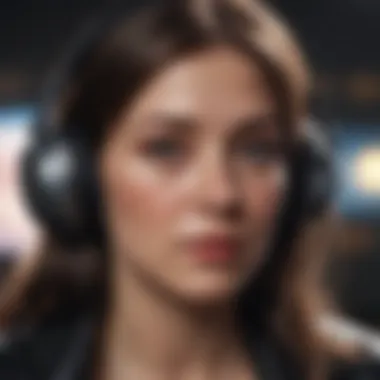

To interpret your metrics effectively, consider the following strategies:
- Identify your peak listening times: Knowing when you listen the most can guide you in curating playlists for those moments.
- Analyze genre trends: If you notice certain genres dominating your play statistics, it might inspire you to delve deeper into those categories.
- Monitor new song interactions: Tracking how often you play new songs can provide insight into your willingness to explore fresh content versus sticking with familiar tracks.
Ultimately, these insights lead to a more fulfilling interaction with the platform. By diving deep into your data, you ensure that your musical journey remains both personal and enriching.
The Benefits of Knowing Your Most Played Songs
Understanding your most played songs on Apple Music offers several advantages. This knowledge not only enhances your listening experience but also allows for a more customized approach to music discovery. Recognizing which songs resonate with you can lead to more meaningful engagement with the platform. Here, we explore specific benefits of this understanding.
Enhancing Music Discovery
Knowing your most played songs enables deeper exploration of music genres and styles. When you are aware of what you enjoy, you can discover new tracks that align with your tastes. For instance, if you notice a pattern in your most played songs, you can seek out similar artists or albums. Apple Music provides personalized recommendations based on your listening history. These curated suggestions can introduce you to hidden gems and broaden your musical horizons, enhancing the overall experience.
- When you actively engage with your most played music, you can:
- Identify trending genres you may not have explored.
- Use your play history to tailor playlists accordingly.
- Connect with artists similar to those you love.
Improving Personal Satisfaction
Tracking your most played songs can lead to increased personal satisfaction. Music often serves as a reflection of our emotions and experiences. By knowing which tracks you frequently replay, you can gain insights into your current mood or state of mind. This self-awareness can lead to a deeper appreciation for the music that resonates with you.
Moreover, building playlists featuring your favorite songs can strengthen your connection to the music. Whether it's for relaxation, motivation, or social gatherings, personalized playlists become a soundtrack for significant moments in your life.
"Understanding your music preferences is crucial for embracing the art of listening. It transforms the passive act of hearing into an active experience of engagement."
Tips for Maximizing Apple Music Experience
Maximizing your Apple Music experience can transform the way you engage with music. As a versatile platform, Apple Music offers numerous features that enhance user experience, allowing for deeper connection with favorite tracks. Understanding these tips will greatly benefit anyone seeking to optimize their music journey. Knowing how to engage with community features and utilizing cross-device functionality are paramount in making the most of what Apple Music has to offer.
Engaging with Community Features
Community features in Apple Music create a sense of belonging among users. By engaging with these features, you can share playlists, discover trends, and interact with artists and fellow listeners. Recommendations based on community interactions enhance your music library and discoverability of new tracks.
- Follow Artists: Keeping up with your favorite artists is easier when you follow them. This helps you receive the latest updates directly in your feed.
- Participate in Community Playlists: Contributing to playlists shared within the community can provide fresh ideas and diverse tracks. You may even find hidden gems that resonate with your music taste.
- Share Your Taste: You can share personal playlists with friends or the public, sparking discussions and exchanges about music preferences.
Engaging in these community aspects not only enriches your experience but also fosters connections with others who share similar interests. This social element can lead to recommendations that you may have otherwise overlooked.
Utilizing Cross-Device Functionality
In today’s digital age, the ability to access your music library across multiple devices is essential. Apple Music’s cross-device functionality ensures that your playlists and listening history are synced seamlessly across all your devices, from iPhones to Macs.
- Consistent Listening: You can start a playlist on your iPhone and continue listening on your iPad or Mac without interruption.
- Download for Offline Listening: Download songs or playlists on one device and listen offline on the go. This feature is particularly useful when you have limited or no internet access.
- Siri Integration: On devices with Siri, you can control your music hands-free. Simply ask Siri to play your most played songs, making it easy to enjoy your favorites.
Utilizing cross-device functionality not only enhances convenience but also ensures that your music experience remains consistent, regardless of the device you choose to use.
Engaging with community features and cross-device functionality allows for a deeper connection to your music, enriching the overall experience.
Ending
In summarizing the journey through identifying your most played songs on Apple Music, we see several key insights that emerge. Tracking one’s listening habits can significantly enhance the music experience. By knowing your most engaged tracks, you can curate playlists that speak to your taste. This personal touch can lead to a greater appreciation for music. Furthermore, understanding interactive features, like playlists and recommendations, is enlightening. It empowers users to navigate music in a way that suits their preferences.
Analyzing how listening preferences shape the playlists you enjoy can enhance personal satisfaction. You become aware of your tastes, which often evolve. This awareness is not only satisfying but can also lead to discoveries. Engaging with statistics provided can deepen your interaction with the platform. This should not be underestimated. It is the difference between passive listening and an active music journey.
"Understanding music habits enriches the listening experience directly."
Summarizing Key Insights
To encapsulate the critical takeaways from this article, we should acknowledge a few important aspects:
- Engagement with Metrics: Being aware of your most played songs is beneficial for enhancing your music library.
- Utilization of Features: The platform offers many features that can help you discover songs that resonate more with you.
- Creation of Personal Playlists: Knowing your favorites aids in customizing playlists that truly reflect your preferences, heightening your enjoyment.
- Community Interaction: Engaging in community features can foster a sense of belonging among music lovers, offering shared insights and recommendations.
Encouraging Further Exploration
There is always more to discover within Apple Music and beyond. You should actively seek out related playlists, explore different genres, and consider following artists whose work resonates with you. Community forums on platforms like Reddit can be excellent sources for recommendations and discussions on song preferences. Furthermore, diving into discussions about emerging artists or popular tracks can offer a breadth of understanding about current trends in music.
Additionally, exploring articles on music streaming services can provide broader insights into how platforms like Apple Music operate and develop. You may consider looking into modern music analysis tools that allow for deeper dives into trends and patterns in music consumption.
Such explorations can enhance your music journey and offer a wealth of new sounds and styles to appreciate.
Further Reading and Resources
When delving into Apple Music, having access to further reading and resources provides significant benefits. It enhances the depth of understanding regarding the platform’s functionalities. Each resource can complement the learning journey by addressing various aspects of music streaming, insights into recommendations, and analytical tools. This article underscores the importance of being well-informed through additional study and exploration.
Articles on Music Streaming Services
There is a wealth of articles available that touch upon the broader landscape of music streaming services. These pieces often compare different platforms like Spotify, Tidal, and YouTube Music. Such comparative analyses allow users to understand distinctive features, advantages, and limitations of each service. Particularly, one may discover what makes Apple Music unique and how its algorithms shape music recommendations. Articles can dissect trending topics like subscription models, user engagement, and exclusive releases.
Additionally, staying updated with industry news through platforms such as Wikipedia or Britannica can provide factual clarity. For example, undertanding how music streams are counted and how this impacts charts can alter how listeners engage with their favorite music or artists.
Exploring Music Analysis Tools
In the realm of music streaming, analysis tools can provide valuable insight into listening habits and preferences. Tools such as Last.fm or Spotify Wrapped offer unique perspectives on user data and play history. They reveal patterns and trends that may be overlooked when casually using a music app. By utilizing these tools, users can better understand their music consumption behavior. This insight can lead to a more enriched listening experience.
Furthermore, there are myriad resources and communities on platforms like Reddit where users share experiences and tips. Engaging with these communities can foster a deeper understanding of available software, methods for tracking listening trends, and ways to optimize the Apple Music experience.
In summary, seeking further reading and utilizing music analysis tools are crucial steps for anyone looking to gain a fuller understanding of their music preferences. By taking advantage of these resources, users will not only learn how to identify their most played songs but also to appreciate the broader context of their musical tastes.



