Optimizing Chromebook Connectivity with HDMI Adapters
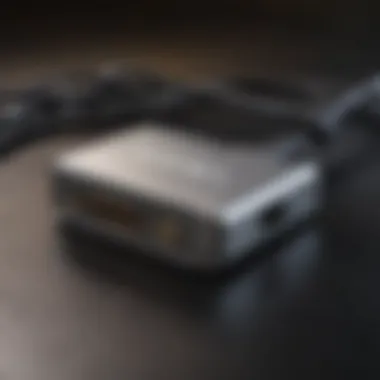

Intro
In a world that demands consistent connectivity, Chromebooks are becoming increasingly popular. They offer a flexible and lightweight solution for users. However, they might fall short in connection options when it comes to extended displays. This is where HDMI cable adapters come into play, significantly enhancing what Chromebooks can achieve in terms of connectivity. This article will elucidate on how HDMI adapters impact Chromebook usage and provide users with practical knowledge to navigate them effectively. As Chromebook users seek to maximize their device capabilities, understanding these adapters becomes essential.
Overview of HDMI Cable Adapters
Commonly, HDMI adapters are crucial for bridging the gap between devices. Whether it's connecting a Chromebook to a projector for a presentation or to a TV for streaming media, the right adapter facilitates this process.
Different types of HDMI adapters exist, tailored to meet various requirements. Most notable among them include:
- HDMI to VGA: Useful for connections with older display technologies.
- HDMI to DisplayPort: Enables linking to monitors that only support DisplayPort.
- Mini HDMI and Micro HDMI: These mini versions are common for compact devices.
Ultimately, these adapters enhance versatility and setup while ensuring that Chromebook users can access various display environments.
Key Functionalities of HDMI Adapters
The functionalities of HDMI adapters extend far beyond mere physical connections. They also play critical roles in:
- Video Resolution Support: Many adapters can support high-definition signals up to 4K. This feature is particularly important for users who wish to preserve the quality of graphics and visual data during output.
- Audio Capability: Most HDMI cable adapters transmit audio alongside video. This means sound quality remains uncompromised when mirroring a screen.
- Plug-and-Play Experience: Most HDMI adapters function without the need for external power or additional drivers, providing a seamless user experience.
Understanding what each type of HDMI adapter offers leads to more informed decisions, ultimately enhancing media consumption experience on Chromebooks.
Compatibility Considerations
Compatibility is a cornerstone concern when selecting HDMI adapters. Not every adapter works with every device, and recognizing these details can save users from frustrating experiences. Always verify these before making a purchase.
Some critical factors include:
- Chromebook Specifications: Given the variety among Chromebook models, consulting product manuals beforehand is wise. Each device has designated outputs or USB-C support, depending on the model.
- Display Specifications: Understanding the specifications of the display you want to connect to is equally essential. Older displays might only support specific resolutions, which needs addressing in choosing the right adapter.
It is also advisable to read reviews on compatibility with specific Chromebook brands and models for optimal selection.
Practical Applications in Daily Use
HDMI adapters elevate the day-to-day use of Chromebooks in challenging environments. For instance:
- Presentations: Engaging presentations often require connecting a Chromebook to projectors. Using the HDMI adapter streamlines this rather than relying solely on screen sharing.
- Entertainment: Streaming movies or gaming on a larger display becomes feasible using HDMI adapters, enhancing the enjoyment factor significantly.
Employing these practical applications efficiently opens various options that can be leveraged in academic, personal, or professional settings.
“Understanding the importance of HDMI cable adapters empowers Chromebook users to unlock their device's full potential.”
Ending
HDMI cable adapters significantly increase the connectivity options for Chromebook users. From various use cases in professional settings to personal entertainment, it's essential to choose quality adapters relevant to user needs. The swiftly expanding technological landscape will likely lead to even more sophisticated HDMI adapters in the future. Understanding their function not only aids in immediate connection needs but also guides users towards making more informed decisions in all stages of HDMI adapter selection.
Prelude to HDMI Adapters
HDMI adapters play a crucial role in enhancing the connectivity possibilities for various devices, including Chromebooks. As technology advances, the need for compatibility between various systems is ever-increasing. Enthusiasts of cinema, TV shows, games, and comic books often desire to enjoy media on larger screens without sacrificing quality. HDMI cables generaly provide a solution by connecting disparate devices in a seamless manner.
What is an HDMI Adapter?
An HDMI adapter is a device designed to facilitate the connection of different types of video outputs to HDMI inputs or vice versa. This allows for the transfer of high-definition video and audio between devices without loss in quality. These adapters come in different forms, ranging from standard HDMI to various mini and micro versions, allowing users to connect laptops, tablets, gaming consoles, and other devices to televisions or monitors.
The core value of an HDMI adapter lies in its versatility. It bridges the technological gap between legacy outputs and modern input formats. This is particularly beneficial for Chromebook users who may encounter variations in port configurations between different devices. Having an HDMI adapter on hand ensures accessibility to multifaceted entertainment options.
Why Use an HDMI Adapter with a Chromebook?
Using an HDMI adapter with a Chromebook opens up several advantages. First, it provides the ability to connect to larger displays. Chromebook screens, though competent for daily tasks, can be constraining for cinematic experiences or gaming. An HDMI adapter allows the Chromebook to project its output onto a TV or an external monitor, significantly enhancing visual engagement. This experience is especially vital for users who are fans of cinematic stories or gaming adventures.
Moreover, HDMI adapters improve collaboration in professional settings. Whether it's for meetings, presentations, or group study, the capacity to display Chromebook content on a larger screen facilitates effective communication.
Another important point is the overall improvement in audio capabilities. With sound directly routed through HDMI, users experience optimal audio output suitable for high-definition media playback.
In essence, an HDMI adapter transforms a Chromebook's functionality and usability, accommodating various user's needs with its ample practical applications.
In summary, HDMI adapters are integral in enriching the use of Chromebooks, serving a variety of needs from casual entertainment to professional settings.
Types of HDMI Adapters Available
Exploring the variety of HDMI adapters available is vital for understanding how to effectively connect Chromebooks to external devices. HDMI adapters open up a range of possibilities for connectivity. Depending on the requirements, users may choose an adapter that serves specific needs, salvage existing devices, or enhance their overall usage experience. Different types of HDMI adapters enable connectivity with a multitude of devices, from televisions to projectors, playing different roles based on users' setups and preferences.
Standard HDMI Adapters
Standard HDMI adapters are the most common type. They feature a full-sized HDMI connector on one side and usually a standard USB or display port on the other side. These adapters are especially valuable for those who want to connect Chromebooks to TVs or gaming consoles, allowing for high-definition video and audio output without quality loss.
Key Points on Standard HDMI Adapters:
- Ideal for most home entertainment systems.
- Simple plug-and-play functionality.
- Often supports 4K resolutions with HDMI 2.0 and higher.
By selecting a standard HDMI adapter, you can considerably enhance the visual and audio capabilities of your activities, whether for streaming your favorite content or gaming. Proper use can unlock full resolution potential.
Mini HDMI Adapters
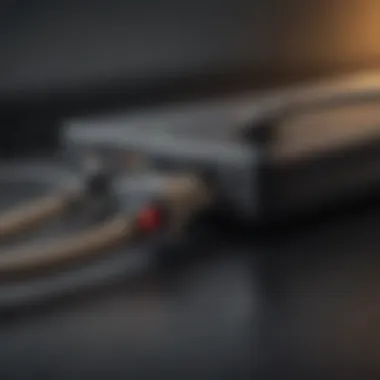

Mini HDMI adapters have a smaller connector compared to standard adapters. These devices are best used for lightweight applications such as connecting portable devices like cameras and some models of laptops to larger screens. They provide the same high-quality output as standard adapters while offering a more compact option.
Why Choose Mini HDMI Adapters:
- Excellent for mobile devices.
- Space-saving design.
- Maintains high-definition performance.
Therefore, mini HDMI adapters prove advantageous for users looking for portability and ease of use when wanting to display media from smaller devices. Their design ensures mobile pleasures without sacrificing quality.
Micro HDMI Adapters
Micro HDMI adapters feature an even smaller connector, suitable for the most compact devices, including some tablets and smartphones. These adapters aim for users who want maximum portability with minimal encumbrance and inconvenience while maintaining high video and audio quality.
Considerations for Micro HDMI Adapters:
- Perfect for ultra-thin and portable devices.
- Potentially limited compatibility with older equipment.
- Capable of delivering the same resolution and quality as larger formats.
Micro HDMI adapters are prudent choices for users who prioritize a lightweight setup and often need adaptability with mobile tech and varying electronic components.
HDMI to VGA Adapters
HDMI to VGA adapters serve a specific purpose: converting digital signals from HDMI to the analog signals used by VGA connections. This is especially helpful in professional environments where older VGA technology prevails. They effectively bridge the gap between modern and legacy displays.
Benefits of HDMI to VGA use:
- Wide compatibility with various display systems.
- An easy solution for enhancing older equipment's usability.
- Supports basic resolution needs across different devices.
Understanding how HDMI to VGA adapters fit into the gaming, presentation, and general-use landscapes truly optimizes their applications in specific fields, from event setups to class settings. This adaptation reflects an ongoing need for integration across various types of technology, making them pivotal for many users.
In totality, recognizing these different types of HDMI adapters is crucial to make well-informed choices suited to the specific and environmental contours of Chromebook user experiences. With each adapter tailored to particular sorts of devices and scenarios, mapping out these known attributes provides clarity for discerning users.
How HDMI Adapters Work
Understanding how HDMI adapters work is crucial for optimizing your Chromebook's connectivity options. These adapters serve not only to bridge the gaps between different ports and standards but also to ensure that users can experience high-quality audio and video outputs. This section delves into the basic functionalities of HDMI adapters and the significance of digital signal transmission.
Basic Functionality of HDMI Adapters
HDMI adapters act as intermediaries that facilitate the connection between devices. For Chromebooks, users often encounter varying outputs depending on the model and specifications. The main function of these adapters is to convert HDMI signals—whether from a standard, mini, or micro adapter—into a signal that can cohesively be handled by the external display.
Key points about their basic functionality include:
- Versatility: Whether you're connecting a Chromebook to a projector, a television, or a monitor, the adapter enables compatibility across various display types.
- Simplicity of Use: Most HDMI adapters require minimal setup or configuration. Users typically plug in the adapter and connect their device, making the entire experience user-friendly.
- Resolution Support: Many adapters can support high-definition resolutions, which is essential for users wishing to watch movies or stream media effectively.
The ability of HDMI adapters to function with various types should not be underestimated, as compatibility helps to streamline the media consumption experience for users.
Digital Signal Transmission
Digital signal transmission is at the heart of what HDMI adapters accomplish. Unlike analog signals, which can degrade over distance or due to interference, digital signals allow for a much clearer and crisper audio-visual output. When a signal travels through an HDMI adapter, it remains digital from one end to the other. This preserves the integrity of both the audio and video data.
This aspect is particularly significant in the following ways:
- Quality Retention: Since HDMI is digital, users observe minimal loss in quality, which is necessary while watching movies or playing games.
- High-Speed Transmission: HDMI provides a bandwidth capable of handling 4K video, meaning that users can enjoy their favorite content in high resolution without lags.
- Multi-Channel Audio Support: This ensures that surround sound formats are delivered intact, enriching the user experience when watching films or playing video games.
In summary, understanding both the basic functionalities and the method of digital signal transmission is essential for anyone aiming to utilize HDMI adapters effectively with their Chromebooks. Grasping these elements will not only enhance usability but also improve media engagement.
Compatibility Considerations
Understanding compatibility is crucial when dealing with HDMI adapters for Chromebooks. Selecting the right adapter ensures optimal performance and reduces technical issues that can arise during connectivity. A mismatch can lead to frustration regarding signal quality and device functionality, making it essential to grasp the compatibility considerations before making a choice.
Identifying Chromebook Models
The first step in ensuring compatibility is identifying your specific Chromebook model. Manufacturers like Acer, Lenovo, HP, and Google have various models, each potentially featuring different port types and capabilities. For example, some Chromebooks might have a standard HDMI port, while others might utilize a mini or micro HDMI format. Knowing your model helps in choosing an adapter that fits precisely.
To identify your Chromebook, you can:
- Check the Model Number: Generally located at the bottom of your device.
- Consult the Manufacturer's Website: They often provide detailed information about the specifications associated with each model.
- Navigate to System Settings: Usually, under the 'About Chrome OS' section, you can find the model information.
This knowledge not only guides adapter selection but also enhances user experience, helping to avoid misconnections that may lead to casual damage.
Adapter Compatibility with HDMI Versions
Another key element involves recognizing different HDMI versions and how they align with both the Chromebook and the display technology used. HDMI versions define the bandwidth and specific features supported, including resolutions and audio formats.
Look for adapters that, for instance, support HDMI 2.0 or higher. This ensures compatibility with 4K displays, allowing for high-definition video and audio transmission. Conversely, if your adapter only supports HDMI 1.4, you may be limited to lower audio and visual outputs.
Key points to consider regarding HDMI versions:
- Bandwidth: More recent versions enable more data transfer Benifits clearer images and sound.
- Feature Support: Certain features like ARC (Audio Return Channel) or CEC (Consumer Electronics Control) need compatible devices and adapters to function properly.
- Backward Compatibility: Most HDMI versions support legacy versions, but performance may degrade when mixed.
Ensuring both your adapter and Chromebook utilize the same HDMI specification provides entire synergy for better audio-visual interface.
When choosing an HDMI adapter, always verify compatibility with both the Chromebook model and the HDMI version you are aiming to connect with, making informed selections for the best performance.
Benefits of Using HDMI Adapters with Chromebooks


HDMI adapters are not just small connectors; they play an integral part in how users interact with their Chromebook. These adapters enhance the versatility of a Chromebook by providing a means to connect to various peripherals. Content consumption and display versatility are at the forefront of user experience in this digital age. Let’s break down the core benefits that HDMI adapters bring to Chromebook users.
Enhanced Display Options
One significant advantage of using HDMI adapters is the expanded display options. Chromebooks primarily come with a built-in display, which may not always suffice for tasks needing larger screens. By connecting through HDMI, users can seamlessly engage with external monitors or televisions.
The usability extends into multiple-monitor setups, beneficial for productivity. For example, presenting work on one screen while browsing on the other provides a creative and efficient workflow. Furthermore, mirroring the display allows for effective sharing at meetings. The ability to connect to high-definition screens also elevates viewing for movies or gaming.
Here are some enhanced display options this connection provides:
- Larger screen experience for presentations or watching media.
- Multiple monitor functionality for increased productivity.
- 1080p or even 4K support for high-quality media consumption.
- Versatility for various external devices, accommodating distinct display resolutions.
Improved Audio Capabilities
Beyond video, HDMI adapters enhance audio output. They carry both video and audio signals through one streamlined cable, making the interface simpler. High-quality sound is crucial, whether it’s for movies, conference calls, or even online gaming.
Using an HDMI adapter allows for channelled audio through external speakers or a home theater system. The advantage here is distinctly clearer sound compared to built-in laptop speakers, which may lack audio depth.
Here are notable improvements in audio available to users:
- High-definition audio formats supported such as Dolby Digital.
- Enhanced sound experience overall, beneficial for captivating moves or engaging meetings.
- Reduced speaker clutter, as one connection suffices for both sound and picture.
Common Use Cases for HDMI Adapters
HDMI adapters serve critical functions that extend beyond mere connectivity; they elevate the usage of Chromebooks across various contexts. Knowing these common use cases for HDMI adapters proves essential for individuals looking to maximize the utility of their devices. Importantly, these use cases illustrate the multifaceted nature of HDMI capabilities within professional, entertainment, and recreational realms. By understanding specific scenarios where HDMI adapters excel, users can make informed choices that suit their specific needs.
Presentations in Professional Settings
Utilizing HDMI adapters in presentations significantly increases flexibility. When connecting a Chromebook to overhead projectors or large screens, an HDMI adapter allows for a smooth experience. This capability enhances accuracy of visual content while preserving digital quality. It’s crucial, especially for business environments, where clarity is paramount. Here, information dissemination often includes complex data visualizations, requiring high-definition output.
Furthermore, adaptability to different technologies remains a crucial advantage of HDMI adapters. Often, you may encounter devices with various port types. HDMI requirements may shift based on the available equipment in conference rooms.
Streaming Media on External Displays
The trend of streaming content on larger screens has accelerated lately. HDMI adapters facilitate this transition, allowing users to replicate media from their Chromebooks seamlessly on TV or projector screens. It effectively creates more immersive experiences when binge-watching TV shows or movies.
In particular, services like Netflix or YouTube can benefit from high-definition displays, which raise viewer engagement. Achieving this often takes just a simple connection, showcasing adaptability across formats. Furthermore, having a versatile solution extends beyond enjoyment—it promotes creativity, allowing users to share and analyze content easily with others.
Gaming in a Broader Format
Many users embrace HDMI adapters for gaming purposes. The visual and auditory experience an external display offers simply cannot be overstated. Consoles often connect with HDMI, making it commonplace among gamers. By leveraging an HDMI adapter with a Chromebook, users can take their gaming experience to new heights.
The broadened gaming format benefits various genres, from FPS to strategy games. Enhanced display allows gamers to immerse themselves within environments, supporting a better connection with narratives. Furthermore, underscoring shared gaming experiences with friends underscores HDMI's integral role during leisure time. Other aspects, such as multiplayer competition, gain significant enhancement through broader formats and sound output.
investment in appropriate HDMI adapters fosters versatility in various practical scenarios.
Broadly speaking, the adaptability transcends the simple notion of connecting devices. Whether for formal presentations, casual streaming, or an expansive gaming experience, HDMI adapters increase interactions without losing quality. The suitable application accentuates their value, further reinforcing the importnace of understanding HDMI technology as part of the Chromebook user experience.
Selecting the Right HDMI Adapter
Choosing the correct HDMI adapter is critical for optimizing connectivity and ensuring that your Chromebook communicates effectively with external displays. Not every adapter is built the same, nor do they all serve every purpose at hand. Selection involves understanding specific requirements based on the intended use and compatibility with both the Chromebook and display options. Taking these factors into account can enhance the user experience significantly.
Evaluating Brand and Quality
When selecting an HDMI adapter, brand reputation and build quality are essential themes that users should evaluate meticulously. Well-known brands typically prioritize superior design, enabling them to meet the rigorous performance standards to support various audiovisual formats. While buying from lesser-known brands might lower costs, these adapters could lack necessary support for features like 4K resolution or modern sound formats.
Additionally, the quality of materials affects longevity and effectiveness. Poorly constructed adapters may lead to issues like unsteady connections or a significant loss of signal integrity. Notable brands often proffer warranties or customer support, illustrating commitment to quality and customer satisfaction. Thus, it makes sense to invest in reliable brands ensuring faultless performance in various scenarios.
Moreover, seeking user reviews and ratings on platforms such as Reddit or Amazon could unveil indispensable insights on performance and reliability. Positive feedback signals a reputable choice, while consistent negative remarks can act as red flags.
Pricing Considerations
Price is an undeniable factor influencing any purchasing decision. HDMI adapters are available at multiple price points. Typically, higher prices correlate with enhanced durability, additional features, or support for the latest HDMI standards. However, that does not always guarantee superior performance. Evaluating the essential needs helps to avoid overspending or selecting subpar products.
- Budget Adapters: Often fall short when dealing with high-definition content or prolonged usage. They may crumple under demanding tasks.
- Mid-range Options: These adapters tend to provide a balanced blend of quality and affordability, making them popular among average users.
- Premium Brand Options: Aim towards gamers or media professionals requiring absolute reliability and enhanced features like 4K video signals.
Ultimately, comparing prices coupled with the knowledge of specifications can enhance decision-making. Understanding when to invest more for advanced usage scenarios versus opting for budget-friendly solutions is crucial.
In summary, selecting the right HDMI adapter involves scrupulous evaluation of brand and quality alongside prudent price considerations, sure to meet the varying demands effortlessly.
Installation and Setup
Installation and setup of HDMI adapters play a vital role in their usage with Chromebooks. While the hardware compatibility is critical, the manner in which you connect and configure can affect performance significantly. Users must understand proper installation steps to guarantee effective connectivity and optimal display. This section focuses on connecting the adapter and the necessary adjustments in display settings, ensuring a seamless experience.
Connecting the Adapter to Your Chromebook
Connecting an HDMI adapter to your Chromebook is straightforward yet crucial. Begin by identifying the HDMI port on your Chromebook. After that, take your HDMI adapter and connect its input side to the Chromebook's HDMI port. Depending on your adapter's type, you may need additional cables or connections.
Steps for Connection:
- Identify the HDMI port on your Chromebook.
- Plug the HDMI end of the adapter firmly into this port.
- Attach the other end to your display device, such as a TV or monitor.
- Turn on both your Chromebook and the external display.
This setup is essential because a poor connection can lead to display issues. Ensure the cable is securely fitted into both devices to avoid problems such as a flickering screen or no signal at all. Conditions such as physical wear and strain can also deteriorate performance, hence continuous connection checks are advised.
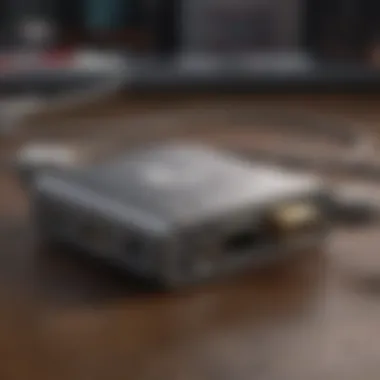

Configuring Display Settings
After successful physical connection, you must adjust the display settings within your Chromebook for the best possible experience. Configuration is necessary to optimize the resolution, screen orientation, and whether to mirror or extend the display. Here's how to effectively tweak these settings if needed:
Steps for Configuration:
- Click on the bottom right corner where the quick settings menu appears.
- Select the gear icon to enter the settings panel.
- Navigate to the section and locate .
- Under Displays, you can change your screen resolution and orientation preferences.
- Decide on display mode—whether to duplicate or extend your display.
These settings significantly impact viewing experiences. Choosing the right resolution gives clarity while appropriate display modes can enhance multitasking. A well-configured display allows for a smoother interaction with your devices, truly utilizing the potential of your Chromebook with the HDMI adapter.
Proper installation and careful configuration are essential steps that ensure you get the maximum utility and satisfaction from your HDMI adapter, vastly improving how you enjoy video content.
Troubleshooting Common Issues
Understanding common issues that arise when using HDMI adapters with Chromebooks is essential for a seamless user experience. This section aims to equip users with knowledge on potential pitfalls and resolutions, ensuring optimal performance during use. With technology, challenges can happen occasionally, but knowing how to tackle them can save time and frustration.
No Signal Issues
One of the most common problems encountered is receiving no signal on the display after connecting an HDMI adapter. This can be caused by several factors. First, users should check their HDMI cable and adapter for physical damages. If they are damaged, replacing them possibly resolves the issue. Another significant point is to verify that the correct input source is selected on the external display. Many displays default to a different input setting that can overshadow the HDMI signal.
Software settings on the Chromebook might also lead to no signal issues. Users can check their display settings by clicking on the status area where battery life indicators are, and settings icon is. Under 'Device,' select 'Displays.' Ensure settings are set to mirror or extend correctly. If the intentional setup is overlooked, blank screens often occur.
If these steps do not remedy the issue, a simple restart of both the Chromebook and the external display might help.
Always ensure to update your Chromebook regularly for best compatibility with HDMI devices.
Troubleshooting Steps for No Signal Issues
- Inspect the HDMI adapter and cable for physical damage.
- Ensure the correct source is selected on the external display.
- Adjust the display settings on the Chromebook to match desired functionality.
- Restart the Chromebook and display to reset connections.
Audio Problems
Audio issues represent another common concern when using HDMI adapters. When users “see” the display but cannot “hear” sound, it becomes a significant inconvenience. Typically, this can stem from incorrectly set audio output options. The Chromebook may not automatically configure to output audio via the HDMI adapter. To resolve this, users should navigate to the sound settings. Again, click on the status area where the settings icon can be found, then select 'Audio' to select the HDMI device as the output option.
Moreover, hardware-related problems might also result in audio issues. Verify all connections properly fit and that the external display's audio settings are enabled. It's also wise to confirm the volume is turned up.
For very detailed setups such as surround sound systems, it is crucial to use the appropriate HDMI cable type that supports such audio configurations.
Steps to Fix Audio Problems
- Make sure that HDMI is set as the output device in sound settings.
- Check connections and ensure they are secure.
- Confirm audio settings on the external display or speakers are correctly configured.
- Adjust the volume levels to a suitable range.
Future of HDMI Technology and Compatibility
The evolution of HDMI technology poses significant implications for the future of connectivity, especially for Chromebook users. As device compatibility continues to improve, understanding HDMI's progression is vital for anyone keen on maximizing their technological capabilities. This section delves into new developments and the projected trajectory of HDMI technology which enhances its utility with Chromebooks.
Emerging Standards
Technological advancements drive the introduction of new standards within HDMI technology. As it currently stands,HDMI 2.1 is reshaping user experience. Its key capabilities allow resolutions up to 10K, high dynamic range (HDR), and increased bandwidth potential of up to 48 Gbps. Accordingly, Chromebooks that adapt to these standards offer users enhanced visual clarity, which is particularly crucial for tasks such as graphic design, video editing, and gaming.
In addition, these standards consistently improve compatibility across devices, reducing connectivity issues over multiple platforms.
Several notable features of HDMI 2.1 include:
- Enhanced Audio Return Channel (eARC)
- Variable Refresh Rate (VRR)
- Quick Frame Transport (QFT)
- Quick Media Switching (QMS)
These elements emphasize future-proofing for users who already invest in high-definition displays. Thus, keeping updated with HDMI's emerging standards is essential for maximizing a Chromebook’s performance and adapting to upcoming devices and displays.
Understanding these advancements sets the stage for not just immediate connectivity but long-term interactions with evolving technology.
Integration with Other Devices
The compatibility of HDMI with various devices remarkably expands its functionality and relevance. As smart devices proliferate, the role of HDMI thickerens in seamlessly connecting a range of gadgets. Chromebooks can integrate with televisions, projectors, sound systems, and even mobile devices, proving their versatility.
Particular tech ecosystems avoid issues of signal degradation when different brands are mixed. Standardization across HDMI versions allows higher integration capabilities between devices from different manufacturers. In simple terms: a Chromebook, whether from Acer or Samsung, finds a friend in any HDMI-enabled television regardless of brand origin.
Moreover, the growing prominence of smart homes integrates even more with HDMI protocols. For example, streaming boxes like Apple TV or Roku rely heavily on HDMI standards for delivering media content to the screens. By understanding how HDMI adapters work within these systems, Chromebook owners can effectively plug into this modern wave of connectivity:
- Stream content from mobile devices to televisions.
- Present visually compelling presentations on projectors without compatibility issues.
- Inclusivity where different gaming platforms utilize HDMI for expansive displays.
Ultimately, focusing on integration is a steppingstone that emphasizes the importance of HDMI adapters enabling and adapting to the broader scope of multimedia convergence.
Ending
The conclusion of this article highlights the central role that HDMI cable adapters play in enhancing Chromebook connectivity. Various aspects must be considered to understand their significance fully. Users often look for ways to connect their devices to larger displays, and here, HDMI adapters provide a solution that expands this capability efficiently.
Recap of Key Points
- Diverse Types: We explored different types of HDMI adapters such as standard HDMI, mini HDMI, and HDMI to VGA. Different models cater to varying needs and devices.
- Functionality: Understanding how these components transmit digital signals helps in selecting the right adapter for your requirements.
- Compatibility: Identifying when an adapter would be compatible with specific Chromebook models is crucial. It ensures users select an option that works perfectly with their device.
- Practical Applications: The real-world use cases of HDMI adapters include presentations, streaming, and gaming, addressing the versatile usage scenarios of Chromebook users.
Final Thoughts on HDMI Adapters for Chromebooks
In summary, HDMI adapters serve not just as a support for visual output, but also enhance overall user experiance. They allow connectivity for a wider range of display options, ensuring that wishes to share content or enjoy a larger view can do so seamlessly.
Understanding these details empowers users in making wise choices concerning tech accessories. As emerging standards and compatibility constantly evolve, staying informed will be the strategy that stands out. This consideration empowers users to fully utilize their Chromebooks to engage with media and technology in an enhanced manner. Ultimately, selecting the proper HDMI adapter can significantly impact and enrich tasks such as work or leisure activities.
"Technology moves rapidly, having the right tools can be the difference between a good experience and a great experience."
Exploring various HDMI adapter options adds proficiency and capability. Now, as you approach your usage of Chromebooks, keep these points in mind to maximize their potential.



