Comparing Chrome OS vs. Windows: An Extensive Examination of Operating Systems


In-depth Analysis
When it comes to a detailed comparison between the Chrome Operating System and Windows, it is crucial to delve into various aspects that differentiate the two. Beginning with the user interface, Chrome OS is known for its minimalist design, focusing on simplicity and speed. In contrast, Windows offers a more customizable interface, allowing users to personalize their experience to a greater extent. Performance-wise, Chrome OS excels in speed and efficiency, ideal for users who prioritize quick access to web applications. On the other hand, Windows is known for its versatility, supporting a wide range of software and hardware configurations. Security is another crucial factor to consider, with Chrome OS leveraging sandboxing techniques to isolate processes and enhance protection against malware. In comparison, Windows has a longer history of being targeted by viruses and requires additional security measures to mitigate risks. Compatibility plays a significant role in choosing an operating system, with Chrome OS seamlessly integrating with Google services and cloud-based applications. Meanwhile, Windows offers broader compatibility with traditional software applications and a larger user base. By exploring these key aspects, users can gain a comprehensive understanding of the strengths and weaknesses of both operating systems.
Introduction
In the realm of operating systems, the comparison between Chrome OS and Windows stands as a focal point for technology enthusiasts and professionals alike. Understanding the nuances and disparities between these two widely used systems is crucial in today's digital landscape. The relevance of this comparison transcends mere software preference; it extends to usability, functionality, and efficiency in daily operations. Dive with me into this meticulous examination, dissecting every aspect from user interface to security features to provide you with a well-rounded understanding of the strengths and weaknesses of each system. Whether you are a tech aficionado seeking to optimize your user experience or a casual user curious about the intricate differences between these giants in the OS domain, this exploration will equip you with valuable insights and knowledge to navigate the digital sphere with confidence and discernment.
Overview of Chrome OS and Windows
In the realm of operating systems, Chrome OS and Windows stand out as two giants competing for user preference and loyalty. This section serves as the foundational pillar of our comparison between these tech behemoths, laying the groundwork for a detailed exploration of their nuances and functionalities. The importance of understanding the core essence of Chrome OS and Windows cannot be overstated, as these systems dictate the user experience, performance capabilities, and overall compatibility with various devices and applications. By dissecting the essential components of Chrome OS and Windows, such as their user interfaces, performance metrics, security protocols, and software ecosystems, we aim to provide our readers with a holistic view of the strengths, weaknesses, and distinctive features that set these operating systems apart.
What is Chrome OS?
Chrome OS, developed by tech giant Google, represents a lightweight, cloud-centric operating system designed specifically for users who prioritize speed, simplicity, and effortless integration with Google's suite of applications and services. Unlike traditional operating systems, Chrome OS revolves around the Chrome browser, offering a streamlined interface that emphasizes web-based activities such as browsing, email, and document editing. Its minimalistic design and efficient utilization of hardware resources make Chrome OS a popular choice for users seeking a fast and responsive computing experience, particularly on low-cost Chromebook devices. The inherent focus on cloud storage and online connectivity positions Chrome OS as a viable option for individuals reliant on web-centric workflows and collaboration tools.
What is Windows?
Windows, developed by Microsoft, stands as one of the most widely used operating systems globally, known for its versatility, extensive software compatibility, and customizable user interface. Over the years, Windows has evolved into a comprehensive platform that caters to diverse user needs, offering a myriad of features for both casual users and professionals alike. From the iconic Start Menu to the robust security features embedded within the system, Windows has solidified its presence in the computing landscape as a reliable and adaptable operating system. With multiple versions tailored for different devices and use cases, Windows remains a top choice for users seeking a familiar computing environment with access to a vast library of applications and utilities. The legacy and continuous innovation of Windows position it as a formidable competitor to Chrome OS, perpetuating the ongoing debate around the optimal operating system for different user demographics.
User Interface
User Interface holds a pivotal role in the evaluation of operating systems like Chrome OS and Windows. The User Interface directly impacts the user experience, making it crucial for assessing the overall accessibility and usability. A well-designed User Interface enhances efficiency and ease of navigation, streamlining tasks for users. Considering User Interface involves elements such as layout, icons, menu organization, and overall visual aesthetics. These elements are instrumental in determining how intuitive and user-friendly the system is.


Chrome OS Interface
Chrome OS Interface boasts a minimalist and clean design, reflecting Google's emphasis on simplicity and efficiency. The interface features a taskbar at the bottom for quick access to apps and a notification center for alerts. The Chrome browser serves as the core interface, promoting a seamless integration between web-based applications and the operating system. Users appreciate the uncluttered layout and straightforward access to essential functions.
Windows Interface
Windows Interface, on the other hand, is known for its versatility and customization options. The Start menu acts as a central hub for launching applications, with live tiles providing dynamic updates. Windows offers a more traditional desktop environment, allowing users to personalize their experience through themes, wallpapers, and widget options. The interface caters to a wide range of user preferences, offering both simplicity and depth in customization.
Performance
Performance is a key aspect when comparing the Chrome Operating System and Windows. It plays a significant role in determining the user experience and overall efficiency of the operating systems. The performance of an OS influences how fast applications run, how responsive the interface is, and how smoothly tasks can be executed. In this section, we will delve into the specific elements that contribute to the performance of Chrome OS and Windows, highlighting their benefits and considerations.
Speed and Responsiveness
Speed and responsiveness are crucial factors that directly impact the user experience. In the realm of operating systems, the speed at which applications launch, tasks are executed, and the interface responds to user inputs is paramount. Chrome OS is known for its lightweight nature, designed to be fast and responsive even on low-end hardware. On the other hand, Windows, while more feature-rich, can sometimes face performance issues on less powerful devices due to its higher system requirements. Understanding the speed and responsiveness of both systems is essential in determining which one suits your needs best.
Resource Management
Efficient resource management is key to optimizing the performance of an operating system. Chrome OS excels in resource management by utilizing minimal system resources to ensure smooth operation. It is highly optimized for lower-end hardware configurations, making it a lightweight and efficient choice. Windows, in contrast, demands more resources to run smoothly, which can sometimes lead to performance bottlenecks on older or less powerful devices. Evaluating the resource management capabilities of both Chrome OS and Windows is essential in selecting the ideal operating system based on your hardware capabilities and performance preferences.
Security Features
For an in-depth comparison of the Chrome Operating System and Windows, delving into the critical aspect of security features is imperative to understand the robustness and reliability of each operating system. Security in an operating system is paramount as it ensures the protection of sensitive data and shields users from potential cyber threats. By examining the security features of both Chrome OS and Windows, we can gauge their effectiveness in safeguarding user information and maintaining system integrity.
Chrome OS Security


Chrome OS is renowned for its strong emphasis on security, utilizing a layered defense approach to ensure user safety. One of the key components of Chrome OS security is its sandboxing feature, which isolates processes and prevents malware from spreading across the system. Additionally, Chrome OS benefits from automatic updates and verified boot capabilities, offering users peace of mind against vulnerabilities and malicious attacks. The integration of Safe Browsing technology further bolsters Chrome OS security by providing real-time protection against phishing attempts and harmful websites.
Windows Security
In contrast, Windows operating system also prioritizes security measures to protect users from cyber threats. Windows Security features a range of tools such as Windows Defender Antivirus, Firewall, and Smart Screen to defend against malware, viruses, and other online risks. Moreover, Windows regularly releases security updates and patches to address known vulnerabilities and enhance system protection. Users have the flexibility to customize security settings on Windows, tailoring their level of protection according to their needs and preferences. Overall, Windows Security offers a comprehensive suite of features to mitigate security risks and safeguard user data.
Compatibility and Apps
In the realm of operating systems, compatibility with various apps and software plays a pivotal role in the user experience. This section will dissect the significance of compatibility and apps within the context of the Chrome Operating System versus Windows comparison. Compatibility pertains to the ability of an OS to seamlessly integrate and run applications without glitches or errors. It is crucial for users to have access to a wide array of apps that cater to their diverse needs and preferences. When exploring the compatibility aspect, considerations such as the availability of popular applications, ease of installation, and cross-platform functionality will be thoroughly examined. Moreover, the effectiveness of app updates and support mechanisms will weigh in on the overall performance of the operating system in terms of providing a seamless user experience.
App Ecosystem
The app ecosystem of an operating system refers to the collective environment in which applications are developed, distributed, and utilized. For Chrome OS, the app ecosystem predominantly revolves around the Google Play Store, offering users a broad selection of Android applications optimized for the Chromebook platform. This integration has significantly enhanced the versatility and functionality of Chromebooks, allowing users to access popular apps for productivity, multimedia, and entertainment seamlessly. On the flip side, Windows boasts a robust app ecosystem with the Microsoft Store, housing a vast range of applications compatible with Windows devices. The app ecosystem for Windows contains a mix of traditional desktop applications and modern universal apps tailored for touch-enabled devices, catering to a wide audience with diverse requirements. Analyzing the app ecosystem of both Chrome OS and Windows provides valuable insights into the availability, quality, and variety of applications accessible to users, ultimately shaping their overall satisfaction and productivity levels.
Compatibility with Devices
A critical aspect of operating systems is their compatibility with a diverse range of devices, ensuring a seamless user experience across various hardware configurations. Chrome OS excels in device compatibility by offering robust integration with Chromebook devices tailored for different user segments, including students, professionals, and casual users. The streamlined compatibility ensures that Chromebooks deliver optimal performance and functionality, backed by regular updates and dedicated support from Google. In contrast, Windows showcases extensive compatibility with a broad spectrum of devices, ranging from desktop computers to laptops, tablets, and hybrid devices. The versatility of Windows extends to intricate hardware configurations, peripherals, and third-party accessories, allowing users to personalize their computing experience according to their preferences and requirements. Evaluating compatibility with devices sheds light on the adaptability and scalability of the operating systems, highlighting their flexibility in accommodating diverse user needs and technological advancements.
Price and Affordability
In the vast realm of operating systems, price and affordability play a pivotal role in decision-making processes. The consideration of cost often defines the accessibility and value proposition of an operating system, making it a crucial element to dissect in this comparative analysis of Chrome OS and Windows. Understanding the financial implications associated with each OS allows users to make informed choices aligned with their budgetary constraints and performance expectations.
Cost of Chrome OS Devices
When delving into the price landscape of Chrome OS devices, a distinct competitive advantage comes to the forefront. Chromebooks, the primary hardware running Chrome OS, are notably affordable compared to many Windows-based laptops. The cost-effectiveness of Chrome OS devices makes them an attractive option for budget-conscious consumers or educational institutions seeking economical solutions for their computing needs. Chrome OS devices often boast streamlined specifications that align with their optimized performance, offering a cost-effective alternative without compromising functionality.
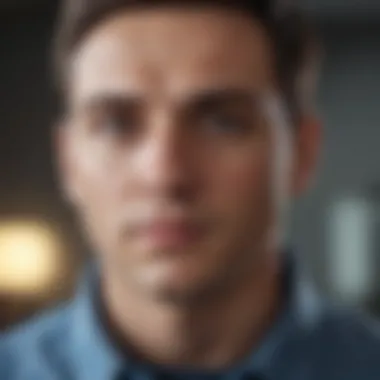

Price Range for Windows Devices
Contrastingly, the price range for Windows devices presents a diverse spectrum catering to varying consumer preferences and requirements. Windows laptops range from budget-friendly options to premium devices with advanced features, leading to a wide price variance across different models. While Windows devices offer versatility and customization options, this diversity in price points may pose a challenge for users aiming to navigate through the plethora of choices available. The expansive range of prices for Windows devices underscores the importance of conducting comprehensive research to identify the device that best meets both performance needs and budget constraints.
Customization Options
Customization plays a pivotal role in shaping the user experience of an operating system. In this article, we delve into the significant impact of customization options for both Chrome Operating System and Windows. By allowing users to personalize their interface, settings, and overall user interaction, customization enhances user satisfaction and productivity. The ability to tailor the operating system according to individual preferences is a key factor for users to feel a sense of control over their digital environment.
Personalization on Chrome OS
Chrome OS offers a streamlined and straightforward approach to personalization. Users can customize their desktop background, adjust screen resolution, and manage app shortcuts with ease. The simplicity of the personalization options ensures that users can quickly set up their system to reflect their preferences. While Chrome OS may not offer the extensive customization features found in Windows, its focus on simplicity and user-friendly interface caters to those who prefer a more intuitive customization experience.
Customization Features in Windows
In contrast, Windows provides a robust set of customization features that allow users to deeply personalize every aspect of their operating system. From changing themes, colors, and icons to customizing taskbars, widgets, and notifications, Windows offers a wealth of options for users to create a highly personalized computing environment. The flexibility and versatility of customization features in Windows cater to users who seek a high degree of control over the look and feel of their OS. However, this extensive range of customization options may be overwhelming for some users who prefer a simpler and more streamlined approach.
Updates and Maintenance
Updating and maintaining an operating system is paramount to ensuring optimal performance and security. In the context of this comprehensive comparison between Chrome OS and Windows, the section on Updates and Maintenance plays a pivotal role. By focusing on the evolution and upkeep of these two distinct systems, users can better understand the nuances that define their usability and functionality. Updates serve as a crucial mechanism for enhancing features, fixing bugs, and reinforcing security measures. Maintenance, on the other hand, involves the regular care and attention needed to keep the operating system running smoothly. In examining Updates and Maintenance, one can gain a nuanced perspective on the ongoing development and support provided for Chrome OS and Windows.
Software Updates on Chrome OS
Chrome OS, known for its streamlined and minimalist design, excels in providing timely and seamless software updates. These updates are essential for enhancing system performance, introducing new features, and addressing security vulnerabilities. Google, the developer of Chrome OS, is dedicated to delivering continuous updates to ensure users have access to the latest advancements in technology. By regularly updating the operating system, Chrome OS users benefit from improved functionality and enhanced security protocols without experiencing significant disruptions to their workflow.
Maintenance Requirements for Windows
Windows, a versatile and widely-used operating system, has its own set of maintenance requirements to uphold its performance standards. Users of Windows must be diligent in carrying out regular maintenance tasks such as disk cleanup, software updates, and system optimization. These measures are vital for preserving the smooth operation of Windows devices and preventing potential issues that may arise due to cluttered files or outdated software. By adhering to maintenance protocols, Windows users can ensure their devices remain efficient, secure, and reliable for day-to-day use.
Final Verdict
In the grand scheme of this exhaustive comparison between Chrome Operating System and Windows, the Final Verdict serves as the pinnacle of our analysis. This section encapsulates the culmination of all discussed aspects, distilling them into a conclusive assessment for our esteemed readers. The importance of the Final Verdict lies in its ability to offer a definitive conclusion based on the in-depth evaluation of user interface, performance, security features, compatibility, pricing, customization options, updates, and maintenance requirements of both operating systems. By reaching this conclusive endpoint, readers can gain substantial insights into which system aligns better with their specific needs and preferences. The significance of the Final Verdict cannot be overstated, as it acts as a guidepost, guiding users towards making informed decisions when choosing between Chrome OS and Windows. This section aims to elucidate the nuanced differences and key considerations that influence the ultimate choice between these two prominent operating systems, catering to individuals seeking clarity amidst the sea of technological options available in the market.



