Ultimate Guide to Watching 3D Movies on Vudu
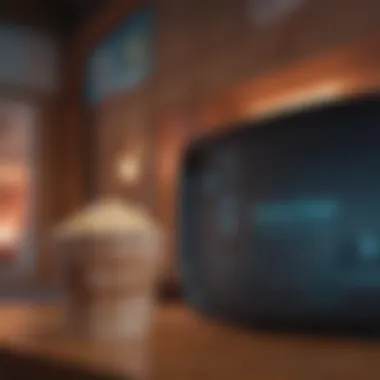

Intro
Watching 3D movies is an experience that brings an added layer of immersion to cinematic storytelling. Vudu, a digital video-on-demand service, has made it easier for viewers to access 3D films from the comfort of their homes. This guide aims to provide thorough details on how to navigate the process of watching 3D content on Vudu, ensuring viewers can maximize their enjoyment. From technology requirements to account setups and troubleshooting, every aspect of the 3D viewing experience will be covered.
Overview of Vudu and 3D Movies
Vudu has grown into a popular platform for renting and purchasing digital movies and shows. It offers a vast library that includes a variety of genres, making it ideal for fans of cinema. Among its offerings, the 3D film selection stands out, enticing audiences who seek enhanced visual storytelling.
Latest Updates and News
While Vudu continues to expand its collection, advancements in streaming technology have improved the overall viewing experience. These updates make watching 3D movies more accessible than ever. Keeping an eye on their official site and following technology news can inform viewers about the latest releases and feature enhancements.
Trends and Popularity
The appeal of 3D movies is undeniable; they transport viewers into another realm of visual engagement. Audiences enjoy immersive content that can be experienced at home, especially as home theater setups improve. Changes in consumer preferences towards digital content continue to affect the popularity of 3D films, and Vudu is a key player in this transition.
Essential Technologies
To watch 3D movies effectively on Vudu, viewers require specific av technology. A 3D-capable TV is necessary, as well as compatible glasses. Here are the details:
- 3D TV: Ensure your television supports high-definition 3D playback.
- 3D Glasses: Obtain the appropriate glasses for your TV type—passive or active.
- High-Speed Internet Connection: A reliable internet connection is crucial for smooth streaming, ideally with speeds of at least 25 Mbps.
Account Setup on Vudu
Setting up an account on Vudu is straightforward. Follow these steps:
- Visit Vudu's Site: Go to Vudu's website.
- Create an Account: Click on the "Sign Up" option and fill in the required information.
- Payment Information: Set up payment methods to rent or purchase movies.
- Browse the Selection: Explore the library to find 3D content.
Selecting Movies
Finding 3D movies on Vudu can be done easily. Use the search function and filter the results by selecting the 3D category. Vudu’s interface allows you to see ratings, reviews, and available formats. This feature can assist in making informed choices while selecting films to watch.
Playback Requirements
Once you have selected a movie, ensure your setup is optimal for playback. Here are some checkpoints:
- Correct Settings on TV: Enable 3D mode on your television for best results.
- Quality Check: Make sure that your internet connection is functioning well before starting the film.
- Device Compatibility: Ensure that your device is compatible with Vudu's app or website.
For a seamless experience, check frequently for firmware updates on your devices.
Ending
In summary, Vudu offers a robust platform for enjoying 3D movies. By understanding the technological demands and account functionalities, users can enhance their viewing experiences significantly. Following this guide allows fans to dive into the vivid world of 3D cinema, enjoying everything from popular blockbusters to hidden gems.
Understanding Vudu's 3D Movie Offerings
In the landscape of modern streaming services, Vudu holds a unique position, particularly in its offerings of 3D films. This section explores the significance of Vudu’s 3D movie offerings, which can transform the experience for film enthusiasts. Many viewers prefer immersive formats, and Vudu caters to this demand. By understanding what Vudu provides in this niche, readers can enhance their film-watching experiences, making informed decisions based on their preferences and technical requirements.
Overview of Vudu Service
Vudu is a digital video-on-demand service that allows users to rent, buy, or stream movies and TV shows. Based in the United States, it offers a wide array of content ranging from popular films to independent productions. What sets Vudu apart is its flexibility in renting or purchasing titles, giving customers control over how they want to access their favorite movies. It supports high-definition formats and, notably, has expanded its library to include 3D movies, which reflect the growing interest in three-dimensional viewing.
This service operates without a subscription, allowing users to select what they wish to watch without ongoing charges. Users can access Vudu on various devices including smart TVs, gaming consoles, and mobile devices, making it easy to enjoy content anywhere. This versatility is important for movie lovers looking for different ways to enjoy films, including those in 3D.
Types of 3D Content Available
Vudu’s selection of 3D movies is diverse, encompassing various genres, from animated features to live-action films. This range is appealing to a broad audience, whether they enjoy action-packed blockbusters like Avatar or family-friendly titles like Cloudy with a Chance of Meatballs 2.
The 3D movies on Vudu can typically be separated into a few main categories:
- New Releases: Up-to-date titles that have just come to digital platforms.
- Classic Films: Remastered versions of older films now available in 3D.
- Animated Features: Movies aimed at children and families that benefit from the 3D experience.
Users can search for titles based on release date, genre, and audience ratings, ensuring they find content that meets their viewing preferences. This variety enhances Vudu’s appeal in the competitive streaming market, making it relevant for fans of 3D cinema.
Requirements for Watching 3D Movies


Watching 3D movies on Vudu can offer a thrilling experience for any viewer. However, attention to certain requirements is critical. A firm grasp of these prerequisites ensures a seamless transition into the captivating world of 3D cinema. Each element contributes to delivering the intended viewing experience, from device selection to the proper equipment. Also, understanding these factors enhances enjoyment and alleviates potential issues.
Device Compatibility
Smart TVs
Smart TVs stand out due to their user-friendly interfaces and built-in apps. These televisions facilitate direct streaming from Vudu without needing any extra devices. A key characteristic is their ability to automatically adjust settings for optimal picture quality. Many smart TVs today come equipped with advanced 3D capabilities. Popular brands include Samsung and LG. The unique feature of Smart TVs is the integration of streaming services into their operating systems. However, some older models may lack adequate specifications for 3D viewing.
Streaming Devices
Streaming devices like Roku and Amazon Fire Stick enhance accessibility to Vudu’s extensive library. Their plug-and-play functionality makes installation easy and uncomplicated. A significant advantage is the regular software updates that keep the device and apps running smoothly. They offer support for multiple platforms, not limited to Vudu alone. Yet, occasionally, they can lag behind in picture quality compared to Smart TVs.
Game Consoles
Game consoles, including PlayStation and Xbox, serve a dual purpose: gaming and streaming. They are particularly advantageous as they come with powerful graphics processors, enhancing 3D playback quality. A notable strength is that many console users already own these devices, adding convenience. However, not all games support 3D functionality, which can limit their primary usage.
Computers
Computers can provide flexibility in accessing Vudu and watching 3D content. They can be equipped with high-resolution monitors that support 3D. Many users are familiar with navigating a computer’s interface, making it a comfortable option. A unique feature is the ability to customize settings for optimal performance. On the downside, not all computers possess the necessary hardware to support high-quality 3D viewing.
Internet Connection Needs
A stable internet connection is essential when streaming 3D movies. Buffering may ruin the experience, so a good bandwidth is necessary. Typically, a minimum of 25 Mbps is recommended for HD streaming. A wired connection will generally offer more stability than Wi-Fi.
3D Viewing Equipment
3D Glasses Types
3D glasses come in various types, such as active and passive glasses, each with its unique features. Active glasses provide a more immersive experience, using technology that syncs with the display. They are generally required for high-definition 3D content. Conversely, passive glasses are often less expensive and may be easier to use. The downside is that they can compromise image quality compared to active glasses.
Screen Specifications
The specifications of the screen are of utmost importance. For effective 3D viewing, the screen should support full HD resolution at a minimum. Some screens also come with specific refresh rates, which can enhance the clarity of 3D images. High-quality screens can reduce eye strain, an important consideration for prolonged viewing.
Setting Up Your Vudu Account
Setting up your Vudu account is an essential step for anyone looking to access the platform's extensive library of 3D movies. This section outlines the significance of establishing an account and guides you through the fundamental processes involved in getting your Vudu account ready for an immersive viewing experience.
Creating and Configuring Your Account
To begin, visit the Vudu website. The registration process is straightforward. You will need to provide basic information such as your name, email address, and a password. It's crucial to use a valid email since you will receive confirmation and account-related information there.
Once you submit the registration form, check your email for a confirmation link. Clicking this link will activate your account. After activating, you can log in and configure settings based on your preferences. Consider setting your preferred viewing quality for 3D content.
Moreover, take this opportunity to explore privacy settings. You may adjust preferences related to data collection to ensure your viewing habits remain confidential.
Adding Payment Methods
Adding a payment method is necessary to rent or buy movies. Vudu offers multiple options, including credit cards and PayPal. Access the payment settings on your account page and select the method you wish to use.
Be aware of some important considerations:
- Security: Vudu implements industry-standard security protocols to protect your payment information. Ensure that you are always on a secure network when making transactions.
- Promotional Offers: From time to time, Vudu may provide promotional offers that require specific payment methods. Keeping this in mind could enhance your experience while utilizing the service.
Exploring the User Interface
Once your account is set up and your payment method is added, it's time to familiarize yourself with the user interface. Vudu's design focuses on user-friendliness, making it easy to navigate through the movie library and find desired titles.
Key features of the interface include:
- Search Bar: Quickly locate titles by typing in keywords or movie names.
- Categories and Filters: Browse different categories, such as 3D films, new releases, and popular movies. Filters allow you to narrow down results based on your preferences.
- Watchlist: Create a watchlist to mark movies you want to see later. This is particularly useful when planning a movie night.
"A well-configured Vudu account can significantly enhance the movie-watching experience by simplifying interactions with the platform's features and available content."
Navigating the 3D Movie Library
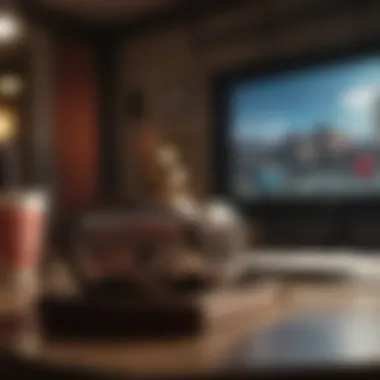

Navigating the 3D Movie Library is essential for maximizing the Vudu experience. The platform has a vast selection of movies in 3D, yet finding titles may feel overwhelming. This section will explore methods to search effectively, categorize content, and uncover recommended titles, ensuring a seamless experience for users.
Finding 3D Movies on Vudu
To find 3D movies on Vudu, begin by accessing the home screen. The main menu presents a variety of options, but look for a dedicated category or button for 3D movies. This feature simplifies browsing by curating content specifically in 3D format. Users can also utilize the search bar by entering specific titles. If you are not certain what you want to watch, view popular 3D titles displayed prominently on the site. This approach can lead to unexpected discoveries.
Filters and Categories Explained
Vudu employs filters and categories that enhance the user experience. Once in the 3D section, you may find filters such as "Most Popular", "New Releases", and "Genres". Filtering allows you to narrow down options based on your preferences. If you like action, horror, or animated films, these categories can save time and guide decision-making.
You can also select to show only rented or purchased movies. This distinction is important to personalize viewing. Knowing how to set these filters means quicker access to desired films, making the library feel less daunting.
Recommendations and Featured Titles
Vudu often highlights recommended and featured titles based on your viewing history or popular choices among users. These recommendations can lead to great viewing experiences. Sometimes these selections include both new releases and classic 3D films.
An additional tip is to check Vudu's special events or promotional sections periodically. Occasionally, Vudu showcases thematic collections, which may vary with seasons or festivities. These curated lists can provide excellent viewing opportunities.
The combination of effective searching and utilizing filters is key to an enjoyable experience in Vudu's extensive 3D movie library. By mastering these tools, users can access high-quality content without hassle.
Purchasing or Renting 3D Movies
When engaging with Vudu's library of 3D movies, one critical consideration is whether to purchase or rent the titles available. This decision impacts not only your budget but also your viewing habits and preferences. Understanding the nuances between purchasing and renting is essential for making informed choices and maximizing your cinematic experience.
Understanding Rental vs. Purchase
Renting a movie typically provides a temporary access window. For instance, Vudu usually allows 24 to 48 hours for you to finish watching the film after you start playback. This approach could suit casual viewers or those wanting to explore different genres without making a permanent commitment. Conversely, purchasing a movie grants you indefinite access. Thus, if you are a fan of specific titles, spending the extra amount can be worthwhile.
Here are some points to consider regarding rental and purchase:
- Cost: Rentals are usually cheaper, making them ideal for occasional viewers. However, repeated rentals of the same title can accumulate costs that exceed a one-time purchase, especially for fans who re-watch films.
- Ownership: With purchase, you obtain the movie as part of your permanent library on Vudu. This means you can revisit it without any deadline, embracing the content whenever you desire.
- Quality and Extras: Purchased films often include additional content, such as behind-the-scenes footage or director’s commentary, not always available in rented versions.
Making Transactions Through Vudu
Making transactions on Vudu is straightforward, ensuring a user-friendly process to enhance your experience while browsing and purchasing or renting 3D movies. Below are the key steps for successfully navigating transactions:
- Choose your title: Find the 3D movie you wish to rent or purchase. Vudu typically provides an option for both within each movie's details.
- Select your option: Click either "Rent" or "Buy" depending on your choice. This will take you to the payment page.
- Payment information: If you have already set up a payment method, you simply confirm the transaction.
- Confirm your choice: Once payment is processed, you can start viewing immediately, provided you choose rental. A confirmation email usually arrives shortly after the transaction as well.
Overall, understanding how to effectively purchase or rent titles on Vudu plays a significant role in full-timing your 3D movies journey. It allows you to align your spending with your viewing habits while ensuring you can access the films you love whenever you want.
Playing 3D Movies on Vudu
Playing 3D movies on Vudu is a crucial aspect of enjoying the platform’s cinematic offerings. Understanding how to effectively launch and control playback can enhance the overall viewing experience. Users must be aware of specific settings and conditions that impact the 3D viewing quality. This section will delineate the necessary steps for successful playback and adjustments required for a smooth experience.
Launching a Movie
To begin watching a 3D movie on Vudu, you first need to launch the application on your compatible device. Once opened, navigate to your library or the 3D movies section. It is essential to select a title that is marked specifically for 3D viewing. When you find your desired film, simply click on it to initiate playback. If you have rented or purchased it, it will be instantly available for you.
It's worth noting that certain devices may require you to enable 3D support in their settings. Ensure that your device is capable of handling 3D content properly. For instance, smart TVs often have specific modes for viewing 3D. Review the user manual of your device to understand how to activate these modes.
Audio and Subtitle Settings
The audio and subtitle settings play a significant role in your viewing experience. When playing a 3D movie, check the default audio settings. Often, movies come with multiple audio tracks, including surround sound options. Access the settings menu during playback. From there, you can select your preferred audio output according to your audio equipment and preference.
Subtitles can enhance understanding of dialogue, especially in films with complex narratives. To adjust subtitle settings, look for the appropriate option in the same menu section as audio settings. You will usually have the choice to enable or disable them and select the desired language. This flexibility is advantageous for viewers who may not be fluent in the movie’s primary language.
Adjusting Viewing Conditions
Creating a suitable environment is key to fully immersing yourself in 3D content. The lighting in your viewing area should be controlled to minimize reflections on the screen. Ideally, use dim lighting or even blackout curtains to create an ideal dark space for viewing.
Your seating distance from the screen can also affect the 3D experience. It's recommended to sit at a distance where the screen fills a substantial part of your field of vision without causing strain. Additionally, ensure that your glasses are clean and free of smudges to avoid distortion and maximize the effect of the 3D visuals.
Remember, even minor adjustments can significantly impact your overall experience of 3D movies.
In summary, playing 3D movies on Vudu involves a few considerations ranging from selecting the right titles to optimizing audio and visual settings. With the right setup and environment, you can enjoy the depth and detail that 3D films offer.
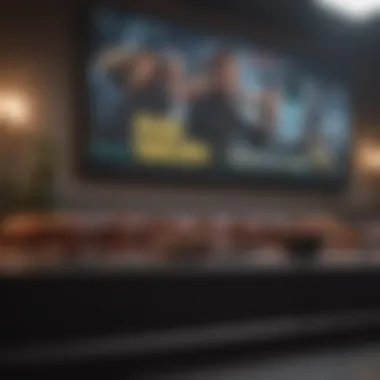

Troubleshooting Common Issues
Troubleshooting common issues is essential when watching 3D movies on Vudu. Many viewers face obstacles that can hinder their viewing experience. Identifying and resolving these issues enhances enjoyment and reduces frustration. Understanding potential problems helps users navigate them efficiently. Each problem can often be addressed with simple steps, making the process less daunting. This section looks into playback problems, device compatibility issues, and content availability concerns that may arise.
Playback Problems
Playback problems can disrupt the viewing session. The most frequent playback issues include buffering, loading errors, and stuttering or glitching during playback. These problems often stem from an inadequate internet connection. A stable and high-speed connection is crucial for streaming 3D movies effectively. Users should check their network speed using platforms like Speedtest.net to ensure it meets Vudu's minimum requirement of 25 Mbps for uninterrupted viewing.
Other playback issues might be related to the media player's performance or outdated software. It is advisable to update the Vudu app regularly. Users should also restart their device or refresh the Vudu app to clear any cached data that may interfere with playback.
Device Compatibility Issues
Device compatibility issues frequently arise when attempting to watch 3D movies. Not all devices support streaming in 3D, which can lead to confusion or frustration. Users need to verify the compatibility of their devices, such as Smart TVs, game consoles, or streaming devices. Each device has unique specifications that dictate whether it can handle 3D content.
For example, some older models may lack the necessary software updates that allow for 3D functionality. Users can check the manufacturer's website or Vudu's official site to confirm if their device is supported. It is wise to consult the guidance provided by Vudu in their official documentation, which details compatible devices and required settings.
Content Availability Concerns
Content availability is another layer where users may face difficulties. Not all movies in the Vudu library may be available in 3D. Demand for 3D films has decreased in recent years, leading to a more limited selection. Users should regularly check for updates in the 3D category on Vudu. Taking advantage of features like notifications for new releases can help ensure you don’t miss out on exciting titles.
Furthermore, licensing issues can restrict access to certain content in specific regions. If a desired 3D title is not appearing in the search, it could be due to geographical restrictions. A virtual private network (VPN) might offer a workaround, but users should exercise caution as it might violate Vudu's terms of service.
Regularly checking for updates and utilizing available filters can enhance your experience on Vudu.
Enhancing Your 3D Viewing Experience
To fully enjoy the appeal of 3D cinema on Vudu, enhancing your viewing experience is crucial. This involves optimizing your environment and ensuring you have the right equipment. With the right setup, audiences can achieve a more immersive and comfortable experience, making the vivid visuals of 3D films truly shine.
Optimal Viewing Environment
Creating an optimal viewing environment is essential for the best 3D experience. The surroundings should be conducive to focus and comfort. Light control is a primary factor. Darkening the room helps prevent reflections on the screen, ensuring that depth and colors appear vibrant and true to life. Additionally, seating should be comfortable, allowing viewers to enjoy extended viewing sessions without discomfort.
The distance from the screen is another important consideration. Ideally, viewers should sit at a distance that allows them to take in the entire image without straining their eyes. For many screens, sitting around 1.5 to 2.5 times the width of the screen is a suitable rule of thumb.
Sound is also critical. Ensure that audio equipment enhances the film's atmosphere. A surround sound system can provide depth to the audio, making the viewing experience more engaging.
- Key elements for an optimal viewing environment include:
- Controlled lighting
- Comfortable seating
- Correct viewing distance
- Enhanced audio systems
Recommended 3D Equipment
Choosing the right equipment can greatly impact the viewing experience. Start with a compatible 3D display. Options may include 3D TVs or projectors that specifically support 3D formats. Brands like Samsung, LG, and Sony have models that deliver impressive 3D quality.
3D glasses are another vital component. There are two main types: active and passive.
- Active glasses use batteries and communicate with the display for sync. They tend to offer better quality, ideal for visually intense films.
- Passive glasses are simpler, lighter, and typically less expensive, yet may not provide the same level of image fidelity.
Lastly, consider your source of playback. If using a streaming device, ensure that it supports 3D playback. Devices like the Roku Ultra or the Nvidia Shield are competent choices that integrate well with Vudu.
In summary, enhancing your 3D viewing experience involves careful consideration of your environment and equipment. Taking these steps ensures that you enjoy a viewing experience that brings the vibrancy and depth of 3D films to life.
Ending: The Future of 3D Cinema on Vudu
The future of 3D cinema on Vudu is significant for several reasons. It reflects not only the technological advancements in viewing experiences but also the evolving preferences of audiences. As streaming services gain popularity, understanding the trajectory of 3D content on Vudu can provide valuable insights into both industry trends and consumer behavior.
Trends in 3D Movie Technology
Current trends in 3D movie technology lean heavily towards improving viewer engagement through enhanced realism. Recent innovations have introduced higher resolutions and more immersive sound systems, contributing to a richer experience. Technologies like virtual reality headsets are becoming integrated with traditional viewing methods, allowing for a more personalized approach to watching 3D films.
Moreover, the rise of 4K 3D content is also noteworthy. It offers viewers clearer and more detailed images, which are essential for an immersive experience. This trend attracts both casual viewers and advanced cinephiles to platforms like Vudu, especially as they seek quality content.
Additionally, streaming speeds and stability have improved significantly, enabling seamless playback of high-definition 3D films. This not only enhances the viewing experience but also increases the likelihood of users choosing Vudu for their 3D movie needs.
Vudu's Position in the Streaming Market
Vudu has secured a unique position in the competitive streaming market. Unlike purely subscription-based platforms, Vudu operates on a pay-per-view model. This flexibility appeals to consumers who prefer renting or purchasing content rather than committing to a monthly fee. The variety of 3D movies available also gives Vudu an edge in attracting a niche audience looking for specialized content.
Moreover, Vudu's partnership with major studios enhances its content library and keeps it updated with recent releases. Such partnerships ensure that Vudu remains relevant against competitors like Netflix and Amazon Prime, who may not always offer the same depth in 3D content.
Overall, Vudu’s strategy to regularly introduce 3D offerings ensures it stays at the forefront of technological advancements and viewer demands. As long as the platform continues to adapt to trends and improve its offerings, it is likely to maintain a solid position in the streaming market, allowing fans of 3D cinema to enjoy premium content well into the future.
"The evolution of 3D cinema on Vudu not only showcases the service's adaptability but also highlights how technology shapes viewer preferences and experiences."



