Effective Methods for Tracking a Lost Android Device
Overview of Mobile Device Security
Mobile devices are an indispensable part of modern life, containing a wealth of personal and sensitive information. Consequently, the loss of an Android device can be a distressing experience, leading to fears about data exposure or theft. In this digital age, where connectivity is paramount, ensuring the security and tracking of a lost Android device is essential. This article delves into the intricacies of tracking a misplaced or stolen Android device, equipping you with the knowledge and tools to safeguard your data and locate your device with precision.
Tracking Methods and Tools
Tracking Apps and Built-in Features
When it comes to tracking a lost Android device, employing tracking applications or utilizing the device's built-in features can significantly enhance your chances of recovery. Investigating the functionalities of popular tracking apps like Find My Device or utilizing Google's Find My Device service can provide real-time location updates and remote management capabilities. Additionally, activating features such as 'Find My Phone' through Google can offer insights into your device's whereabouts.
Remote Access and Control
In the unfortunate event of a lost or stolen Android device, remote access and control tools play a pivotal role in aiding recovery efforts. By leveraging features that enable remote locking or data wiping, you can secure your information swiftly and prevent unauthorized access. These tools serve as a protective barrier, allowing you to take immediate action to protect your data in response to device loss.
Proactive Data Protection Strategies
Data Encryption and Device Locking
Prioritizing data encryption and robust device locking mechanisms is fundamental in preemptively safeguarding your information. Implementing secure screen lock patterns, PIN codes, or biometric authentication methods can act as deterrents against unauthorized access. Moreover, encrypting sensitive data stored on your device adds an additional layer of security, ensuring that even if your device is lost, your information remains protected.
Backup and Recovery Solutions
Establishing reliable backup and recovery solutions is a fundamental aspect of proactive data protection. By regularly backing up your device's data to cloud storage or external drives, you can minimize the impact of data loss in the event of a missing device. Services such as Google Drive or third-party backup applications offer seamless backup options, enabling you to restore your data effortlessly in case of device loss.
Conclusion
Introduction
In today's fast-paced world, where our Android devices play a crucial role in our daily lives, the prospect of losing or misplacing them can be a daunting experience. It is imperative to have a contingency plan in place to track and secure our devices effectively. The ability to locate a lost Android device not only offers peace of mind but also ensures the safety of our valuable data. Hence, understanding the intricate process of tracking a lost Android device is paramount.
With the constant evolution of technology, the features available to track a lost Android device have become more sophisticated than ever before. From utilizing Google's Find My Device feature to exploring third-party tracking apps, there are various methods at our disposal to enhance the chances of recovering a lost device. Additionally, seeking assistance from our carrier or involving law enforcement by filing a police report can further streamline the process of device recovery.
Through this comprehensive guide, we aim to equip you with the necessary knowledge and tools to navigate the distressing situation of losing your Android device. From preemptive measures to post-loss protocols, this article delves deep into the strategies and techniques required to mitigate the impact of losing your device. By following the steps outlined in this guide, you will not only increase the likelihood of device retrieval but also safeguard your sensitive information from falling into the wrong hands. Join us on this journey of unraveling the intricacies of tracking a lost Android device, and empower yourself with the knowledge needed to navigate such challenging circumstances.
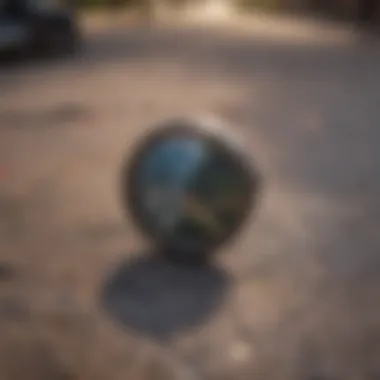

Using Google's Find My Device Feature
When it comes to tracking a lost Android device, utilizing Google's Find My Device feature is paramount. This functionality offers a robust set of tools that can help you pinpoint the exact location of your device, whether it's misplaced or stolen. By enabling Find My Device, you equip yourself with the means to safeguard your data and potentially recover your device.
Enabling Find My Device on Your Android Phone
Enabling Find My Device on your Android phone is a crucial step in securing your device. By accessing your phone's Settings, you can activate this feature seamlessly. Locate the 'Security & Location' section within Settings to ensure that Find My Device is turned on. This enables your device to be tracked in case of loss or theft.
Accessing Settings
Accessing Settings is the doorway to fortifying your device's security. By navigating through your device settings, you pave the way for activating essential features like Find My Device. The accessibility of this option within Settings streamlines the process of securing your device, providing a user-friendly approach to safeguarding your data.
Locating Security & Location
Understanding the nuances of Security & Location settings ensures that your device's location tracking functionalities are optimized. This pivotal feature enhances the accuracy of tracking your device, allowing for prompt retrieval in case of emergencies. Leveraging Security & Location settings amplifies the overall effectiveness of Find My Device.
Activating Find My Device
Activating Find My Device triggers a chain of protective measures for your Android phone. This feature serves as a beacon in times of distress, enabling you to locate your device swiftly. By harnessing the unique capabilities of Find My Device, you empower yourself with the ability to remotely track your device and take necessary actions.
Tracking Your Device
After enabling Find My Device, the process of tracking your Android device becomes streamlined. Accessing the Find My Device website is the initial step towards pinpointing the location of your device accurately. This web-based platform provides real-time location data, allowing you to act promptly.
Accessing Find My Device Website
The Find My Device website serves as a centralized hub for tracking your Android device. By logging into your Google account through this portal, you gain access to a detailed map showcasing your device's precise location. This intuitive interface simplifies the tracking process, offering clarity and efficiency.
Locating Your Device on the Map
Visualizing your device's location on the map offers a tangible perspective on its whereabouts. By utilizing the mapping feature within Find My Device, you can identify the exact coordinates of your device. This visual representation enhances the tracking experience, enabling you to make informed decisions.
Ring, Lock, or Erase Your Device Remotely
In instances where your device is unaccounted for, the option to remotely ring, lock, or erase your device adds an extra layer of security. This remote functionality provides peace of mind, allowing you to safeguard your data even if physical retrieval is not feasible. The versatility of these remote actions ensures comprehensive protection for your device.
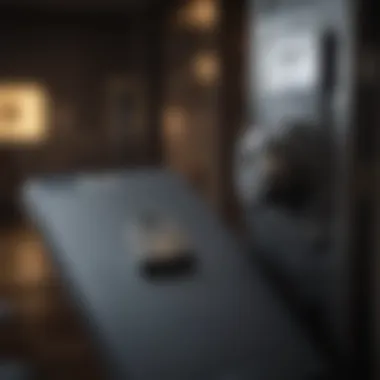

Using Third-Party Tracking Apps
In the realm of lost Android devices, the utilization of third-party tracking applications emerges as a pivotal strategy. These applications, distinct from native Android features, provide an additional layer of tracking and security, boosting the chances of device retrieval. Understanding the significance of integrating third-party solutions presents a compelling narrative within this article, offering readers a comprehensive perspective on enhancing their device tracking capabilities.
Choosing a Reliable Tracking App
When embarking on the journey of selecting a reliable tracking application for your lost Android device, meticulous research and informed decision-making are imperative. The importance of this choice resonates deeply within the framework of this article, as the chosen app will play a definitive role in the successful recovery of the device. This process involves exploring various apps, analyzing their features, and assessing user reviews to identify a trustworthy solution that aligns with the user's preferences and needs.
Researching and Installing Apps
Embarking on the voyage of researching and installing tracking applications shapes a critical aspect of the overall tracking endeavor. By engaging in thorough research, users can pinpoint apps with robust tracking functionalities, user-friendly interfaces, and positive user feedback. Selecting the appropriate app hinges on understanding its compatibility with the Android device, its tracking accuracy, and the comprehensiveness of its features. The act of installing these apps further enhances the device's security measures, laying a strong foundation for effective tracking and retrieval in the event of loss or theft.
Setting Up Tracking Features
The process of setting up tracking features within the chosen application serves as a fundamental step towards fortifying the device's security measures. Configuring tracking functionalities allows users to define specific parameters for tracking, customize alert settings, and establish remote control options for device management. The key characteristic of this setup lies in empowering users to tailor the tracking experience to their preferences, ensuring efficient and personalized tracking protocols that align with their tracking objectives.
Monitoring Your Device
Vigilant monitoring of the device through the tracking application stands as a cornerstone in the ongoing effort to safeguard the device and track its location. Monitoring functionalities enable users to receive real-time updates on the device's whereabouts, status, and any unauthorized activities. The unique feature of continuous monitoring fosters a proactive approach to device tracking, enabling swift responses to potential threats or incidents. While offering inherent advantages in enhancing device security and tracking accuracy, monitoring also demands attention to potential pitfalls or limitations to maximize its effectiveness within the tracking landscape.
Contacting Your Carrier for Assistance
When you find yourself in the unfortunate situation of losing your Android device, one of the most crucial steps to take is contacting your carrier for assistance. Your carrier plays a pivotal role in helping you trace and safeguard your device. By reaching out to them promptly, you increase the likelihood of a successful recovery or taking necessary security measures.
In the scenario where your phone is misplaced or stolen, your carrier possesses the tools and resources to aid in tracking it down. They can provide valuable insights into the last known location of your device based on network data. Furthermore, carriers can assist in remotely locking your device to prevent unauthorized access or erasing its data to protect your privacy.
One of the key benefits of contacting your carrier is the personalized support they can offer. Unlike generic solutions, carrier assistance is tailored to your specific needs and the capabilities of your phone. This individualized approach enhances the effectiveness of the search for your lost device. Additionally, carriers may have partnerships with law enforcement agencies, streamlining the process of reporting a stolen phone and potentially increasing the chances of recovery.
When considering contacting your carrier for assistance, it is essential to keep certain factors in mind. Firstly, ensure you have all the necessary details about your device and account readily available when speaking with your carrier. This includes the make and model of your phone, its unique identification numbers, and any relevant account information. Providing precise information can expedite the assistance you receive.
Moreover, be prepared to follow the carrier's guidelines and security protocols diligently. This may involve verifying your identity through security questions or adhering to specific procedures for initiating tracking or security measures on your device. By cooperating fully and promptly with your carrier's instructions, you enhance the chances of a favorable outcome in your search.
Filing a Police Report
In the intricate maze of steps one takes when endeavouring to track a lost Android device, the imperative role of filing a police report shines as a beacon of legal necessity. The process of filing a report with the law enforcement authorities holds pivotal significance in safeguarding not just your device but also your sensitive data from potential misuse. When the unfortunate event of losing your Android device unfolds, promptly contacting the police to document the occurrence not only establishes an official record but also bolsters the chances of recovering your device.


The crux of filing a police report lies in its pivotal position as a foundational step towards retrieving a lost Android device. By alerting the authorities about the loss, you set in motion a chain of events that fosters a proactive approach to locating your device within the bounds of the law. Moreover, a police report serves as concrete evidence of the incident, aiding in any future legal proceedings or insurance claims related to the lost device.
Highlighting the key elements encapsulated within the act of filing a police report, one should emphasize the detailed description of the lost device, including its make, model, unique identifiers such as IMEI number, and any distinguishing features. Providing precise information not only assists law enforcement in initiating relevant search protocols but also enhances the likelihood of a successful recovery.
Beyond the tangible benefits, the act of filing a police report carries intrinsic value in fostering a sense of reassurance and empowerment amidst the distressing scenario of losing one’s Android device. Knowing that official channels have been activated to aid in the recovery process can alleviate anxiety and instill confidence in navigating the challenging aftermath of device loss.
Preventive Measures for Future Incidents
Preventive Measures for Future Incidents play a crucial role in safeguarding your Android device and data from potential risks. By implementing proactive strategies, you can significantly reduce the chances of experiencing loss or theft of your device. These measures not only protect your personal information but also ensure continuity in case of unforeseen events. Considering the ever-growing dependency on smartphones for various tasks, securing your device becomes imperative. Taking preventive measures can offer peace of mind and enhance the overall security of your digital presence.
Regularly Backing Up Your Data
Backing up your data regularly is a fundamental practice to mitigate data loss. Utilizing Cloud Storage provides a convenient and reliable method to store your information securely off-site. Cloud Storage offers scalability, accessibility, and data redundancy, making it an ideal choice for users looking to safeguard their data effectively. With features like automatic synchronization and cross-device accessibility, Cloud Storage simplifies the backup process and ensures that your data is safe even if your device is lost or damaged.
Syncing Data Periodically
Syncing data periodically is crucial to ensure that your most recent information is up to date across all your devices. By syncing data regularly, you can avoid discrepancies and ensure continuity in case of device loss. This practice not only keeps your data consistent but also streamlines the process of accessing and sharing information across multiple platforms. Syncing data periodically acts as a safety net, allowing you to retrieve critical data even if your primary device is unavailable or compromised.
Securing Your Device with Passcodes and Biometrics
Securing your device with strong passwords and biometric authentication adds an additional layer of protection to your data. Setting strong passwords involves using a combination of alphanumeric characters, special symbols, and varying character lengths to create a robust defense against unauthorized access. Strong passwords are essential in preventing intrusion and maintaining the confidentiality of your personal information. Biometric authentication, such as fingerprint or facial recognition, offers a convenient and secure way to access your device quickly while ensuring only authorized users can unlock it.
Setting Strong Passwords
Setting strong passwords is a fundamental aspect of device security. It is essential to create unique passwords for different accounts and devices to minimize the risk of a security breach. Strong passwords should be complex, avoiding easily guessable patterns or common phrases. By setting strong passwords, you strengthen the overall security posture of your device and reduce the likelihood of unauthorized access.
Enabling Biometric Authentication
Enabling biometric authentication provides a seamless and secure method of unlocking your device. By registering your biometric data, such as fingerprints or facial features, you add an extra layer of protection that is difficult to replicate. Biometric authentication enhances user experience by offering quick and convenient access to your device while enhancing security measures significantly. This feature is especially beneficial for users who prioritize convenience without compromising on security.
Avoiding Unsafe Practices
Avoiding unsafe practices is essential to minimize vulnerabilities and potential security risks. By adhering to safe browsing habits and exercising caution when downloading apps, you can reduce the likelihood of malware infection and data breaches. Being cautious with public Wi-Fi networks helps protect your data from interception and unauthorized access. Embracing safe practices in your digital interactions enhances the overall security of your device and reduces the risk of cyber threats.
Downloading Apps from Trusted Sources
Downloading apps from trusted sources ensures that you only install legitimate software free from malware or malicious code. Trusted app stores follow stringent security measures to vet applications before making them available to users. By downloading apps from reputable sources, you reduce the risk of inadvertently installing harmful software that could compromise your device's security and privacy.
Being Cautious with Public Wi-Fi
Being cautious with public Wi-Fi networks is crucial to prevent data interception and unauthorized access. Public Wi-Fi networks are inherently less secure, making them a potential hotspot for cybercriminals to exploit vulnerabilities. Avoiding sensitive transactions and refraining from accessing confidential information while connected to public Wi-Fi helps mitigate the risk of data theft. By exercising caution in your Wi-Fi usage, you can safeguard your data from potential threats and maintain the integrity of your device's security.



