Unleash Your Creativity with the Top 10 Photo Editing Apps for Stunning Images


Overview of Photo Editing Apps
In the digital realm, photo editing apps have revolutionized the way we enhance and refine our images. These apps offer a myriad of features, from basic adjustments to advanced filters, catering to diverse editing requirements. Whether you are a beginner seeking simplicity or a seasoned pro looking for intricate tools, the top 10 photo editing apps curated in this article are sure to elevate your photography game.
Adobe Lightroom
Adobe Lightroom is a powerhouse in the world of photo editing, renowned for its robust editing capabilities and seamless integration with Adobe Creative Cloud. From professional-grade color correction to precise editing tools, Lightroom empowers users to transform their images with precision and finesse. Its user-friendly interface makes it a top choice for both amateurs and professionals alike, setting a benchmark for editing excellence.
VSCO
VSCO, known for its artistic filters and minimalist aesthetics, appeals to creatives looking to add a distinct visual flair to their photos. With a vast collection of filters inspired by classic film aesthetics, VSCO enables users to infuse their images with timeless charm and nostalgic tones. Beyond filters, VSCO offers essential editing tools for refining details and enhancing compositions, making it a versatile tool for creative enthusiasts.
Snapseed
Snapseed, a comprehensive photo editing app by Google, stands out for its intuitive interface and powerful editing tools. Its precise selective editing features allow users to make targeted adjustments to specific areas of an image, enhancing detail and focus with ease. From basic tuning to advanced effects, Snapseed offers a range of tools that cater to various editing styles, making it a go-to app for on-the-go editing needs.
Adobe Photoshop Express
Adobe Photoshop Express brings the renowned editing power of Photoshop to mobile devices, offering a plethora of editing tools in a simplified interface. With features like healing brush, noise reduction, and blemish removal, Photoshop Express enables users to perfect their photos with professional-grade precision. Whether editing portraits, landscapes, or complex compositions, this app provides the tools necessary to achieve stunning results.
Afterlight
Afterlight is a versatile photo editing app known for its wide array of filters, textures, and overlays that add a unique dimension to images. With tools for adjusting exposure, color balance, and clarity, Afterlight allows users to fine-tune every aspect of their photos with ease. Its blend modes and customizable filters offer endless creative possibilities, making it a favorite among creative individuals seeking to enhance their visual storytelling.
Facetune
Facetune is a specialized photo editing app designed for portrait retouching, allowing users to achieve flawless skin, perfect smiles, and striking features with ease. With tools for smoothing skin, whitening teeth, and reshaping facial features, Facetune offers a comprehensive suite of editing tools tailored for portrait photography. Whether enhancing selfies or professional portraits, this app enables users to achieve polished and professional results effortlessly.
Prisma
Prisma is a unique photo editing app that transforms images into artistic masterpieces using AI-powered filters inspired by renowned artists and art styles. From Van Gogh's iconic brush strokes to Picasso's cubist compositions, Prisma offers a creative playground for users to reinterpret their photos in distinctive artistic styles. By seamlessly blending technology and artistry, Prisma fosters a new realm of creative expression and visual storytelling.
Darkroom
Darkroom is a feature-rich photo editing app that prioritizes both usability and advanced editing tools, making it a favorite among mobile photographers. With a non-destructive workflow and intuitive interface, Darkroom allows users to experiment with edits and adjustments without compromising image quality. Its range of tools for color correction, curves adjustment, and selective editing provides users with the flexibility to enhance their photos and unleash their creativity with precision.
Pixlr
Pixlr is a versatile photo editing app offering a range of tools for both quick edits and advanced creative adjustments. With features like double exposure, blending modes, and overlays, Pixlr enables users to push the boundaries of their creativity and produce visually stunning compositions. Whether editing portraits, landscapes, or abstract creations, Pixlr's diverse toolset caters to a wide spectrum of editing styles and preferences, empowering users to transform their photos into captivating works of art.
Enlight
Enlight is a comprehensive photo editing app that combines pro-level editing tools with creative flair, allowing users to achieve inspiring results with ease. Its innovative features, such as the Mixer tool for combining images, the Masking tool for selective adjustments, and the artistic filters for creative effects, provide users with the resources to bring their artistic vision to life. Whether creating surreal compositions, vivid artworks, or subtle enhancements, Enlight offers a holistic editing experience that caters to both technical precision and artistic exploration.
Preamble
In the realm of digital photography, the indispensability of photo editing apps has surged, marking a definitive shift in how images are refined and creativity is unfurled. These applications serve as pivotal instruments in the quest for image enhancement and artistic expression. As technology continually evolves, leveraging the prowess of such apps becomes not just a trend but a prerequisite for discerning photographers, amateurs, and seasoned professionals alike. What sets the top-tier editing apps apart is the amalgamation of functionality, intuitiveness, and the potential to catapult images into realms of visual brilliance.
Delving deeper into the world of photo editing apps, a myriad of facets come into play. From nuanced adjustments to transformative filters, each app encapsulates a spectrum of features that cater to the manifold editing needs of individuals. The ethos underlying these apps resonates with the essence of modern image editing—seamlessly blending convenience with creativity. Moreover, as the digital landscape expands, these apps act as conduits for individuals to transmute their imaginations into tangible, visually striking realities.
The choice of a photo editing app goes beyond superficial aesthetics. It delves into the core of functionality and the user experience, shedding light on the ability of these apps to democratize the art of editing. By democratization, it encompasses the accessibility factor that empowers users of all skill levels to engage with complex editing tools and techniques effortlessly. Thus, the significance of this article lies in unlocking the veiled potential within each photo editing app, illuminating the pathways for users to sculpt their visual narratives with finesse and ingenuity.
Adobe Lightroom
Adobe Lightroom stands out prominently in the realm of photo editing apps due to its exceptional features and unparalleled functionality. One of the key elements that define Adobe Lightroom is its professional-grade editing tools. These tools set the app apart by offering users precise control over their edits, allowing for intricate adjustments to be made with ease. Photography enthusiasts and professionals alike benefit from the robust editing capabilities provided by Adobe Lightroom's arsenal of tools.
Moreover, Adobe Lightroom boasts a vast array of advanced presets and filters that enable users to achieve a variety of looks and styles effortlessly. Whether users prefer a clean and modern aesthetic or a more vintage feel, the extensive preset library caters to diverse preferences. The convenience of applying complex adjustments through preset filters streamlines the editing process, making it a popular choice among users looking for efficiency without compromising quality.
Additionally, the seamless syncing feature across devices enhances the user experience by enabling seamless transitions between desktop and mobile editing. This synchronization ensures that edits made on one device are instantly reflected on all linked devices, providing a convenient and integrated workflow for photographers on the go.
Benefits
In terms of benefits, Adobe Lightroom shines in its implementation of non-destructive editing. This feature allows users to experiment with edits without altering the original image, preserving its integrity throughout the editing process. The non-destructive nature of editing in Lightroom affords users the freedom to explore creative possibilities without fear of irreversibly changing their original photos.
Furthermore, Adobe Lightroom offers robust organization features that assist users in efficiently managing their photo libraries. The organizational tools facilitate easy categorization, tagging, and searching of images, streamlining workflow and saving time for users with extensive photo collections.
Lastly, the integration with Adobe Creative Cloud enhances the accessibility and versatility of Adobe Lightroom by allowing seamless connectivity with other Adobe applications. This integration supports a cohesive creative ecosystem where users can easily transfer projects between different Adobe platforms, maximizing creative potential and productivity.
Snapseed
Snapseed is a revolutionary photo editing app that is a staple in every photographer's toolkit. Its versatile features and intuitive interface make it a standout choice for users looking to enhance their images with precision and creativity. With Snapseed, users can achieve professional-level edits with ease, taking their photos to new heights of artistry and visual appeal.
Key Features
Selective editing tools
Snapseed's selective editing tools allow users to make targeted adjustments to specific areas of their photos, enhancing details or applying effects with precision. This feature is especially useful for fine-tuning images and achieving a polished, professional look. By selecting and manipulating individual elements within a photo, users have full control over the editing process, ensuring that every aspect meets their creative vision.
Brush and healing tools
The brush and healing tools in Snapseed enable users to retouch and correct imperfections in their photos seamlessly. Whether removing blemishes, unwanted objects, or enhancing certain areas, these tools empower users to achieve flawless results with ease. The ability to brush on effects or corrections selectively adds a layer of customization and finesse to the editing process, giving users the tools they need to perfect their images.
Vintage and black & white filters
Snapseed offers a range of vintage and black & white filters that allow users to transform their photos with classic, timeless looks. These filters capture the nostalgic charm of analog photography, adding depth and character to images. Whether aiming for a vintage aesthetic or a striking black & white composition, these filters provide creative options for users to infuse their photos with artistic flair.


Benefits
Intuitive interface
One of Snapseed's standout features is its intuitive interface, which allows users to navigate the app effortlessly and access its extensive editing tools with ease. The user-friendly design simplifies the editing process, making it accessible to beginners and advanced users alike. With a layout that prioritizes functionality and simplicity, Snapseed ensures that editing is a seamless and enjoyable experience for all.
Non-destructive editing
Snapseed's non-destructive editing capabilities enable users to make changes to their photos without altering the original image data. This means that users can experiment with different edits and effects without fear of losing the quality or integrity of their original photos. The non-destructive workflow in Snapseed promotes creativity and exploration, empowering users to try new editing techniques without constraints.
Google integration
Snapseed's integration with Google services enhances the user experience by allowing seamless sharing and backup options. Users can easily save their edited photos to Google Photos or share them across various platforms directly from the app. This integration streamlines the workflow, making it convenient for users to showcase their edited images and collaborate with others effortlessly.
VSCO
VSCO, a prominent player in the realm of photo editing apps, holds a vital spot in this exclusive list of top 10 applications aimed at refining the visual allure of images. Its distinguishing factors set it apart in a crowded landscape. Within the dynamic environment of digital imaging, VSCO makes its mark with a set of distinct features that cater to both amateur and professional photographers.
Key Features
Film-inspired presets
The remarkable quality of VSCO lies in its ability to bring forth a nostalgic aesthetic through its film-inspired presets. These presets emulate the look and feel of traditional films, adding a timeless allure to modern photographs. This unique characteristic sets VSCO apart as it caters to users seeking a vintage touch or a classic vibe. The advantage of these film-inspired presets is their versatility, allowing users to experiment with various styles while maintaining a consistent and high-quality output.
Creative photo filters
Another standout feature of VSCO is its array of creative photo filters that empower users to infuse artistic elements into their images. These filters go beyond traditional enhancements, enabling photographers to unleash their creativity and craft visually striking compositions. The key benefit of these creative filters is their ability to transform ordinary photos into extraordinary works of art, providing a platform for innovation and expression.
Community for sharing images
In the realm of digital creativity, VSCO fosters a vibrant community for sharing images. This aspect not only serves as a source of inspiration but also offers a platform for photographers to showcase their work and connect with like-minded individuals. The value of this community integration is immense, as it encourages collaboration, feedback, and networking among artists, elevating the overall photo editing experience.
Benefits
Sleek editing tools
VSCO prides itself on its sleek editing tools, which combine functionality with simplicity. These tools are designed to streamline the editing process, enabling users to make precise adjustments with ease. The key characteristic of these tools is their intuitive nature, making them accessible to users of all skill levels. The benefit of VSCO's sleek editing tools lies in their efficiency, allowing photographers to achieve professional-level results without complexity.
Social platform integration
The integration of social platforms within VSCO enhances the sharing and collaboration aspects of photo editing. This feature enables users to connect their VSCO accounts with popular social media platforms, facilitating seamless sharing of edited images and engagement with a wider audience. The primary advantage of social platform integration is its convenience, as it enables users to showcase their work across multiple platforms effortlessly.
High-quality image output
A standout feature of VSCO is its commitment to delivering high-quality image output. The app ensures that edited images retain their sharpness, clarity, and integrity, even after applying multiple edits or enhancements. The key characteristic of VSCO's high-quality image output is its attention to detail, preserving the essence of the original photograph while enhancing its visual appeal. The benefit of this feature is evident in the professional-grade results it produces, elevating ordinary images to extraordinary visual pieces.
Prisma
Prisma, a prominent photo editing app in the digital realm, holds a vital position in the realm of image enhancement. With its distinctive focus on artistic filters, AI-powered photo enhancements, and artwork-style transformations, Prisma stands out for its unique offerings that cater to the artistic sensibilities of users.
Key Features
Artistic filters
Artistic filters within Prisma add a layer of creativity and uniqueness to images, transforming regular photos into visually stunning pieces of art. The key characteristic of these filters lies in their ability to emulate various artistic styles, such as paintings or drawings, allowing users to express their creativity in new and exciting ways. The unique feature of Prisma's artistic filters is the attention to detail and precision in recreating artistic elements, giving a truly authentic feel to edited photos.
AI-powered photo enhancements
The integration of AI-powered technology in Prisma enables users to enhance their photos with advanced algorithms that automatically analyze and improve image quality. This feature is a beneficial choice for users looking to streamline their editing process and achieve professional-looking results with ease. The unique aspect of AI-powered enhancements in Prisma is the seamless blend of technology and creativity, offering users innovative tools to elevate their images.
Artwork-style transformations
Prisma's artwork-style transformations set it apart by offering users the ability to turn their photos into unique pieces of art inspired by famous artists and art movements. The key characteristic of these transformations is the detailed replication of artistic styles, allowing users to experiment with different visual aesthetics. The advantage of artwork-style transformations in Prisma is the opportunity for users to explore and unleash their artistic vision through customized editing options.
Benefits
Unique artistic effects
The unique artistic effects in Prisma provide users with a wide range of creative possibilities, enabling them to add a distinctive touch to their photos. The key characteristic of these effects is their ability to transform ordinary images into visually striking compositions that stand out. The advantage of unique artistic effects in Prisma is the opportunity for users to express their individuality and artistic flair through customized editing tools.
Instant photo transformations
The feature of instant photo transformations in Prisma offers users a quick and efficient way to edit their photos, making the editing process seamless and time-saving. This key characteristic is highly beneficial for users who require swift edits without compromising on quality. The advantage of instant photo transformations in Prisma is the ability to enhance images in a matter of seconds, perfect for users seeking immediate results.
Innovative editing options
Prisma's innovative editing options present users with advanced tools and features to enhance their photos creatively. The key characteristic of these options is their versatility and power to revolutionize the editing experience, providing users with a wide array of possibilities to explore. The advantage of innovative editing options in Prisma is the freedom it offers users to experiment and push the boundaries of traditional photo editing, resulting in unique and captivating images.
5. Afterlight
Afterlight is a pivotal app in the world of photo editing. Its significance lies in the exquisite combination of Vintage filters, Texture overlays, and Advanced editing tools it offers. Afterlight provides users with a comprehensive array of features that enable them to transform their images into captivating works of art. Enthusiasts of fine editing will find Afterlight to be a treasure trove of tools that enhance their creative vision and elevate their photos to new heights.
Key Features
Vintage filters
Vintage filters in Afterlight exude a classic charm, adding a nostalgic touch to photographs. The beauty of Vintage filters lies in their ability to transport viewers to a bygone era while giving images a timeless quality. Users appreciate the authentic vintage look these filters impart, making them an indispensable choice for those aiming to evoke a sense of nostalgia in their photos.
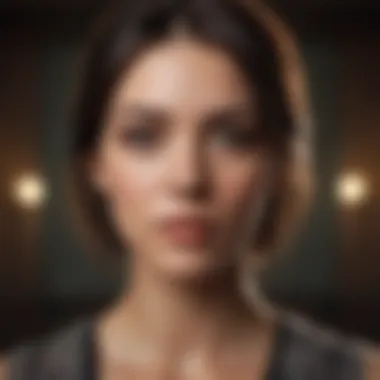
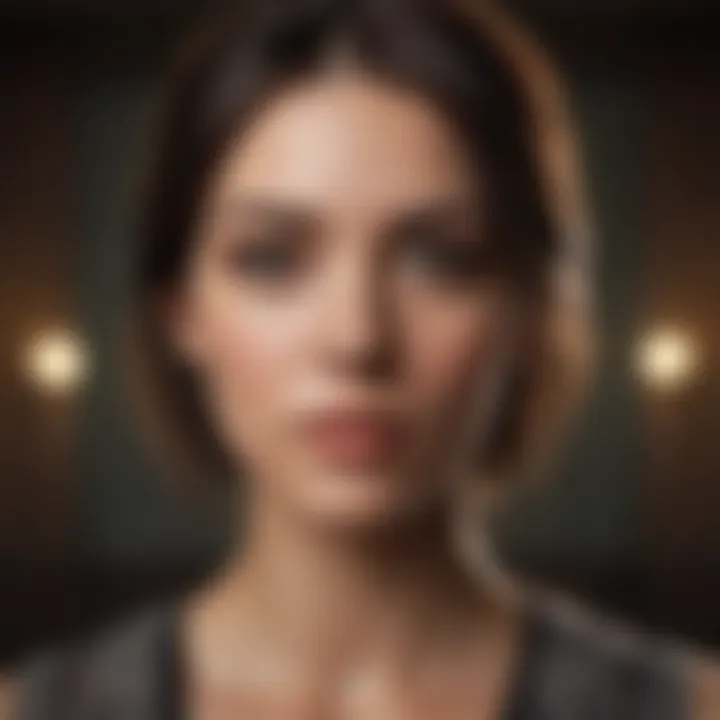
Texture overlays
Texture overlays in Afterlight bring depth and dimension to images, allowing users to overlay different textures to create unique visual effects. The key characteristic of Texture overlays is their versatility in enhancing the mood and aesthetics of photos. Incorporating textures adds a tactile element to images, making them visually engaging and rich in detail.
Advanced editing tools
Afterlight's Advanced editing tools provide users with unparalleled control over every aspect of their photos. These tools offer a wide range of editing options, from precise adjustments to intricate modifications. The key advantage of Advanced editing tools is their ability to cater to the diverse editing needs of users, enabling them to unleash their creativity and achieve professional-grade results.
Benefits
Versatile editing options
One of the standout features of Afterlight is its versatile editing options, which allow users to experiment with various effects and adjustments. The key characteristic of these editing options is their flexibility, empowering users to customize their editing workflow according to their preferences. This versatility ensures that users can achieve their desired look with precision and creative freedom.
Easy-to-use interface
Afterlight's interface is designed with user-friendliness in mind, making it accessible to both beginners and experienced editors. The key characteristic of the easy-to-use interface is its intuitive layout, which simplifies the editing process and enhances efficiency. Users appreciate the seamless navigation and clear organization of tools, enabling them to focus on creativity without grappling with complex interfaces.
Creative texture effects
Creative texture effects in Afterlight enable users to add artistic flair to their photos through innovative textures and overlays. The unique feature of these effects is their ability to transform ordinary images into extraordinary visual masterpieces. By integrating creative texture effects into their editing workflow, users can infuse their photos with depth, vibrancy, and a touch of fantasy.
6. Canva
Canva is a versatile photo editing app that offers a plethora of design tools to enhance your images and creative projects. In this article, the focus on Canva underscores its significance in providing unique features and benefits to a discerning user base.
Key Features
Design Templates
Design templates in Canva are a notable highlight, simplifying the creative process for users. These templates offer a wide range of pre-designed layouts for various projects, from social media posts to business presentations. Their flexibility and ease of use make them a popular choice among creators looking to save time while maintaining a professional aesthetic. Although convenient, some users may find the limited customization options to be a drawback when seeking highly personalized designs.
Text and Graphic Overlays
The text and graphic overlay feature in Canva is crucial for adding textual and visual elements to images. This feature enables users to incorporate captions, logos, and decorative elements seamlessly into their projects. The diversity of fonts, colors, and styles available allows for endless customization possibilities, enhancing the overall visual appeal of the images. However, minor shortcomings such as limited font editing capabilities may deter users with more specific typographic requirements.
Collaboration Tools
Canva's collaboration tools facilitate teamwork and feedback sharing among multiple users on a single project. These tools streamline the creative process by enabling real-time collaboration and editing, making it easier for teams to work together remotely. The ability to leave comments and suggestions within the platform enhances communication and ensures a more efficient workflow. Despite its advantages, some users may encounter difficulties when tracking changes or managing multiple collaborators simultaneously.
Benefits
Graphic Design Capabilities
Canva's graphic design capabilities empower users to create visually stunning content without advanced design skills. With a vast library of graphics, icons, and illustrations, users can elevate their projects with professional-grade elements. The intuitive drag-and-drop interface simplifies the design process, while the option to create custom graphics from scratch appeals to those seeking a more personalized touch. Nevertheless, the absence of complex design features may limit the app's suitability for intricate or specialized design tasks.
User-Friendly Interface
The user-friendly interface of Canva caters to both novice and experienced users, offering a seamless editing experience. Its straightforward navigation and intuitive tools enable users to quickly grasp the app's functionalities and create polished designs with ease. The responsive layout ensures compatibility across different devices, allowing users to edit projects on the go. However, occasional lags or limited offline functionality may hinder users accustomed to uninterrupted editing sessions.
Team Collaboration Features
Canva's team collaboration features foster a collaborative environment for group projects and creative endeavors. By enabling users to invite team members and share project access, Canva promotes synergy and idea exchange among collaborators. The version history feature tracks edits and revisions, ensuring transparency and accountability within the team. Despite these advantages, users may face challenges in managing permissions and access levels for varying team roles, especially in larger team settings.
7. Pixlr
Pixlr is an integral part of this informative article on top photo editing apps - targeting enthusiasts in the intricacies of image enhancement. Known for its versatility, Pixlr offers a plethora of features that cater to both beginners and advanced users alike. This section delves into the key attributes that set Pixlr apart from its counterparts, shedding light on its nuanced capabilities and user benefits.
Key Features
Layered Editing Tools
Layered editing tools within Pixlr pave the way for a structured approach to enhancing visuals. By allowing users to work on different layers within an image, one can manipulate elements independently, fostering precise adjustments. This feature is popular among graphic designers and photographers for its ability to create complex compositions with ease. However, mastering layered editing tools may require some learning curve for novices.
Auto-Fix Options
Pixlr's auto-fix options offer a quick solution to common photo flaws, automating the correction process for convenience. This characteristic appeals to users seeking a swift way to enhance their images without delving into manual adjustments extensively. While convenient, relying solely on auto-fix options may lead to generic edits, limiting the creative control one can exert over the final output.
Creative Effects and Overlays
The inclusion of creative effects and overlays in Pixlr amplifies the artistic potential of edited images. Users can experiment with various effects and overlays to add depth and character to their photos, elevating them beyond conventional edits. This feature resonates with individuals aiming to infuse a unique touch to their visuals, making them stand out in a sea of ordinary images.
Benefits
Versatile Editing Capabilities
Pixlr's versatile editing capabilities empower users to explore a wide array of editing techniques, from basic adjustments to advanced manipulations. This inclusivity makes Pixlr a go-to choice for professionals seeking a comprehensive editing platform that adapts to their evolving needs. However, navigating through the extensive toolkit may overwhelm inexperienced users initially.
Instant Enhancements
The provision of instant enhancements in Pixlr caters to those looking to streamline their editing process without compromising on quality. This feature facilitates quick refinements to images, offering a time-efficient solution for enhancing photos on the go. Yet, heavy reliance on instant enhancements may result in overlooking subtle details that manual editing brings to the forefront.
Wide Range of Effects
Pixlr boasts a wide range of effects that span from subtle nuances to bold transformations, granting users the freedom to experiment and express their creativity. This diversity ensures that there is something for every editing style, fostering a dynamic editing experience that transcends traditional boundaries. Nonetheless, the abundance of choices might pose a challenge for individuals seeking specific effects amidst the vast selection.
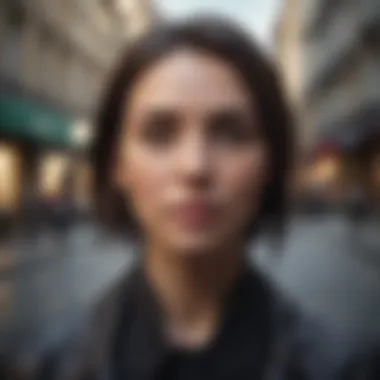
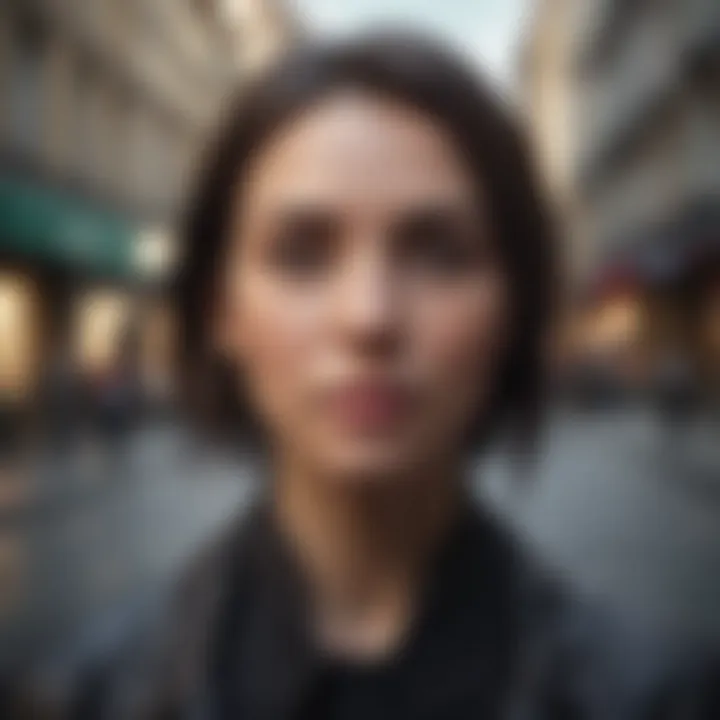
8. Fotor
As we delve into the realm of photo editing apps, Fotor emerges as a significant player in this digital arena. Its inclusion in this article is pivotal due to its robust suite of features that cater to both amateur enthusiasts and professional photographers alike. One key aspect that sets Fotor apart is its advanced photo collage tools, which provide users with the ability to create visually stunning collages seamlessly.
Key Features
Photo Collage Tools
The photo collage tools within Fotor offer users a unique avenue to blend multiple images into cohesive and captivating compositions. This feature stands out for its user-friendly interface, allowing for effortless collage creation. Whether compiling a series of images for social media posts or personal projects, Fotor's photo collage tools streamline the process, enhancing overall editing efficiency. While some may find the collage templates limiting, the ability to customize layouts provides a personalized touch to each creation, making it a popular choice for users seeking versatile editing options.
Batch Processing
Batch processing functionality within Fotor plays a critical role in streamlining editing workflows, especially when dealing with multiple images simultaneously. This feature is highly beneficial for users handling large volumes of photos, enabling them to apply consistent edits across a set of images effortlessly. The efficiency of batch processing in Fotor saves considerable time and effort, making it a go-to option for those prioritizing productivity in their editing tasks. However, users may encounter limitations in terms of customization options for individual images within a batch, affecting the level of control over editing outcomes.
Beauty Retouching Options
Fotor's beauty retouching options offer users advanced tools to enhance portrait aesthetics with ease. This feature stands out for its ability to refine skin tones, remove blemishes, and achieve professional-level retouching results. The comprehensive range of retouching options cater to various editing needs, making it a popular choice among portrait photographers and influencers. While the beauty retouching tools deliver remarkable results, some users may find certain features overly automated, impacting the level of precision in editing.
Benefits
Collage Creation Capabilities
The collage creation capabilities in Fotor shine as a valuable asset for users looking to craft visually appealing compositions. Its user-friendly interface and diverse templates make collage creation an intuitive and creative process. The unique feature of Fotor's collage creation lies in its ability to seamlessly integrate custom elements, such as text and graphics, into the layout, enhancing the overall visual impact. While the collage creation process is straightforward, users seeking intricate design control may find the options slightly limited in comparison to specialized graphic design software.
Efficient Workflow Tools
Fotor's efficient workflow tools streamline the editing process, empowering users to achieve desired results efficiently. This feature's key characteristic lies in its intuitive design and time-saving functionalities, allowing users to navigate through editing tasks with ease. The unique feature of efficient workflow tools in Fotor is the integration of collaboration features, facilitating seamless team projects and creative exchanges. However, users desiring advanced editing features may find the toolset somewhat basic, potentially hindering complex editing requirements.
Enhanced Portrait Editing
Fotor's enhanced portrait editing capabilities elevate the quality of portrait photographs through tailored adjustments and enhancements. This feature's key characteristic is its focus on enhancing facial features, refining skin textures, and optimizing overall portrait aesthetics. The unique feature of enhanced portrait editing in Fotor is the inclusion of preset retouching options for quick enhancements, ideal for users seeking instant results. Despite its efficiency, users with specific retouching preferences may find the presets limiting in catering to individual editing styles.
9. Enlight Photofox
In this article, we delve into the realm of photo editing with Enlight Photofox, a powerful app designed to unleash your creative potential. Enlight Photofox stands out for its innovative features that cater to both amateur and professional photographers alike. Known for its artistic blending modes, double exposure effects, and advanced masking capabilities, Enlight Photofox offers a comprehensive toolkit to elevate your images in ways previously unexplored. Let's dissect the key components of Enlight Photofox that make it a standout choice for image enhancement.
Key Features
Artistic Blending Modes
Artistic blending modes are a pivotal aspect of Enlight Photofox, revolutionizing how users can merge elements seamlessly within their compositions. The essence of artistic blending lies in its ability to blend textures, colors, and elements with finesse, adding depth and dimension to your photos. This feature is a go-to for those seeking to imbue their images with a unique and artistic flair. Despite its intricacy, mastering artistic blending modes can unlock a realm of creative possibilities for creators looking to push boundaries in their visual storytelling. Discover the unparalleled charm of blending modes with Enlight Photofox.
Double Exposure Effects
Double exposure effects introduce a surreal and dreamy quality to your photographs, allowing for the seamless superimposition of two images into one. The beauty of double exposure lies in its capacity to evoke emotions and narratives through juxtaposed visuals. In Enlight Photofox, this feature is harnessed to craft visually striking compositions that transcend traditional photography norms. Unlock the potential of double exposure effects to create captivating and compelling visual narratives with a touch of whimsy.
Masking and Layers
Masking and layers are fundamental tools in the repertoire of Enlight Photofox, offering users the ability to manipulate and composite multiple elements together seamlessly. With masking, precise selections can be made to isolate specific areas for editing without affecting the rest of the image. Layers provide depth and flexibility, allowing for non-destructive editing workflows. Together, these features empower users to blend, overlay, and transform images with precision and creativity. Dive into the world of masking and layers with Enlight Photofox and witness the magic of seamless image manipulation.
Benefits
Creative Manipulation Tools
Creative manipulation tools within Enlight Photofox open the door to experimental editing techniques that redefine conventional photography norms. These tools enable users to distort, transform, and embellish their images with artistic precision. From abstract compositions to avant-garde visual explorations, creative manipulation tools inspire users to think outside the box and unleash their artistic vision. Embrace the limitless possibilities of creative manipulation with Enlight Photofox.
Advanced Editing Techniques
Advanced editing techniques offered by Enlight Photofox elevate your editing process to new heights of sophistication. With advanced tools at your disposal, intricate adjustments and enhancements can be applied with ease and finesse. These techniques empower users to fine-tune every aspect of their images, ensuring they achieve the desired aesthetic with precision. Experience the next level of editing capabilities with Enlight Photofox's advanced techniques.
Artistic Photo Enhancements
Artistic photo enhancements in Enlight Photofox breathe life into your images, infusing them with a touch of artistic flair. From subtle enhancements to dramatic transformations, the artistic tools within Enlight Photofox allow users to experiment and innovate effortlessly. Elevate your photography game with enchanting filters, textures, and effects that add a unique charm to your visuals. Immerse yourself in the world of artistic photo enhancements with Enlight Photofox and witness your images transform into captivating works of art.
10. TouchRetouch
TouchRetouch plays a pivotal role in elevating your photo editing experience. This app excels in providing advanced tools for precise object removal, making it a standout choice amongst editing apps. The significance of TouchRetouch lies in its ability to effortlessly erase unwanted elements from your photos, ensuring a clean and polished final image. The intuitive interface of TouchRetouch simplifies the removal process, allowing users to seamlessly enhance their images with just a few taps. TouchRetouch's prominence in this article underscores its effectiveness in achieving professional-level retouching results.
Object removal tools
The Object removal tools feature in TouchRetouch is a game-changer, allowing users to easily erase unwanted objects from photos with precision. This key characteristic sets TouchRetouch apart, as it enables users to achieve flawless edits by seamlessly removing distractions from their images. The unique feature of Object removal tools lies in its ability to intelligently fill in the erased areas, ensuring a natural and seamless outcome. While providing tremendous editing flexibility, Object removal tools in TouchRetouch may require users to practice to master this advanced feature.
Clone stamp functionality
TouchRetouch's Clone stamp functionality offers users a powerful tool for duplicating and replicating areas within an image. This key characteristic provides users with the flexibility to seamlessly blend and fix imperfections in photos. The unique feature of Clone stamp functionality lies in its precision and accuracy, allowing users to achieve seamless edits by cloning pixels from one part of the image to another. While highly beneficial for edits requiring precise adjustments, Clone stamp functionality in TouchRetouch demands attention to detail to ensure a natural blend.
Quick photo fixes
TouchRetouch's Quick photo fixes feature is tailored for efficient editing solutions, allowing users to enhance their images rapidly. This key characteristic enables users to apply instant edits to improve the overall quality of their photos swiftly. The unique feature of Quick photo fixes lies in its ability to address common issues such as blemishes, spots, and distractions with minimal effort. While providing quick editing solutions, users should exercise caution to avoid overediting and maintain the natural look of their photos.
Benefits
Effortless retouching options
The Effortless retouching options in TouchRetouch streamline the editing process, offering users a quick and easy way to enhance their images. This key characteristic ensures that users can achieve professional-level retouching results with minimal effort. The unique feature of Effortless retouching options lies in its intuitive design, making it accessible even to novice users. While providing a user-friendly experience, Effortless retouching options may limit advanced editing capabilities for users seeking more intricate adjustments.
Simple editing solutions
TouchRetouch's Simple editing solutions cater to users looking for straightforward ways to enhance their photos. This key characteristic simplifies the editing process, allowing users to apply basic edits with ease. The unique feature of Simple editing solutions is its minimalist approach, focusing on essential tools for quick enhancements. While ideal for users seeking simplicity in editing, Simple editing solutions may lack the advanced features required for complex retouching tasks.
Enhanced image cleanup
TouchRetouch's Enhanced image cleanup feature offers users powerful tools to refine and perfect their photos. This key characteristic ensures that users can achieve pristine final images by removing imperfections and distractions. The unique feature of Enhanced image cleanup lies in its comprehensive editing capabilities, allowing users to tackle various cleanup tasks effectively. While delivering enhanced image cleanup, users should exercise caution to maintain the natural appearance of their photos and avoid over-manipulating their images.



