How to Open a Google Account: A Step-by-Step Guide


Intro
Opening a Google account serves as an entry point into a multitude of services that enrich online experiences. Google accounts provide access to a vast array of tools such as Gmail, Google Drive, Google Photos, and more. With countless aspects of daily life now tied to digital platforms, knowing how to open a Google account efficiently is crucial. This guide delves into the essentials of creating an account, helping both novice users and seasoned individuals navigate the often complex landscape of account management.
The relevance of having a Google account cannot be overstated. It allows users to save, store, and share data seamlessly. In a world increasingly reliant on cloud-based solutions, a Google account becomes central for personal and professional organization.
Prerequisites
Before diving into the account creation process, it is important to understand the prerequisites to ensure a smooth registration. Two primary requirements exist:
- A stable internet connection: An uninterrupted and reliable internet service is essential to avoid failure during registration.
- An active mobile number or recovery email: Google may prompt for verification, improving account security.
By meeting these essentials, users can focus confidently on setting up their Google accounts.
Step-by-Step Procedure
To open a Google account, follow these straightforward steps:
- Navigate to the Google Account Creation Page: Visit the official page.
- Fill in Personal Information: Input your first and last name, then choose your preferred email address and password. It may be helpful to select a strong password that combines letters, numbers, and special characters.
- Provide Aiadiitional Details: Google will request your mobile number and a recovery email. These measures are in place for account security and help in recovering access if forgotten.
- Date of Birth and Gender: Enter your date of birth and select your gender.
- Agree to Terms and Conditions: Read and accept the privacy policies and terms of service. Skipping this may prevent finalization.
- Verification Process: Verify your mobile number through a text message or a phone call. This step adds a crucial layer of security.
- Finalize Registration: Once verification is successful, click the next button to complete registration. You may now customize your account settings.
Common Pitfalls to Avoid
While the procedure seems straightforward, it is important to avoid common mistakes such as:
- Choosing a weak password.
- Entering incorrect mobile numbers or emails.
- Ignoring Google’s security suggestions.
Each element is critical to protect yourself while enjoying the various Google services.
Benefits of Having a Google Account
Opening a Google account provides significant advantages. Here are key benefits:
- Access to various Google services including YouTube and Google Maps.
- Integration with Android devices, maximizing your mobile experience.
Having a Google account is becoming an essential aspect of a connected, digital lifestyle.
Account Management and Security Measures
Maintaining your Google account means regularly updating your security settings. Enabling two-factor authentication is highly recommended. This additional coverage may consist of a text message or a verification app, thus providing further peace of mind.
By exploring each step and being aware of potential barriers, users can open their Google accounts effectively, ensuring access to numerous digital landscapes.
Prelims to Google Accounts
Creating a Google Account can be a pivotal step in maximizing access to various digital resources. A Google Account provides not just an email address, but serves as a gateway to a multitude of functions that enhance online interactions. The process of signing up is often straightforward but can involve nuances that demand attention. This guide intends to elucidate the importance of having a Google Account in today's increasingly digital landscape.
Importance of a Google Account
A Google Account facilitates various everyday activities. With just one account, users can tap into Gmail for email communication, engage with Google Drive for file storage, and utilize Google Calendar for itinerary planning. This simplifies life by uniting multiple services under a single login.
Moreover, having a Google Account enhances collaboration. Aspects like sharing documents via Google Docs or presenting slides in Google Slides become seamless when the same account is utilized by all parties involved. Furthermore, users can personalize their experience through Google preferences, which give tailored suggestions frequently.
From an organizational standpoint, companies often rely on Google Accounts for inter-team connectivity. This capability is underscored by Workspace, which promotes a productive environment for businesses of any size, supporting remote work infrastructures effectively.
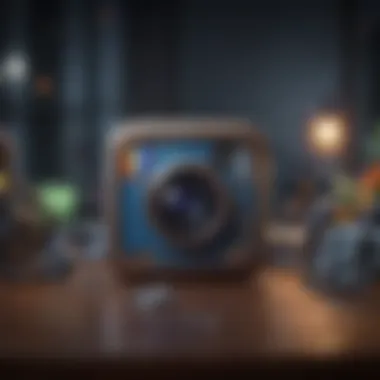

Key Takeaway: A Google Account is more than just an email; it is an integrative digital tool crucial for communication, collaboration, and organization in personal and professional realms.
Overview of Google Services
Understanding Google services begins with recognizing the breadth they cover. A myriad of applications stand out,
- Gmail for email use,
- Google Drive for document storage and sharing,
- Google Maps for navigation,
- Google Photos for image storage,
- and Search that is a cornerstone of information retrieval.
These services empower users by catering to diverse needs. Google Drive, as an example, allows for effortless sharing and real-time collaboration. Typically, files stored can be accessed from any device, without fragmentation, eliminating complex adjustments often faced with traditional file storage.
Browsers, application programming interfaces, and services are updated regularly, maintaining freshness with both security and enhancements. This agile approach serves users dynamically and affirms Google’s standalone appeal in myriad areas.
With the versatility and depth in services, a Google Account emerges as indispensable for navigating contemporary digital demands.
Prerequisites for Opening a Google Account
Opening a Google account is a fundamental step for accessing a myriad of its services, such as Gmail, Google Drive, and Google Photos. This section outlines the prerequisites for setting up a Google account, emphasizing the significance of understanding what is needed prior to starting the registration process.
Required Information
When preparing to create a Google account, specific information is vital. Users need to gather their essential details to ensure a smooth registration. The primary information required includes:
- Full name: This is the display name associated with your account.
- Username: You will choose a unique username that serves as your email prefix and appears in various services.
- Password: It should be secure and meet Google’s requirements, ensuring protection of your account.
- Phone number: A valid phone number is necessary for verifying your identity during account creation and later for security purposes.
- Recovery email: This helps in recovering your account in case you forget your password or if your account is compromised.
By ensuring you have these elements ready, you can reduce the chance of complications during the setup process. Taking time to carefully consider and you'll ascertain the overall effectiveness of your Google account management.
Device and Internet Connection
A stable device and reliable internet connection are also critical when creating an account. While registriing through a mobile device or desktop is possible, responsiveness and speed will depend significantly on your equipment and connection quality.
Make sure you have:
- A computer, smartphone, or tablet that is capable of opening web pages.
- A stable internet connection, whether through Wi-Fi or mobile data. An interrupted connection can cause issues during the setup, leading to possible frustrations.
It's best to ensure your environment is secure and the device is free of malware. This will influence subsequent account behavior, particularly regarding security and access.'>Setting aside just a few moments to double-check these prerequisites can enhance your account creation experience and provide a good foundation for all Google services.
Step-by-Step Process to Create a Google Account
Creating a Google account is essential in today's digital age. Almost every online service integrates with Google, enabling access to multiple functionalities through one account. Thus, having a Google account streamlines user experience and enhances productivity in various activities. This section offers a detailed explanation of each step to make the process straightforward.
Accessing the Google Account Creation Page
To initiate the account creation process, you must first access the Google account creation page. This can be done by visiting accounts.google.com/signup. A clean interface will greet you, presenting a simple form to fill. It is critical to navigate directly to this page instead of accessing through a linked page, as various steps might otherwise be confusing. Ensuring you land on the correct webpage helps avoid unintentional errors at the outset of registration.
Entering Personal Information
Filling out personal information is the next significant step. The form requests foundational elements like your name, desired email address, and date of birth. Leaving gaps or providing incorrect details can delay account creation or create issues later. If you are not familiar with the name conventions Google recognizes, use common formats for names and ensure your email is memorable yet professional. Opt for an email that doesn't reflect sensitive or unprofessional ideas. The importance of these choices is not to be overlooked.
Creating a Secure Password
A secure password functions as the first line of defense for your Google account. It should consist of at least eight characters and combine upper and lower case letters, numbers, and symbols. Strengthening the password decreases risk demands regarding unauthorized access. Google provides guidance to meet its criteria. You should avoid using single words or information likely associated with you. Treat it as if safeguarding a valuable possession.
Verifying Your Phone Number
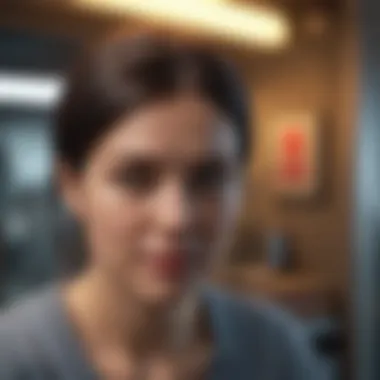
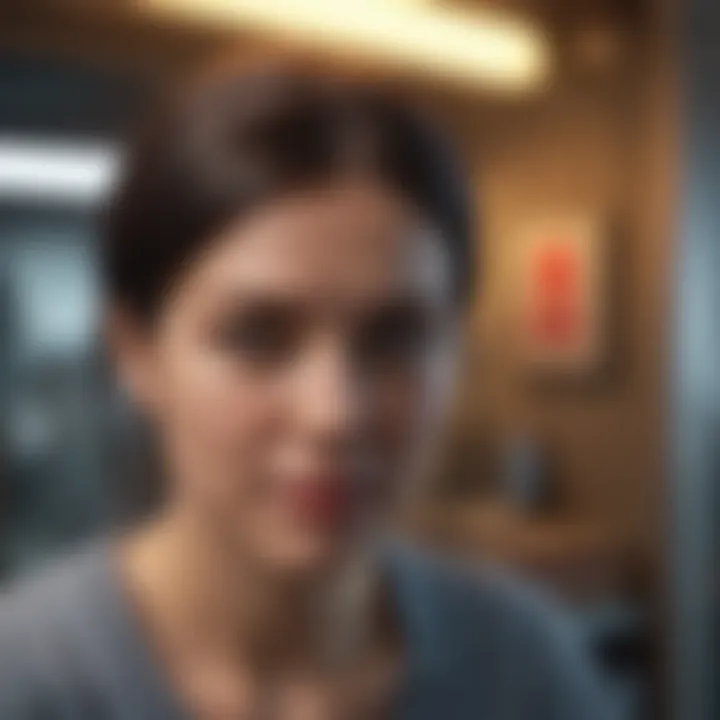
Verifying your phone number is an optional yet beneficial measure. This step provides an extra layer of security and enhances recovery options if you forget your password. A code will be sent to your number, which you will input into the prompted area on the site. Confirming via your phone ensures that only you can access your account, tying your online presence user-friendly to real-world identity. If you opt to skip this step initially, you may miss out on convenient retrieval processes in the future. Additionally, Google uses this to send important alerts about account activity, thus connecting your real-world communication methods with your online experience.
Setting Up Account Recovery Options
Setting up account recovery mechanisms is crucial as it allows quick access if you lose your password or encounter troubles. Google asks for recovery email options, and it could be another personal email or a telephone number you provided. This two-prong approach ensures real-time solutions for potential problems. Review the recovery process outlined during account settings so you will not happen to miss vital steps that could prevent regaining access in challenging scenarios. Visibility into account security options strengthens your overall confidence in online navigation.
Always remember to review account settings periodically for necessary updates.
Proceed through each step diligently. Suggested practices will undoubtedly enhance your Google experience and ensure safe usage, enriching your day-to-day digital activities.
Understanding Google Account Settings
Understanding the settings within a Google account is crucial for users aiming to optimize their experience while maintaining privacy and security. Familiarity with these settings allows users to tailor the functionalities according to their personal preferences and needs. Some specific areas to explore include account features, managing personal information, and setting privacy and security measures effectively.
Explore Account Features
Upon logging into your Google account, you discover a rich array of features designed to enhance usability. This is especially beneficial for those who utilize Google’s services like Google Drive, Gmail, and Google Calendar. These tools integrate seamlessly, streamlining workflow and communication efforts.
- Email Management: Gmail provides built-in features like smart compose and filters, which can significantly enhance productivity.
- Cloud Services: Google Drive allows substantial storage for photos, documents, and videos, all easily accessible from any device.
- Integrated Calendar: Google Calendar helps in managing schedules with reminders and event planning.
Understanding how to navigate and utilize these features can significantly improve day-to-day tasks.
Managing Personal Information
Google accounts can store a significant amount of personal information, such as recovery options, contact, and profile details. Knowing where this information is found helps users access and regulate it efficiently. Regular updates ensure that recovery details remain valid, making it easier to regain access in situations like lost credentials. It's important to routinely check for outdated information:
- Update Contact Details: Keep emergency contacts updated to avoid access issues.
- Profile Information: Updating your name or profile picture can reflect a more accurate representation.
You should also be cautious and opt for only the details you deem necessary to include.
Privacy and Security Settings
Privacy and security settings are paramount in safeguarding your account. Google provides numerous controls that can shield your information from unauthorized access.
- Two-Factor Authentication: Set this option for an additional layer of security.
- Activity Reviews: Frequent reviews can identify unfamiliar activity.
- Data Usage: Regularly check what data Google is storing about you by visiting the privacy dashboard. This allows you to make informed decisions if you choose to delete certain data subjects.
Maintaining stringent security protocols is essential for protection in an increasingly digitized world.
Benefits of Having a Google Account
Having a Google Account offers various advantages that enhance online experiences. As users navigate a technology-driven world, this account becomes a crucial tool. It allows seamless interactions across a broad range of Google services, ensuring both convenience and efficiency.
Integration with Google Services
Google is known for its versatile suite of services, and a Google Account provides the gateway to access these offerings. With a single account, users can utilize Gmail for email communication, YouTube for video streaming, and Google Drive for document storage and sharing.
A key benefit of integration is the unified experience. Once signed into a Google Account, users find that they can easily switch between applications without repeated logins. Here are some specific services linked to a Google Account:
- Gmail: Reliable email service with robust features.
- Google Calendar: Helps in organizing schedules and appointments.
- Google Photos: Enables quick image uploads and intuitive organization.
- Google Docs: Facilitates collaborative editing and sharing of text-based documents.
Such integration enhances productivity and fosters a smoother process for managing personal and professional tasks.
Access to Cloud Storage
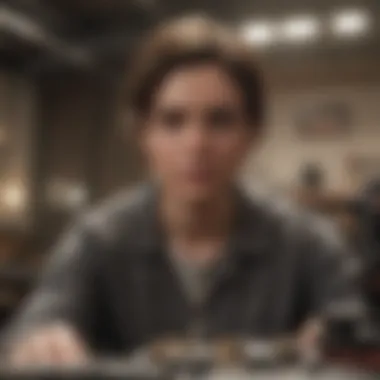
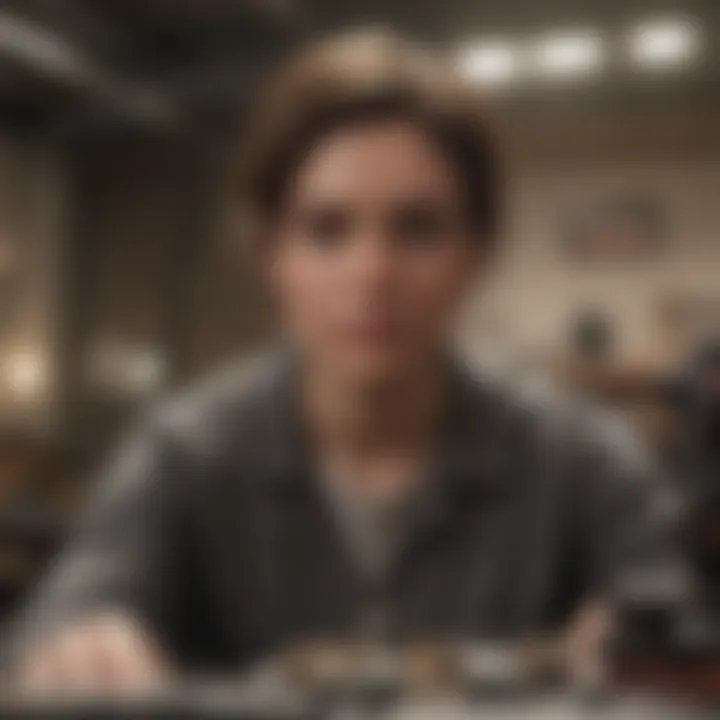
Cloud storage is a potent assault against the limitations of physical storage. Google Drive offers an initial free storage provision of 15GB, which can be expanded via premium plans as needs grow. This allows users to store their documents, photos, and other vital files. Accessibility from any electronic device makes this feature paramount for modern life.
With cloud storage, the worries about losing documents or data to hardware failures dissipate. Key points regarding this access include:
- Synchronization: Files sync across all devices, ensuring current versions are always available.
- Collaboration: Multiple users can access and edit files in real-time, particularly essential for workgroups and study contexts.
- Sharing Capabilities: Users can tailor the permissions while sharing information, enhancing security when necessary.
Cloud storage minimizes the fear of data loss and offers ease of access in an interconnected world.
In summary, the benefits of having a Google Account facilitate users to maintain digital organization in diverse contexts, empowering individuals in their professional and personal lives.
Common Issues and Troubleshooting
Navigating the online world requires proficiency, and having a Google Account is part of that necessity today. However, users often encounter issues that can detract from the ease of access to these services. Understanding common problems associated with Google Accounts and how to troubleshoot them is essential for anyone wanting to maximize their online experience. This section elaborates on key concerns users might face while handling their accounts, and how to resolve such issues efficiently.
Account Recovery Procedures
Losing access to a Google Account can be frustrating and often stressful. There are several scenarios when recovery becomes necessary. These include forgetting password, loss of registered phone number, or insufficient recovery questions on initial setup.
To initiate account recovery, the following steps are crucial:
- Go to the Google Accounts recovery page: Users can visit Google Account Recovery directly.
- Input Email ID: Enter the email address linked to your product or services.
- Verification Process: Depending on the account settings, verification might be conducted via an associated email or phone number.
- Follow prompts: Attention to instructions during this process is important. Users should carefully answer questions and provide any pertinent information requested.
- Creating a new password: If the recovery is successful, users will likely have the opportunity to set a new password that enhances security.
Ensuring that recovery options should always be current is beneficial. Regularly updating recovery information minimizes future frustrations.
Addressing Security Alerts
Security alerts serve as crucial communications informing users about unusual activity regarding their Google Account. Kind of alerts can arise from a successful login attempt from unrecognized location or device. Any unexpected login can signify a possible compromise, warranting immediate attention.
It’s important to vigilantly address these notifications. Here’s how:
- Log Into Your Google Account: Use the recognized device to log in.
- Check Recent Activity: Access your account to review the devices used and location history. A glimmer of suspicion? It warrants checks outside the norms.
- Change Your Password Immediately: If unfamiliar activity confirms, changing your password confronts malicious efforts swiftly.
- Enable Two-Step Verification: Enhancing your account's security can discourage future unauthorized access.
- Report Suspicious Activity: Google encourages users to report any suspicious message or behavior through their help forums or contacts shown in alerts.
Acting on these safeguards not only secures your account but also empowers you with adaptable control. Even small, deliberate actions fortify security stature significantly. Conclusively realizing potential concerns can vastly improve your experience with accessibility and reliability of functionalities across all services linked to your Google Account.
Final Thoughts on Google Accounts
As we come to the end of this meticulous guide about Google accounts, several significant factors crystallize. Understanding the complexity and convenience of a Google Account reveals not just its functionality, but its integral role in navigating today's digital landscape. Google accounts are more than just gateways to apps; they represent digital lives intricately intertwined with personal and professional necessities.
A Google account simplifies the usage of diverse applications such as Gmail, Google Drive, and Google Photos. Handling these programs can enhance one's productivity as they are interconnected ecosystems for streamlined management. Creating and maintaining this account is, therefore, no simple endeavor; it necessitates vigilance and attention.
"In an age where data breaches are rampant, understanding the principles of account integrity is key to preserving your online presence."
Maintaining Account Integrity
The need to ensure the integrity of one's Google Account cannot be overstated. It involves measures that help safeguard personal data from unauthorized access or potential misuse. A few fundamental strategies include:
- Using strong, unique passwords. A complex password is harder to crack and significantly reduces risk.
- Enabling two-factor authentication. This acts as a second layer of security, making unauthorized access challenging.
- Being cautious about sharing personal information. Over-sharing zooms in on vulnerabilities for unexpected phishing attacks.
By actively engaging with these practices, users install a protective barrier around their accounts. Ultimately, actively working to maintain account integrity promotes a secure online environment.
Importance of Regular Review
Keeping an eye on account activity emerges as a pivotal necessity. Periodically revisiting settings and examining authorized applications can clear out unused apps or excessive permissions.
- Account Activity Check: Regularly reviewing login activities can swiftly highlight phrases any shady unrecognized devices or login attempts. Periodic scrutiny offers chances for immediate corrective action.
- Setting Reminders: How about scheduling check-ins quarterly or bi-annually? Such mindful inspection structures lead to proactive security measures.
These practices offer more than protection; they enhance one's confidence in managing their online interactions. Digital fluency equates with awareness, strenthening safety while embracing opportunities affored through Google services.
Ultimately, comprehending the gravity of maintaining one's Google Account fosters an enriched user experience. Making ongoing assessments promotes an active engagement with module growth while skillfully navigating through continuously evolving digital terrains.



