Microsoft Surface Pro on ARM: Performance and Future
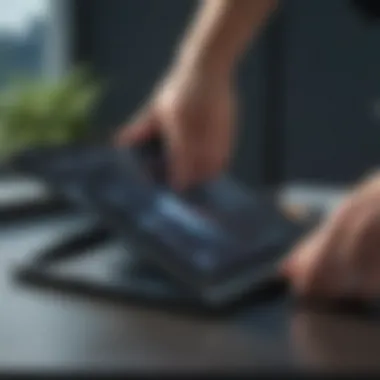

Intro
In the ever-shifting realm of computing devices, the arrival of Microsoft's Surface Pro on ARM architecture has sparked a conversation worth tuning into. This article sets out to unravel the significant implications that this innovative design holds for users ranging from tech aficionados to everyday professionals.
Unlike the familiar x86 architecture that has long been the backbone of a majority of personal computing devices, ARM offers a fundamentally different approach—usually associated with smartphones and tablets. But, in recent times, it seems that the winds of change are blowing strong enough to push such technology into laptops and tablets, significantly influencing how we engage with mobile computing.
What makes this transition particularly interesting is how it marries the portability and efficiency typically found in ARM devices with the versatility of a device like the Surface Pro. In doing so, it opens doors to possibilities that could reshape our interaction with both hardware and software.
As we move through this article, we will explore the nuanced performance of the Surface Pro on ARM, spotlight its compatibility with existing applications, and highlight its potential role in the future landscape of personal computing. We'll scrutinize how user experiences can vary significantly based on individual needs and expectations. At its core, this dynamic device has the potential to shift our understanding of what a personal computer can do, framing it in a new light in an age where mobility rules supreme.
Stay with me as we take the plunge into the details of the Microsoft Surface Pro on ARM architecture, demystifying its features, advantages, and challenges with a lens focused on the future.
Intro to the ARM Architecture
Understanding the ARM architecture is pivotal in grasping the recent developments in the technology landscape, especially regarding devices like the Microsoft Surface Pro. ARM, or Advanced RISC Machine, is not just a different kind of processor; it's a whole different philosophy of computing. This section will break down the nuances behind ARM technology and how it sits at the heart of innovation in mobile computing today.
Understanding ARM Technology
ARM processors operate under a design principle known as Reduced Instruction Set Computing (RISC). This means they simplify the number of instructions needed to execute programming tasks. It’s like giving a chef a utilitarian set of tools – why fumble with an elaborate array of gadgets when a few precise ones will do the job just as effectively?
The impact of this approach is profound: ARM processors are incredibly power-efficient. They enable longer battery life, less heat generation, and overall smoother performance. Furthermore, because of their efficiency, they are often found in mobile devices and embedded systems. Think of your smartphone or tablet – they benefit immensely from ARM's capabilities, allowing for quick multitasking without draining the battery dry.
Additionally, ARM technology supports a rich ecosystem that encourages innovation and collaboration. This collaborative nature fuels advancements that drive new features and improvements in the devices we use daily.
Historical Context of ARM Development
The journey of ARM started in the late 1980s when it initiated as a project at Acorn Computers. It was designed to meet the specific needs of its time, focusing on speed and efficiency for home computing. Looking back, one might say it was the underdog in a world dominated by heavyweights like Intel's x86 architecture. Little did they know, this 'little engine that could' would reshape computing as we know it.
Over the next few decades, ARM’s footprint expanded drastically. In the 2000s, as smartphones began to emerge, ARM architecture took center stage, powering many of these handheld devices. The architecture was embraced so wholeheartedly that manufacturers found it hard to resist. It created a domino effect that led to its integration into tablets, wearable tech, and even some laptops, including the Microsoft Surface Pro.
What’s more, ARM’s transition into a more open ecosystem allowed other developers to modify and build upon its core design. This adaptability has led to its presence in various industries—from consumer electronics to automotive technology.
"In the world of computing, ARM was the quiet revolution that snuck in through the back door, slowly changing the face of technology without ever raising a ruckus."
In summary, understanding the ARM architecture is essential to comprehend the significance of the Microsoft Surface Pro’s leap into ARM-based processing. As we delve deeper into the Surface Pro's features, being grounded in the principles and history of ARM will provide clarity and context.
Overview of Microsoft Surface Pro
Importance of Overview of Microsoft Surface Pro
The Microsoft Surface Pro series stands as a pivotal player in the landscape of portable computing. It mirrors a significant evolution in how we perceive and utilize personal devices. This section emphasizes the Surface Pro's innovative design and functionality, integral to understanding the device’s role in today’s tech environment. The Surface Pro is not just a tablet or a laptop; it merges the best of both worlds, making it a unique tool tailored for diverse needs, especially in mobile workflows. This becomes particularly relevant as users seek versatility in an age where remote work and digital consumption are increasingly prevalent.
Evolution of the Surface Pro Lineup
The journey of the Surface Pro devices traces back to their inception, revealing a gradual refinement and adaptation to user needs. Starting from its early versions, which brought a novel approach to hybrid computing, each iteration has introduced enhancements in performance, portability, and features. Over the years, Microsoft has listened to consumer feedback and technological advances, iteratively developing the product line. Whether it was the original Surface Pro that showcased Windows 8 in a not-so-conventional form factor or the latest versions that push the envelope with ARM architecture, each model reflects the pulse of its time.
Key Features of Surface Pro Devices
- Display and Design: The display is one of the standout features of the Surface Pro. Sporting a high-resolution PixelSense screen, it offers vibrant colors and sharp text, which is crucial for professionals who rely on precision and clarity. Moreover, the robust yet sleek design of metal chassis not only enhances aesthetics but also ensures durability. Users appreciate the ability to adjust the screen angle smoothly, enabling comfortable usage in various environments, be it a coffee shop or a boardroom.
- Keyboard and Accessory Compatibility: Compatibility with accessories, particularly the Surface Type Cover, transforms the tablet into a true laptop experience. The tactile feedback of the keyboard and the precision of the trackpad enhance productivity, while the option to use various peripherals means users can customize their setup to fit their workflow needs. Additionally, the flexibility of USB-C ports further extends its connectivity capabilities, paving the way for a wide range of devices to integrate seamlessly.
- Battery Life and Portability: One cannot discuss the Surface Pro without mentioning its commendable battery life. Many users find that they can work a full day without frequent charging, making it ideal for those who are always on the go. The lightweight design complements this feature, allowing the Surface Pro to be carried effortlessly, adding to its appeal for traveling professionals. The balance of power and portability enables users to shift from productivity tasks to entertainment smoothly.
"The Surface Pro symbolizes a bridge between traditional computing and modern, mobile lifestyles."
The Surface Pro continues to capture attention due to its distinct blend of innovative features and practical functionalities, making it a preferred device for an array of users, from casual consumers to serious professionals.
The Transition to ARM in Surface Pro
The decision for Microsoft to transition the Surface Pro line to utilize ARM architecture marks a significant chapter in the evolution of personal computing devices. It's not just about changing the chips—this shift represents a fundamental shift in how technology can be leveraged for better performance, energy efficiency, and overall versatility. The Surface Pro is known for its adaptable qualities, and ARM integration enhances these characteristics, pushing boundaries that were previously held back in the traditional x86 architecture.
Rationale for ARM Adoption
Microsoft's embrace of ARM architecture can be distilled down to several salient factors. First, power consumption emerges as a critical aspect. ARM processors are renowned for their energy efficiency, translating into longer battery life and less heat generation. For mobile devices such as the Surface Pro, which prides itself on portability, the ability to run for extended periods on a single charge is paramount for users on the go.


Moreover, the ARM architecture lends itself to a variety of form factors. Its modular design allows for compact implementations, making it particularly appealing for slimmer and lighter devices without compromising performance. This is crucial for professionals and creatives alike, who often carry their devices in transit and require seamless usability.
"The shift to ARM technology is not just a trend but a strategic pivot to enhance mobility and connectivity in devices"
However, the switch is not free from dilemmas. There’s an ongoing challenge of software compatibility. As developers race to adapt their applications to this architecture, Microsoft must manage its ecosystem to ensure both quality and consistency in the user experience.
Technical Specifications of ARM-based Surface Pro
Processor and Performance Metrics
When assessing the processor metrics of the ARM-based Surface Pro, key characteristics come into play. The blend of efficiency and performance can be viewed through specific benchmarks that illustrate how well the device holds up against its x86 counterparts. ARM chips within the Surface Pro, like the Microsoft SQ2, prioritize multi-core performance and task handling. This is particularly beneficial for users who run demanding applications, enhancing responsiveness and workflow.
What distinguishes ARM’s approach here is its ability to perform specified tasks while consuming minimal energy—balancing workloads without overheating. However, this comes with a catch; the performance in high-end gaming or resource-intensive applications may not reach the same peak as x86, potentially leaving hardcore gamers with some concerns when considering whether to jump ship.
Memory and Storage Capacities
The memory and storage of the ARM Surface Pro aligns closely with the aspirations of mobile computing. Starting with the memory, the device often comes equipped with options ranging from 8GB to 16GB of RAM. This flexibility is appealing, allowing users to tailor their experience based on their specific needs, whether for casual use or more complex tasks.
Storage presents a similarly compelling case, offering choices of SSD configurations that can reach up to 1TB. This is a smart move, ensuring that users can store large files and applications without experiencing significant delays. The speed of SSD drives adds to the overall responsiveness of the Surface Pro, enhancing the user’s experience when juggling multiple applications.
Still, the associated drawbacks must be acknowledged—higher storage capacities typically come with a cost. Additionally, the categorization of applications and their storage footprint plays a crucial role in how effectively users can utilize storage in practical scenarios.
Performance Analysis of Surface Pro on ARM
When it comes to understanding the potential of the Microsoft Surface Pro on ARM architecture, performance analysis plays a pivotal role. This section scrutinizes how the device stacks up against competitors and evaluates its real-world applications. Insights gained from performance metrics not only highlight the device’s strengths but also reveal its limitations in specific contexts. For consumers and professionals alike, knowing how the Surface Pro performs can significantly inform purchasing decisions.
Benchmarking Against x86 Counterparts
Benchmarking the Surface Pro on ARM against x86 counterparts provides critical data that aids in understanding where this technology stands. Traditionally, x86 processors have had the upper hand in raw power and compatibility with software. However, with ARM’s growing influence, things are shifting.
Some noteworthy aspects of the performance comparison include:
- Single-Core Performance: ARM processors in the Surface Pro provide commendable single-core performance, sufficient for everyday tasks.
- Multi-Core Efficiency: While x86 systems excel in multi-core operations, ARM's optimization allows for efficient handling of lightweight tasks, meaning users won't experience typical slowdowns in casual use.
- Thermal Management: ARM chips generally operate cooler and consume less power compared to x86 processors, translating into better battery life and reduced thermal throttling during heavy use.
Despite ARM’s admirable performance, it’s important to recognize that certain x86 tasks, such as heavy professional-grade software, may still lean towards traditional architecture for practicality.
Real-World Application Tests
Real-world application tests are telling. They ground theoretical analysis in practical usage scenarios that everyday users encounter.
Office Applications
When we delve into Office applications, the performance dynamics of the Surface Pro on ARM architecture become apparent. These applications—like Microsoft Word, Excel, and PowerPoint—are integral for professionals and students alike.
- Compatibility: Most Office applications have seen optimization for ARM, allowing smooth performance for document editing and data management. Users report that features such as collaboration tools work seamlessly.
- Performance Metrics: Users can comfortably handle tasks that include spreadsheets or presentations without experiencing notable lag. This makes it a beneficial choice for continuous work without interruptions.
- Unique Feature: One standout aspect is the battery efficiency when running these applications. This caters to users on the move who need long-lasting devices.
However, the lack of certain plugins and features in ARM versions may hinder some users, particularly those who rely on advanced functionalities in data analysis or complex presentations.
Creative Software Performance
The creative suite is where things become a tad more complex. Programs like Adobe Photoshop and Premiere Pro are staples for digital artists and video editors.
- Rendering Capabilities: On ARM-based Surface Pro, rendering can be slower than its x86 counterparts. Users notice that while basic tasks run fine, intensive projects could stall.
- Cross-Compatibility: Alternatives such as Affinity Designer may offer better performance, but users keen on established software might face compatibility issues.
- Advantage and Disadvantage: The ARM architecture has decent performance for casual creative tasks but fallbacks a little on demanding projects, so it's wise to consider the type of creative work this machine will tackle.
Gaming Capabilities
Gaming presents a unique challenge. Mobile gaming has made strides, but console and PC gaming expectations differ greatly.
- Casual Gaming: The ARM architecture provides a great experience for mobile and less intensive games. Titles like "Fortnite" and "Among Us" run smoothly, offering decent graphics and performance.
- Demanding Titles: Higher-end games, however, exhibit performance issues, with notable frame drops and lag.
- Unique Advantage: One of the strong points for gaming is the power efficiency, allowing for longer gaming sessions without battery drain.
In summary, the Surface Pro on ARM architecture indeed has its usability scopes among specific software categories. While it shines in office productivity and casual gaming, it requires caution for programs demanding high performance. Understanding these nuances assists potential buyers in making informed choices.
Software Compatibility Concerns


The shift towards ARM architecture in the Microsoft Surface Pro brings with it a host of considerations regarding software compatibility. As the tech landscape evolves, understanding how these changes affect user experience and application performance is crucial. This section delves into the details of Windows on ARM, the challenges posed by legacy applications, and the growing availability of native ARM applications.
Windows on ARM Overview
Windows on ARM represents a significant advancement in personal computing. While traditional Windows has been synonymous with x86 architecture, ARM introduces a new paradigm that emphasizes efficiency and battery life.
ARM versions of Windows are built to leverage the unique capabilities of ARM processors, allowing for seamless integration with mobile applications. They showcase strengths in multitasking and power management, which can be particularly appealing for users in professional environments or those who are constantly on the move.
To better understand its impact, consider the following key features of Windows on ARM:
- Native Support for Mobile Apps: Users can run applications optimized for the ARM processor, enhancing performance for tasks from browsing to content creation.
- Lightweight OS: The operating system is designed to be more energy-efficient, which translates to longer battery life.
Challenges with Legacy Applications
Despite the advantages that ARM architecture presents, there are notable hurdles, particularly concerning legacy applications. Software that has been developed over years, often tailor-made for x86 systems, doesn’t always run smoothly on ARM. Compatibility issues can arise due to the fundamental differences in architecture. Below are some key challenges:
- Performance Limitations: Legacy apps may not utilize the ARM hardware to its full potential, resulting in sluggish performance.
- Emulation Challenges: While Windows on ARM does offer emulation for x86 applications, this can lead to inefficiencies, causing native speed loss and increased resource consumption.
- Limited Functionality: Some applications simply may not work at all, leaving users in a bind when their essential tools are incompatible.
Addressing these challenges requires a concerted effort from both software developers and users. Many companies need to re-evaluate their software strategies to support the ARM ecosystem better.
Native ARM Applications Availability
On a brighter note, the ecosystem of native ARM applications is gradually expanding. A growing number of developers recognize the potential of ARM and are modifying their offerings to meet this demand. Some highlights include:
- Productivity Suite Apps: Major software like Microsoft Office has been optimized for ARM, ensuring users maintain productivity.
- Creative Software: Applications in graphic design and multimedia production, such as Adobe Photoshop, are beginning to offer ARM-compatible versions.
- Gaming: There has been a spark in interest from game developers who recognize the value of reduced power consumption without sacrificing performance.
In summary, understanding software compatibility concerns is essential for anyone considering the Microsoft Surface Pro on ARM. As the technology matures, the landscape of applications continues to change, and staying aware of these developments will be key for users who want to fully harness the benefits of this innovative architecture.
"As we stand on the brink of a new era in computing, understanding software dynamics with ARM will define user experiences in personal and professional realms."
Navigating these compatibility waters will ultimately shape satisfaction and efficiency for both new and veteran users.
User Experience and Ergonomics
User experience and ergonomics play a crucial role when evaluating devices like the Microsoft Surface Pro on ARM architecture. As this technology aims to serve a variety of users—from business professionals to casual consumers—a comfort and intuitive interface is paramount. A well-designed user experience not only fosters productivity but also encourages prolonged usage without discomfort. Understanding the interplay between hardware and software can drastically shape day-to-day interactions with the device, making it essential to assess ergonomics alongside performance metrics.
Interface and Usability
When it comes to the Microsoft Surface Pro, interface and usability are areas that warrant close attention. The touch-friendly Windows interface is designed, at its core, with the user in mind. Users often gravitate towards devices that offer seamless navigation; thus, having an intuitive layout can make a world of difference.
The Surface Pen integration, for instance, is a standout feature, allowing users to jot notes or draw directly on the screen, bridging the gap between analog and digital. The tactile feedback offered by the Surface's touch-sensitive display significantly enhances user interaction, making it satisfying and natural. Furthermore, the adaptability of using it both as a tablet and a traditional laptop boosts its flexibility in various situations, be it during a presentation or while working on creative tasks.
However, a word of caution: while usability is generally well-optimized, non-natives and individuals unfamiliar with the ARM architecture may find some learning curve. The touch commands and gestures, while intuitive, can present challenges initially. Those migrating from traditional x86 devices could need a bit of time to find their footing.
Feedback from Early Adopters
The perceptions of early adopters can provide invaluable insights into user experience. Many users have reported being pleasantly surprised by the performance and responsiveness of the Surface Pro on ARM. Feedback has often highlighted the whisper-quiet operation and cool surface temperatures, which enhance ergonomics when placed on one's lap.
"I've used various laptops and tablets, but the Surface's muscular interface combines power with simplicity. It's tailor-made for those who switch between tasks constantly." - An early adopter on Reddit
However, not all responses have been overwhelmingly positive. Some users pointed out compatibility issues with certain legacy software, which they felt detracted from an otherwise smooth experience. They described feeling a pinch of frustration, especially when accustomed to specific applications performing seamlessly on x86 systems. This aspect of user feedback emphasizes the necessity for future updates and compatibility improvements.
In summary, while the Surface Pro on ARM architecture offers a compelling user experience marked by innovative ergonomics and interface design, there are still challenges that need to be addressed. The balance of usability, feedback from the early user community, and continued optimization can shape the future trajectory of the Surface devices in the fast-evolving landscape of personal computing.
Future Implications of ARM on PC Ecosystem
The advent of ARM architecture heralds a significant shift in the way personal computing operates. As ARM-based devices like the Microsoft Surface Pro gain traction, they challenge the long-standing dominance of x86 architecture in the PC market. This discussion is not just about comparing two types of chips; it’s fundamentally about what these shifts mean for users, developers, and the tech landscape as a whole.
Impact on Personal Computing Standards
The integration of ARM in devices pushes the envelope on what we can expect from personal computing standards. As these chips are designed with efficiency in mind, they bring benefits such as lower power consumption and longer battery life. This means users could enjoy hours of productivity without worrying about scrambling for an outlet or carrying a bulky charger.
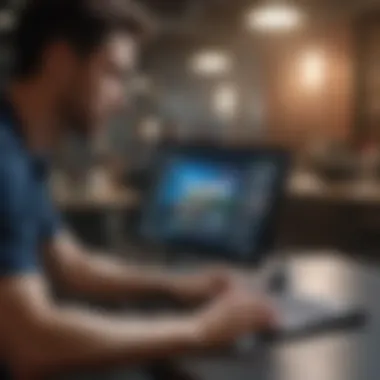

In terms of performance, ARM processors are fine-tuned for multitasking efficiency. This optimization enables users to run several applications simultaneously without the significant slowdowns often seen in traditional PC systems. Imagine editing a video while browsing the web and replying to emails all at once—this level of efficiency is becoming more achievable with ARM.
Additionally, the ARM ecosystem is rapidly expanding with an increasing number of developers creating applications tailored specifically to leverage ARM architecture.
- Better energy efficiency
- Enhanced multitasking capabilities
- Rapid growth in native application availability
Such advancements could redefine standards for software design and user interface, leading to a new level of fluidity in interaction patterns across devices. It’s not just a revolution in hardware; it’s about reshaping how we interact with software, possibly making interfaces simpler and more intuitive.
ARM in Enterprise Solutions
The potential for ARM architecture to permeate enterprise solutions is vast. Companies are continuously looking for ways to cut costs while maintaining productivity, and ARM’s efficient design fits that bill. With lower power usage comes reduced operational costs, giving businesses an incentive to adopt ARM-based systems.
Moreover, the scalability of ARM devices makes them suitable for a diverse range of use cases in the corporate environment. For example, lightweight laptops and tablets powered by ARM can easily be deployed for mobile workforces, leading to innovative solutions like remote workstations.
Even tech giants are starting to notice. Microsoft itself is investing heavily in ARM-based systems, hinting that future editions of software like Office may be optimized for ARM. The more enterprises can run powerful applications smoothly on ARM architecture, the more likely they are to transition away from the conventional x86 systems.
The implications are multifaceted:
- Cost savings due to lower energy and operational expenses
- Versatility in deployment for various applications
- Performance optimization for enterprise-grade software
As ARM continues to evolve, it might not just be a contender in the consumer market but emerge as a game-changer for businesses looking for efficient, scalable solutions. The path ahead hints at greater integration of ARM in various enterprise software and services, paving the way for a whole new approach towards business operations.
"As the ARM ecosystem grows, it could redefine how we engage with technology, pushing the boundaries of what personal and enterprise computing can achieve together."
In summary, the future implications of ARM on the PC ecosystem promise a transformation that could impact everything from daily personal use to corporate strategies, making this an important trend to watch in the ever-evolving domain of technology.
Comparative Analysis with Competitors
Understanding how the Microsoft Surface Pro on ARM measures up against its competitors is vital for discerning consumers and tech enthusiasts. This analysis aims to shed light on its positioning in a rapidly evolving mobile computing landscape. By examining both ARM and x86 alternatives, we can illustrate the distinctive characteristics that may guide users in their purchasing decisions.
Comparing with Other ARM Devices
When we look at the ecosystem of ARM devices, a few contenders stand out. Apple's iPad Pro, for instance, has gained traction due to its M1 and M2 chips, which boast impressive performance. The seamless integration between software and hardware there sets a high bar. Similarly, Samsung's Galaxy Tab S8 series offers robust features tailored for productivity and entertainment.
Each of these devices has its own set of pros and cons. While the Surface Pro delivers versatility with the Windows platform, Apple leans heavily on its optimized ecosystem, including accessories that enhance functionality.
- Performance: Apple's chips often eclipse competitors in raw processing power, especially in creative applications.
- Software Optimization: Devices like the iPad are often optimized for specific tasks, making them very fluid for certain user scenarios.
- Price Point: The Surface Pro tends to offer more competitive pricing, especially for a fully featured Windows experience.
These factors are essential not only for users to make informed choices but also for understanding the place this device holds in a competitive market. While the Surface Pro shines in versatility, the slick performance of competitors suggests differing priorities for potential buyers.
x86 Alternatives in the Market
On the other side of things, the x86 architecture continues to dominate personal computing. Devices like the Dell XPS 13 and the Microsoft Surface Laptop provide the traditional PC experience with familiar software environments. These machines often come with high-performance Intel or AMD processors, catering to users who require heavy lifting in processing tasks.
- Familiarity: Many users still prefer the x86 architecture due to its established software compatibility. Tools like AutoCAD or Adobe Creative Cloud run seamlessly without the issues often seen in ARM compatibility layers.
- Performance Variability: While Surface Pro on ARM shows strengths in power efficiency, many x86 devices still provide raw performance metrics that can suit high-demand applications.
- Upgradability: x86 laptops often allow for hardware upgrades, something less common in ARM-powered devices, which frequently come with fixed hardware.
As we dissect these alternatives, we see a vivid contrast between the flexibility of the ARM-based Surface Pro and the heavy-hitter performance that x86-based systems provide. Choosing between these options boils down to the specific needs of the user—whether one prioritizes portability and battery life or raw computing power.
"In the tech world, knowing where you stand compared to your rivals can shape your strategies and outcomes."
This comparative analysis ultimately helps establish a clearer picture of what the Surface Pro on ARM brings to the table, allowing users to weigh their options against a backdrop of competitive offerings. In essence, understanding these differences can substantially inform buyers' choices based on their unique needs.
Final Thoughts on Microsoft Surface Pro ARM
The conversation around the Microsoft Surface Pro running on ARM is becoming increasingly significant. This innovation not only reflects a shift in technology trends but also opens new pathways for potential use cases and systems. With mobile computing breaking new ground, understanding the implications of ARM architecture is essential for both casual users and professionals alike. The essence of these developments can easily be summed up in several key aspects that warrant our attention.
Key Takeaways
- Enhanced Efficiency: The ARM architecture used in Surface Pro devices is designed for power efficiency. Consequently, users experience longer battery life without sacrificing performance. This aspect might resonate well with on-the-go professionals or students who aren’t always near a power source.
- Performance Versatility: Performance metrics, while different from traditional x86 chips, showcase the ARM-based Surface Pro's capabilities in handling standard office applications, creative software, and even some gaming scenarios. This versatility can enhance productivity in a mobile context.
- Compatibility Considerations: The transition to ARM brings with it a host of software compatibility challenges. While some older applications may struggle to run, the rapid growth of native apps designed for ARM architecture is a silver lining. Tracking this transition can help users make informed decisions about software choices.
- User Experience: Feedback from early adopters highlights a delightful blend of interface design and usability, evidencing that Microsoft has worked diligently to smooth over potential user frustrations.
Predictions for Future Development
Looking ahead, the trajectory for ARM-based computing in the context of the Surface Pro seems promising. It’s reasonable to speculate a few possible developments:
- Broadened Software Ecosystem: As more developers target ARM systems, expect a more extensive range of applications specifically crafted to maximize the benefits of this architecture. This shift could catapult the Surface Pro into an even stronger position among mobile devices.
- Continuous Hardware Innovations: Microsoft seems likely to keep refining the hardware in Surface Pro models, catering to emerging trends like AI integration, enhanced graphics performance, and improved connectivity features.
- Corporate Adoption Growth: With increasing interest from enterprise clients looking for portable yet powerful devices, ARM-based solutions, like the Surface Pro, are set to become more mainstream in business environments. This may lead to further expansion and diversity in the offerings.
- Heightened Competition: With ARM technology gaining momentum, other major manufacturers might follow suit, further electrifying the market landscape. This competition could lead to exciting innovations and features across the board.
"The ARM architecture not only redefines performance but also the very framework of modern computing."
In summary, the Microsoft Surface Pro on ARM architecture presents a fascinating glimpse into the future of personal computing. With its emphasis on efficiency, adaptability, and user-centric design, it stands at the forefront of technological progression. The key to this narrative lies not only in the specifications but in its capacity to reshape how we interact with our devices in an increasingly mobile world.



