Power Up Your iPhone 11 Battery: Top Tips for Optimization
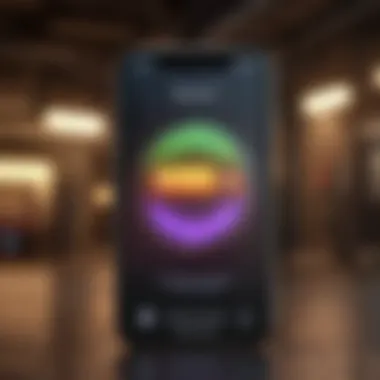

Overview of Battery Optimization on i
Phone 11
The quest for maximizing battery percentage on the i Phone 11 is a pursuit that many users embark upon, seeking ways to extend their device's longevity and performance. In this digital age where our smartphones serve as a crucial lifeline to the world, the importance of efficient battery management cannot be overstated. As the demands on our devices continue to increase with the use of multiple apps, communication tools, and multimedia consumption, understanding the nuances of battery optimization becomes paramount.
In-Depth Strategies for Battery Optimization
Utilizing Low Power Mode
One of the foremost methods to conserve battery life on the i Phone 11 is to harness the power of Low Power Mode. By activating this feature, the device limits background tasks and visual effects, significantly reducing battery consumption without compromising essential functions. This strategic maneuver can be employed when the battery percentage dwindles, ensuring prolonged usage during critical moments.
Managing Background App Refresh
Another crucial aspect of battery optimization lies in managing Background App Refresh. By selectively allowing apps to refresh content in the background, users can prevent unnecessary strain on the battery. Prioritizing essential apps for refreshing while disabling non-essential ones can lead to substantial battery savings over time, enhancing the device's overall efficiency.
Customizing Display and Brightness Settings
Fine-tuning the display and brightness settings on the i Phone 11 can contribute significantly to battery preservation. Adjusting the screen brightness to suit ambient lighting conditions and opting for auto-brightness where feasible can reduce energy consumption. Additionally, setting shorter auto-lock durations and utilizing dark mode where available can further extend battery life, presenting users with tailored choices for optimal performance.
Practical Tips for Maximizing Battery Performance
Battery Usage Insights


The Battery section in Settings offers invaluable insights into app battery usage, shedding light on power-hungry applications that may be draining the device. By monitoring this data and taking proactive measures such as closing resource-intensive apps or updating them for efficiency, users can curtail unnecessary battery depletion, fostering a more sustainable usage experience.
App Optimization and Updates
Regular app updates play a pivotal role in optimizing battery performance. Developers often release updates with bug fixes, performance enhancements, and battery optimizations that can revitalize app efficiency. By maintaining a habit of keeping apps updated and periodically reviewing their impact on battery life, users pave the way for a streamlined and energy-efficient device ecosystem.
Sustainable Charging Habits
In the landscape of battery optimization, sustainable charging habits are paramount. Avoiding prolonged overcharging sessions, utilizing reputable charging accessories, and adopting intermittent charging practices can preserve battery health in the long run. By adopting a mindful approach to charging routines and optimizing cycles, users can safeguard the battery capacity of their i Phone 11, ensuring lasting performance and reliability.
Conclusion
In the realm of smartphone usage, the journey towards optimizing battery percentage on the i Phone 11 transcends mere functionality; it encapsulates a strategy of mindfulness and efficiency. By implementing a holistic approach that combines software settings, user behavior adjustments, and prudent charging practices, users can unlock the full potential of their device while elongating its battery lifespan. Through conscious choices and informed decisions, the pursuit of enhanced battery performance converges with a seamless user experience, shaping the way forward for a harmonious relationship between technology and sustainability.
Understanding Battery Usage on i
Phone 11
In this comprehensive guide to optimizing battery percentage on the i Phone 11, it is crucial to first grasp the fundamentals of understanding battery usage on this device. By delving into the intricacies of how the iPhone 11 consumes power, users can better equip themselves with the knowledge needed to prolong battery life effectively. This section will explore specific elements such as the battery's capacity, power consumption patterns, and how various applications impact energy usage. Understanding battery usage on the iPhone 11 is pivotal as it forms the foundation for implementing strategies that can optimize the device's battery percentage and overall performance.
Monitoring Battery Usage
Monitoring battery usage plays a vital role in the quest to optimize battery percentage on the i Phone 11. By keeping a close eye on which apps and processes are consuming the most power, users can make informed decisions to enhance battery life. This involves regularly checking the Battery Usage section in the Settings menu, where a breakdown of power usage by app is provided. Monitoring battery usage allows users to identify power-hungry applications and take necessary actions to mitigate their impact on the device's battery life.


Identifying Power-Draining Apps
Identifying power-draining apps is a key step towards maximizing battery percentage on the i Phone 11. Some applications are known to consume excessive power in the background, significantly contributing to battery drain. By identifying these apps through the Battery Usage section or third-party battery monitoring tools, users can prevent unnecessary power consumption and improve overall battery life. Strategies such as force-quitting or uninstalling power-draining apps can lead to notable enhancements in the device's battery performance.
Utilizing Battery Health Feature
The Battery Health feature on the i Phone 11 offers valuable insights into the condition and longevity of the device's battery. By utilizing this feature, users can monitor the maximum capacity of their battery and whether any potential issues are impacting performance. Understanding the battery's health status enables users to take proactive measures to preserve its efficiency, such as enabling optimized battery charging. Leveraging the Battery Health feature is essential for optimizing battery percentage on the iPhone 11 and ensuring long-term battery health and performance.
Optimizing Settings for Enhanced Battery Life
In the realm of optimizing battery percentage on the i Phone 11, one of the fundamental pillars lies in taking meticulous control of settings to significantly extend the device's longevity. This section elucidates the critical importance of delving into the intricacies of enhancing battery life through strategic adjustments. By focusing on specific elements such as display brightness, background app refresh, and enabling low power mode, users can unlock the full potential of their device and ensure consistent performance.
Adjusting Display Brightness
Amid the array of settings available on the i Phone 11, adjusting display brightness emerges as a pivotal facet in the quest for optimal battery utilization. By meticulously fine-tuning the brightness levels to suit varying ambient conditions, users can strike a delicate balance between visibility and power consumption. Noteworthy benefits include reducing strain on battery reserves, thereby elongating the period between charges. Furthermore, judicious management of display brightness contributes to a more comfortable viewing experience, aligning with personalized preferences and ergonomic considerations.
Managing Background App Refresh
Another key aspect that demands attention in the realm of battery optimization is the management of background app refresh functionality. By scrutinizing and selectively enabling app refresh settings, users can curtail unnecessary data fetching processes that impinge on battery efficiency. Delving deeper into the nuances of app refresh management unveils the intricate interplay between real-time updates and battery conservation. Fine-tuning these settings empowers users to strike an optimal balance between app functionality and energy preservation, fostering a seamless user experience without compromising on device performance.
Enabling Low Power Mode
To augment the repertoire of battery-saving strategies, enabling low power mode emerges as a potent tool in mitigating excessive power consumption. By activating low power mode, users initiate a series of preemptive measures that scale back non-essential background activities, optimizing device performance under constrained power thresholds. The unique advantages of low power mode encompass prolonged battery life, expedited charging cycles, and streamlined functionality tailored to prioritize essential tasks over auxiliary operations. Embracing low power mode empowers users to navigate through extended durations without the nagging concern of imminent battery depletion, elevating user confidence in the device's robust capabilities.


Implementing Battery-Saving Techniques
Implementing Battery-Saving Techniques plays a crucial role in achieving optimal battery performance on the i Phone 11. By mastering these techniques, users can significantly extend their device's battery life and enhance overall efficiency. One key element to focus on is minimizing unnecessary power consumption, which directly impacts how long the battery retains its charge. Additionally, understanding the various settings and features that contribute to battery drain is essential. Through Implementing Battery-Saving Techniques, users can control which functions are vital and which can be limited to conserve battery power. Considerations about Implementing Battery-Saving Techniques include striking a balance between functionality and battery preservation, ensuring that essential features remain available while reducing unnecessary energy usage. By following these techniques effectively, users can maximize their iPhone 11's battery life while optimizing device performance.
Limiting Location Services
When it comes to preserving battery life on the i Phone 11, Limiting Location Services emerges as a critical strategy. Location services utilize GPS and app-related data to determine the device's geographical position, a process that can consume a significant amount of battery power if left unrestricted. By managing location settings and enabling them only when essential, users can reduce unnecessary battery drain. It is essential to configure individual app permissions for location access, ensuring that applications only track user location when actively in use. Additionally, users should consider disabling location services for apps that do not require this information regularly. By implementing these strategies, users can effectively Limit Location Services and improve their device's battery efficiency.
Managing Push Notifications
Managing Push Notifications is a key aspect of optimizing battery performance on the i Phone 11. Push notifications deliver real-time updates from various apps, keeping users informed about new messages, events, or activities. While these notifications are beneficial, they can also contribute to battery drain by activating the device's display and consuming system resources. To manage push notifications effectively, users should review app settings and prioritize the most relevant notifications. By customizing notification preferences and disabling unnecessary alerts, users can reduce the frequency of background app activity, thereby conserving battery power. It is also advisable to schedule specific times for push notifications or enable 'do not disturb' mode during periods of low activity to minimize interruptions and battery usage.
Optimizing Email Fetch Settings
Optimizing Email Fetch Settings is a strategic approach to enhancing battery efficiency on the i Phone 11. Email fetch settings determine how frequently the device checks for new emails and updates mailbox content in real-time. Continuous email syncing can consume a considerable amount of battery power, particularly if multiple accounts are active simultaneously. To optimize email fetch settings, users should consider adjusting the fetch frequency based on their email usage patterns. By setting longer intervals between email checks or opting for manual fetch when needed, users can reduce background activity and extend battery life. It is also recommended to disable push notifications for emails and prioritize important contacts or accounts for immediate notifications. By fine-tuning email fetch settings, users can strike a balance between staying connected and preserving battery power on their iPhone 11.
Maximizing Battery Life through Charging Habits
In this section, we delve into the crucial aspect of maximizing battery life through efficient charging habits for the i Phone 11. Understanding how to charge your device properly is paramount in ensuring long-term battery health and optimum performance. By following the right practices, you can prolong your battery lifespan and maintain its efficiency over time.
Utilizing Efficient Charging Cycles
Efficient charging cycles play a pivotal role in sustaining your i Phone 11's battery life. It is essential to charge your device in regular intervals, avoiding frequent top-ups that can strain the battery. By charging your phone when it reaches around 20% and unplugging it once it reaches 80%, you can optimize charging cycles and prevent unnecessary strain on the battery, ultimately prolonging its lifespan.
Avoiding Extreme Temperature Exposure
Extreme temperatures can significantly impact the battery life of your i Phone 11. Both high heat and cold weather can impair battery performance and lead to quicker depletion. To preserve your device's battery health, avoid exposing it to direct sunlight, prolonged cold conditions, or extreme heat sources like radiators. Maintaining your iPhone within the recommended temperature range can help extend its battery life and ensure consistent performance.
Disconnecting Unnecessary Accessories
Disconnecting unnecessary accessories is a simple yet effective way to optimize your i Phone 11's battery life. Accessories like Bluetooth devices, external speakers, or power banks draw power from your device, contributing to faster battery drain. By unplugging or disabling unused accessories when not in use, you can conserve battery power and enhance the overall efficiency of your device. This practice helps in minimizing unnecessary power consumption, ensuring that your iPhone's battery lasts longer and operates at its best.



