Top Methods to Hide Photos on Your iPhone


Intro
In an age where privacy is paramount, the need to secure personal images is crucial. This guide aims to explore effective methods for hiding photos on an iPhone, addressing the requirements of users looking to maintain a degree of confidentiality for their image files. In this comprehensive narrative, we will cover built-in iOS features, noteworthy third-party applications, and some strategic organizational techniques. Readers can look forward to clear, actionable insights without the burden of excessive technical jargon. This ensures a seamless understanding of the topic, keeping things practical and approachable.
Built-in iOS Features
Most iPhone users are often unaware of the powerful privacy features in their device. Apple has ingeniously embedded functions that allow users to hide their images without needing additional apps or alterations. One notable option is the Hidden album feature. To utilize this, follow these steps:
- Open the Photos app.
- Find the photo you wish to hide.
- Tap the share button, represented by a square with an arrow.
- Select Hide from the list of options.
- Confirm by tapping Hide Photo.
Your selected photo will vanish from the main albums and land in a new folder labeled Hidden. Do remember, this folder is still accessible; it needs a little safeguarding.
Another inherent function is the Face ID or Touch ID restriction for the Hidden album, ensuring those images do not get easily stumbled upon. You can enable this in the settings by navigating to Photos, selecting the Hidden Album option, and toggling its visibility.
Third-Party Applications
If the built-in features do not satisfy, various applications can facilitate enhanced privacy for photographs. With them, users can benefit from encryption, private storage, and password protection. Some examples include:
- Keepsafe: Known for its strong focus on privacy and user control. Its vault shields images with PIN, fingerprint, or Touch ID.
- Private Photo Vault: This offers extensive security features like break-in alerts and custom folders, making it easy to organize hidden images discreetly.
- Secret Photo Vault: Along with standard privacy features, it also includes the ability to hide videos and allows users to securely share selected photos.
Strategic Organizing Techniques
In addition to the above methods, an organizational approach can enhance privacy without needing extra apps. This includes moving personal images into specific folders and renaming them to something unrecognizable. For instance:
- Create folders for photos that you want to remain private.
- Use generic names protected by practice and consistency.
Such strategies, combined with basic safeguarding measures, can significantly enhance the privacy of your image collection on the iPhone.
Privacy is not a luxury; it's essential in today's digital landscape. Taking these practical steps ensures that personal content remains secure.
Culmination
Prolusion to Photo Privacy
In today's digital age, the significance of photo privacy cannot be overstated. Many individuals find themselves sharing a part of their lives through photos captured on their iPhones. This makes it crucial to understand how to manage these photos wisely. The risks surrounding privacy in this sphere reach beyond the potential for embarrassment; they touch on issues of identity theft and loss of control over personal data. Consequently, knowing effective methods for hiding photos becomes imperative for maintaining privacy and security.
It's not just about obscuring images from casual onlookers. Understanding what it means to keep certain photos private might protect sensitive information, especially given the relentless nature of modern social media. Moreover, certain apps and plain neglect lessens users' control over personal content. Therefore, users must equip themselves with knowledge on various options first.
Importance of Hiding Photos
Hiding photos offers both practical and emotional benefits. When we think about the value of privacy, the fundamental core characteristics form a protective barrier against unwanted scrutiny. For many users, the notion of having certain photos unviewable is tied directly to comfort and self-preservation. Benefits of hiding photos may include:
- Protection from prying eyes: Keeping certain images away from wandering eyes provides mental relief.
- Reducing smartphone clutter: A streamlined photo library creates ease when looking for specific images.
- Peace of mind: Knowing sensitive images are stored securely fosters a sense of security.
Ultimately, creating security measures transforms phones into personal vaults, enhancing trust in these devices.
Common Scenarios for Photo Hiding
Many situations can prompt users to want to hide photos. Understanding these instances helps highlight the urgency and motive for acting. Some common scenarios include:
- Personal or sensitive images: These might include important documents, medical records, or intimate photos that should not be exposed to untrusted viewers.
- Children's photos: Parents often want to protect the faces of their children from becoming public. Safeguarding young individuals is critical in maintaining their privacy as they grow.
- Work-related images: Sensitive workplace information, including presentations or confidential discussions, may necessitate additional caution.
- Memories associated with significant events: Intimate gatherings or pivotal moments carry weight and should be safeguarded against unwarranted expectations.
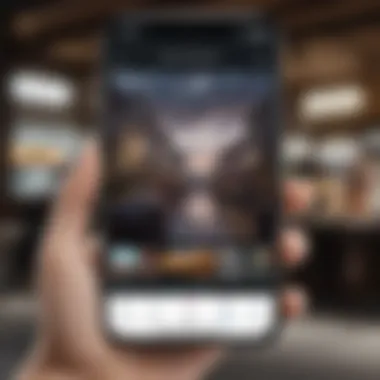

Being aware of possible scenarios generates a responsible approach to maintaining personal privacy. By being proactive, users can elevate their comfort levels considerably.
Built-in iPhone Features for Hiding Photos
The built-in iPhone features for hiding photos are essential tools for users who prioritize privacy in their personal image collections. The iPhone's operating system provides various methods by which users can effectively conceal private photos without resorting to external applications. Understanding these built-in options is crucial because they are integrated into the device, hence typically more user-friendly and secure than third-party applications. Moreover, they allow for quick adjustments while preventing unauthorized viewing, ensuring personal memories stay intimate.
Using the Photos App
Creating an Album for Private Photos
Creating a dedicated album for private photos in the Photos app serves as a foundational step for those looking to organize their images better. By categorizing such images, users can easily find and avoid accidental exposure of sensitive content. The significant feature here is the ability to create albums which can be named discreetly, minimizing the chances others can quickly guess the content. Choosing this method requires very few steps, making it an excellent choice for simplicity and efficiency in keeping certain images hidden. However, failing to lock or secure access to the Photos app may leave these albums vulnerable. Organizing concealment through a private album is straightforward and reinforces the user's control.
Using 'Hide' Feature in Photos App
The 'Hide' function in the Photos app permits users to conceal selected photos from their main gallery. When users opt to hide a photo, it moves to a hidden section of the app that is not viewable in the standard photo stream. This feature stands out due to its ease of use. Users typically appreciate how quickly they can manage privacy without having to involve additional applications. However, a disadvantage arises in its vulnerability; the hidden photos can still be accessed if someone knows where to look. It's essential for users to regularly check this hidden album, keeping close attention to what photos are stored and ensuring ongoing privacy.
Notes App for Photo Storage
How to Add Photos to Notes
The Notes app provides another reliable method for keeping images secure. By adding photos to this app, users gain a secure place where their images can be shielded from casual observers. To add photos, you can easily create a new note, tap the Camera icon or Photos icon, and select your desired images. What makes this choice popular is that the Notes app allows further sorting and these notes can be locked. It grants serenity of mind that pictures remain out of everyday sight yet accessible at any moment when needed. Yet, this tactic may require more effort for retrieval than other methods, especially if the note needs editing or additional content.
Locking Notes for Enhanced Security
Locking notes in the Notes app enhances the security of any images added in that space. This facilitates the security measure that requires a password, gaining entry into vital information or private images. The lock sets a solid boundary, wherein users control visibility strictly. However, this precious protection carries some responsibilities. The lock itself might be forgotten, locking out the users from their own content. Like with all security measures, adhering to best practices is secidcloudmdidigo-. Users should store passwords not only securely but also in a mannerl that is easy to remember.
Hidden Album Setting
Activating the Hidden Album Option
The Hidden Album option can be activated within the Photos app settings and properly used to obscure private images further. This feature stands out since users can tailor privacy measures unique to their personal use, allowing only designated visibility. Activating it is effortless; navigate to Settings, select Photos, and activate Show Hidden Album. This option significantly fortifies photo privacy. However, it's essential to educate users that hidden does not mean deleted; noticing this is vital to manage habits in checking the album or discern unintended sharing. Moreover, most can find this easy to overlook. Thus, activated privacy settings require mindful adherence from the user.
Accessing Hidden Photos
Accessing hidden photos means having knowledge of how to find this concealed section of the app. By going into the Albums tab, users can view the hidden album if it has been properly activated. This function greatly enriches the experience for someone wishing to keep certain memories private, allowing visibility when they desire it. Nevertheless, a key consideration is the simplicity of access—those who know how can easily find these hidden images. Thus, continual understanding of their appearance crucially informs whether a user feels safe to keep content here. Usage and precautions around this feature help frame the narrative around security of photo collections.
Third-Party Applications for Photo Privacy
Utilizing third-party applications for photo privacy represents a strategic approach for users who require more advanced options than what basic device capabilities offer. These applications often provide enhanced encryption, better organization, and additional privacy features that cater to various needs. When considering how to secure images, third-party apps can be crucial in safeguarding sensitive content.
Overview of Popular Apps
Several third-party applications have gained popularity due to their effectiveness in protecting photos. Apps such as Private Photo Vault, Keepsafe, and LockMyPhotos are commonly chosen for their robust security features and user-friendly interfaces. Each application provides different functionalities, like hiding photos behind passwords or advanced security measures, like encryption. Among these, Private Photo Vault often receives higher ratings for its unparalleled ease of use and visual design.
Using Secret Photo Vault Apps
Key Features to Look For
When selecting a secret photo vault app, certain nacharacters make these products valuable. A crucial aspect includes password protection, which significantly enhances security. In addition, encryption techniques from the app end offer an extra line of defense against unauthorized access. Apps differentiating themselves through secure cloud backups also provide advantages, allowing content restorations when necessary. When you select an app, prioritize options that offer a user-friendly interface alongside robust safety measures, encouraging a seamless sharing experience while maintaining safeguarding.
Step-by-Step Guide to Setup
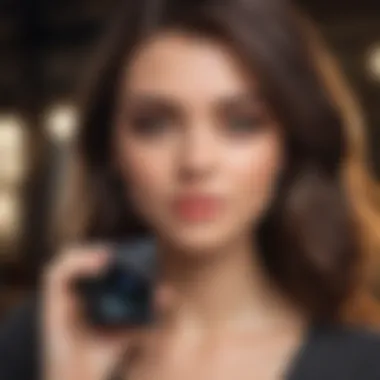
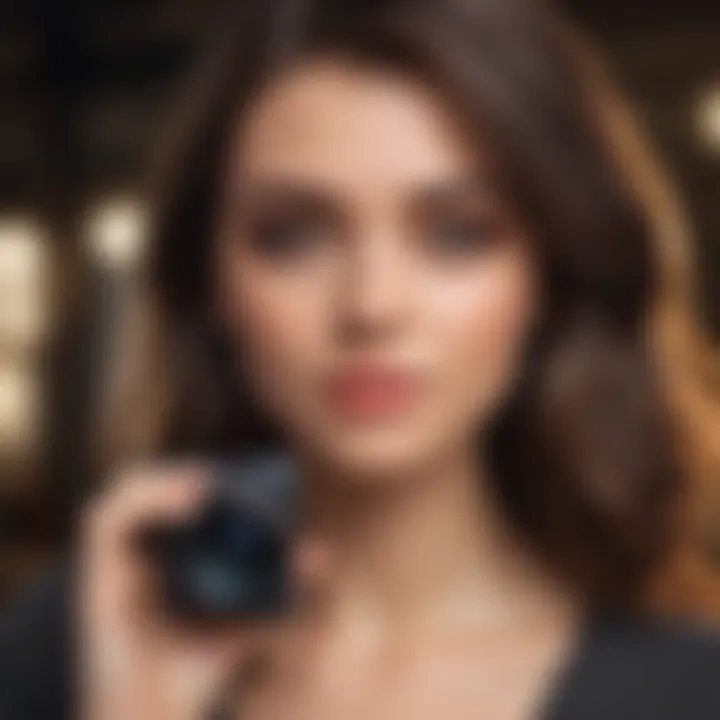
Setting up a secret photo vault app can be an easy experience with correct guidance. Generally, here are actions you follow:
- Download and install the app on your iPhone.
- Create an account using a secure username coupling with a strong password.
- Upon setup, navigate through the settings to adjust security preferences prioritze encryption.
- Organize existing photos or add new ones as per needs.
- Regular updates enable continuing security assurance and optimal utilization of app. Following these basic steps enhances your ability to protect; however, always keep a handy access to your login information in case of system errors or crashes.
Privacy-Focused Cloud Services
Comparing Different Services
Evaluating privacy-focused cloud services entails elemental considerations critical to achieving photo privacy goals. Secure storage services like pCloud, Sync.com, or Tresorit typically emerged notable mention. Notably, pCloud often ranks favorably among users for its two-layered encryption and zero knowledge protocols. Understanding ins intricacies ensures making more informed decisions regarding your choice between cost, yield, or added benefits while storing photos away outside local units.
How to Upload and Organize Photos
Upload and organization within privacy-focused cloud services can facilitate easy access control for your precious images. Shareability functions predominantly sustain coherence among users. Controls organize within designated albums or use tagging systems simplifying request retrieval amidst extensive storage canvases. Primarily popular services possess applications alongside web access, streamlining both organization and uploading processes to meet functions concerning photo usage. Emphasizing efficiency allows combating clutter, ensuring a method,even in the digital realm engulfed by endless views.
Using third-party applications can significantly add another layer of security, smarter organization features and user customization that smartphone defaults may not provide, making them ideal choices for individuals serious about privacy.
Organizational Techniques for Photo Hiding
Organizational techniques for hiding photos can greatly enhance the privacy and management of sensitive images on an iPhone. Each user has different needs regarding their photo security. Accordingly, employing strategic organization helps ensure personal content remains out of sight while easily accessible when needed.
Strategic Photo Management
Creating Folders by Theme
Creating folders by theme brings a structured approach to photo management. By grouping images based on topics or content, users not only find it easier to locate pictures but also enhance anonymity. If someone scans your device or library, the themed organization presents logical compartments that make it less likely to invite scrutiny into personal pictures.
Moreover, folders can be named in ways that do not necessarily reveal the nature of their contents. For example, using titles like “2019 Adventures” offers less insight than saying “Family Photos.” A benefit is its ease of implementation, as moving pictures into organized folders can be done with a few taps within the Photos app.
Unique feature of this strategy is that it allows users utilitze the hidden album to add an additional layer of privacy. Users can create explosive yet discrete categories of private imagery without lengthy hardware installations or additional software, making this method a wise choice for both novice users and tech-savvy people.
Renaming Photos to Conceal Content
Renaming photos serves as another technique for securing photo privacy. By changing the file names of your photos to incoherent blocks of text or neutral titles, it removes clues about the photo’s content. This strategy is practical because it adds an additional challenge for anyone who inadvertently accesses the photo library.
A notable aspect of renaming is the simplicity involved. Users do not need specialized software or a tech degree. Changing the name can feel intuitive and relational when in the library interface. However, it can become cumbersome if a large number of files are involved.
Within the realm of strategy, there comes consideration of longer-term management, as renaming takes away contextual cues. The familiarity of image titles often highlights content within our own personal narrative. Hence, while renaming photos can conceal them effectively, users must recognize it may increase the difficulty of recalling specific memories at the same instant they work to enhance privacy.
Utilizing Cloud Storage Solutions
Storing Photos in Less Accessible Locations
Placing photos in cloud storage can add different layers of security. By transferring images to folders in the cloud, it becomes simpler to manage who directly interacts with your photos. Several cloud platforms offer private accounts that only provide access through difficult entry means, assuring a tighter security blanket over your files.
A distinctive feature of this option is enhanced ease of backup. Longer storage options reduce the time spent scouring through the local device, preserving space on the iPhone itself. Platforms such as Google Drive or Dropbox enable users organized organization at a level not as free but can limit browsing without facing a gradual exposure of the photo library on the phone.
Be mindful to safeguard cloud accounts! Use long and complex passwords, plus enable two-factor verification to minimize unauthorized access risks. Yet know that this strategy relies heavily on external database safety. Losing access can hold various negatives because of the tied security measures and entangled accounts.
Sharing Permissions for Enhanced Privacy
Sharing permissions set in cloud storage services demonstrate another tactical movement towards keeping private images secure. Configurable settings are commonly provided like Google Drive and OneDrive. They offer custom paths to limit exposure to viewers. Limiting sharing, as specifically selecting what image sets have personas allowed access, allows you to orchestrate viewing pleasure.


One particular highlight of this notion shows up with unique linking options—your shared image folders possess a link attended by every lens directing path. If a focus group has limited viewing requirements on specific entries, discreet outlining must occur in preparation. Avoid spurring unintentional unwanted glimpses crawled by too wide release policies or scribed chosen connections.
Consider, though, maintaining a close eye on shared photo performances and content. Light checks keep sharing preferences fresh, and falling behind could slip images directly rolling into unwanted loops of exposure.
In summary, these Organizational Techniques for Photo Hiding provide both a structured and flexible framework for keeping sensitive photos safe while managing them elegantly. Beyond using merely built-in features, users gain alternatives that optimize workflow together with privacy increases while exploring settings personally and efficiently.
Additional Security Measures
In today's digital age, securing personal information is indispensable. The need to hide photos on the iPhone is not merely about privacy; it is about maintaining control over one's digital identity. Additional security measures greatly fortify the steps taken to protect sensitive images. By employing these methods, users can reduce risks of unauthorized access, providing peace of mind.
Using Face and Touch
Setting Up Biometric Access
Biometric access methods, such as Face ID and Touch ID, serve as a first line of defense for personal data. When setting up these features, users register their facial recognition or fingerprints in the settings. The key aspect here is the uniqueness of biometric data. These methods ensure that only the device owner can unlock the device, providing a layer that traditional passwords simply cannot match. A distinct benefit of Face ID and Touch ID is their convenience; they allow quick access without needing to remember complex passwords.
Despite these advantages, there are some considerations. For instance, these features may not recognize users well if they alter their appearance significantly, such as due to a weight change or wearing glasses. However, most users find the usability outweighs any minor drawbacks.
Best Practices for Security
When discussing best practices in security, common strategies tend to emerge. The primary characteristic of these practices is the proactive rather than reactive approach to securing data. Recommendations include using strong passcodes and enabling simplified access for apps storing private photos. undertaking these measures help ensure there are no backdoors that could potentially weaken users' privacy.
A defining feature is consistency in these practices. Regularly changing passwords is beneficial, but it often is overlooked. Also, monitoring for unrecognized login attempts can quickly alert a user of potential threats. While adhering to these practices can mean a lasted access time for users, the assurances they provide regarding personal security significantly justify any inconvenience.
iPhone Security Settings
Adjusting Privacy Settings
iPhone's privacy settings are instrumental in managing photo privacy. Adjusting settings can limit how much data apps can access. It allows users to decide what information should remain organized and secure. One characteristic of these settings is the refined control they provide. Users can turn off location access for apps or erase permissions for less trustworthy apps. It often brings a sense of reassurance. This consideration strengthens the foundation on which further privacy measures can rest, making more complex security configurations unnecessary in many cases.
However, navigating these settings requires an understanding of what each option affects. Careful management of these privacy preferences contributes to maintaining strong data integrity without sacrificing functionality.
Enabling Two-Factor Authentication
Enabling Two-Factor Authentication (2FA) is a pivotal step toward securing Apple ID and related services. It serves as a strong safeguard against unauthorized access. The distinctive feature of 2FA is the layer of security that requires not only a password but also a confirmation from another device before entry, which means an additional code will be sent to a trusted device.
This method is less prone to conventional hacking attempts on knowledge bases, ensuring an extra trail for code entry diminishes vulnerability. While some find this method cumbersome, the profit derived from reduced risk can significantly outbalance any hesitance from the added steps in the access process. Shifting habits as an Apple user to adapt can bolster security.
Securing sensitive images on your iPhone requires a multi-faceted approach by integrating biometric options and sound privacy strategies.
In summary, additional security measures offer users necessary means to keep their data shielded and confidential. Biometric access enhances usability and convenience, and robust privacy settings allow unmatched personalization over data handling.
Closure
Hiding photos on an iPhone is essential. Acknowledging that privacy remains a primary concern in a digital age is vital. This article emphasizes various strategies one can employ to protect personal images effectively. With options both built-in and third-party available, individuals have the means to select methods that resonate with their unique security needs.
Summary of Options
- Built-in iPhone Features: The Photos app contains strong features that help users hide images efficiently. The Album option allows for explicit grouping and an easy 'Hide' function improves access to privacy.
- Using Notes App: The ability to lock notes adds another layer of security. This method can serve as a secondary backup for photos that users want to keep safe yet accessible.
- Third-Party Applications: Options like Secret Photo Vaults offer users advanced functionality, utilizing advanced encryption and interface design principles that may appeal to specific user preferences.
- Organizational Techniques: Developing folders by themes and utilizing cloud services help organize personal spaces without triggering privacy breaches.
- Additional Security Measures: Implementing Face ID or Touch ID reinforces walls of protection for any photo access.
Final Recommendations
Choosing a suitable method aligns with personal comfort inside your digital world. Here are a few closing recommendations:
- Use Built-in Features: Start with the available iPhone features. The convenience and security are exceptionally advantageous.
- Consider Third-Party Applications: If built-in features do not yield the required mood of comfort, diving into well-reviewed apps could offer robust alternatives to fortify privacy.
- Regular Updates: Following updates for iOS, applications, and device security settings is crucial to ensuring maximum protection continues.
Ultimately, recognizing the importance of image privacy empowers users. The right balance of visibility and security should invariably reflect on the choices made. Protecting your precious memories, therefore, doesn't have to be overwhelming but rather a straightforward task.



