Mastering Profile Adjustments on HBO Max


Intro
HBO Max has turned into quite a prominent player in the streaming universe, gathering fans of cinema, TV shows, and even old-school cartoons into one digital platform. With an ever-growing library of content that ranges from blockbuster hits to niche indie films, the ability to tailor your viewing experience is crucial. One key aspect of this tailoring is managing profiles, allowing everyone in the household to curate their own space without trampling on each other’s preferences. When it comes to changing profiles on HBO Max, there are a few intricacies involved that one must understand to navigate smoothly.
Understanding how to manage your profile on HBO Max effectively can make all the difference between an enjoyable viewing experience and a muddled mess of recommendations cluttering your screen. This guide will delve into the nitty-gritty of profile changes, helping you understand not just the mechanics but the benefits of having personalized profiles for each viewer.
From ensuring that your favorite shows pop up on your feed to keeping your viewing history separate from your kids', HBO Max helps sidestep the common issues that arise from shared accounts. With both desktop and mobile platforms primed for seamless navigation, let’s unpack how you can move around these profiles with ease.
Understanding HBO Max Profiles
Understanding profiles on HBO Max is not just a matter of convenience; it plays a pivotal role in shaping your viewing experience. The streaming platform publicizes its wide range of shows and films, but how you access and interact with this content can vary significantly based on the personal settings you have in place. Profiles act as individualized gateways, allowing users to tailor their content, recommendations, and overall experience. When different users share a single HBO Max account, navigating these profiles becomes essential for avoiding mix-ups and ensuring that everyone enjoys their curated selections.
The Importance of Profiles
Profiles help delineate viewing habits, preferences, and recommendations in a way that is reminiscent of the old days of video rentals—remember flipping through stacks of tapes? Each profile can save its watch history, preferences for genres, and even keep an eye on favorite shows. This prevents the mess of one person's interests overshadowing another's. For parents, profiles serve as a boundary for what their children can explore, keeping unwanted content at bay. Having multiple profiles also supports varied viewing styles. Some users might relish rom-coms, while others are all about the latest sci-fi thrillers. By creating distinct profiles, HBO Max can make sure the content recommendations feel spot-on for every viewer.
Profile Customization Features
The customization options in HBO Max profiles are noteworthy and merit attention. Here are a few key features:
- Avatar Selection: You can choose from an array of icons that range from beloved characters to generic silhouettes. Picking an avatar is a simple way to feel ownership of the profile and adds a personal touch.
- Name Customization: Users have the freedom to name their profiles. Whether you want to keep it straightforward with your name or perhaps playfully title it after a favorite character, this feature adds a delightful element to personalization.
- Content Preferences: While navigating your profile, you can also adjust content preferences based on genre or content rating. This is particularly useful for avoiding content that you’d rather not see cluttering your recommendations.
- Watchlist: Each profile can maintain its own 'Watchlist.' This feature essentially acts as a personal playlist filled with titles you’re eager to check out later. It keeps your interests organized and easy to find.
The various customization features not only enhance user experience but also make it easier to return to content that resonates personally with each profile's owner.
"Profiles on HBO Max aren’t just a gimmick—they’re essential for maximizing the potential of the platform."
By understanding and utilizing these profile features on HBO Max, users can ensure that their streaming experience is as enjoyable and tailored as possible. The individuality brought by separate profiles fosters a sense of ownership and control over one’s media consumption, which ultimately leads to a more satisfying viewing experience.
Initial Steps for Profile Management
When it comes to making the most out of HBO Max, it all starts with getting your profiles set up right. This initial management sets the stage for a smoother and more personalized viewing experience. Understanding these steps isn't just about the mechanics; it’s about weaving a comfort zone within the expansive catalog of entertainment that HBO Max offers.
It lays the groundwork for everything from selecting which shows to highlight in your lists to ensuring your watch history isn't mixed with that of your family members. Plus, being savvy about your profiles makes it easier to tackle those recurring questions like: Who watched that last episode? Or, why are all my recommendations centered around superhero flicks when I just want a classic drama?
Accessing Your Profile
To take the plunge into customizing your HBO Max experience, the very first thing you need to do is access your profile. This is straightforward, thankfully.
- Open HBO Max on your device—be it a desktop, tablet, or smart TV.
- Look for the profile icon in the top right corner of the screen. This is usually represented by a small silhouette or your existing profile image.
- Click on it, and voilà—your profile management options will unfold before you.
The process is designed to be user-friendly, making it accessible even for those who may not consider themselves tech-savvy. It’s important to remember that having the right profile to work from will streamline every aspect of your viewing habits and preferences.
Navigating the Interface
Once you've accessed your profile, the next step is navigating the HBO Max interface, which can feel a bit like finding your way through a labyrinth at first. This platform has many features, but they are laid out in a way that, once familiar, becomes as second nature as flipping through the channels on a traditional TV setup.
- On the home screen, you’ll notice various sections like Recommended for You, Trending Now, and Your List. Each of these is tailored to your viewing habits, showcasing the content that’s most relevant to you.
- Use the search bar at the top to quickly hunt down a title or genre; it’s a handy feature to avoid endless scrolling.
- Browse by category: HBO Max organizes films and shows into countless genres. Clicking through these can yield hidden gems that you might not have encountered otherwise.
Pay attention to visual signals in the interface. For instance, titles that you've previously started watching will prominently indicate where you left off. This small detail, while simple, can save you from endless clicking and scrolling each time you log in.
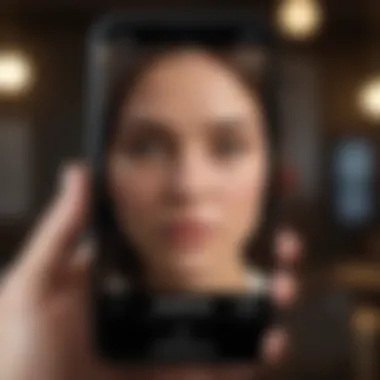

Remember: Familiarity breeds efficiency. The more you click around, the easier this journey will become, allowing you to dive deep into the platform’s content without hesitation.
Changing Profiles on HBO Max
Managing profiles on HBO Max is like having different rooms in your house—each space reflects personal taste and preferences. Changing profiles is essential because it allows each user in a shared account to have tailored viewing experiences. Think about family movie nights or binge-watching the latest series; having personalized profiles means no more battle over recommendations or watchlists. Users can craft their own watching tracks, ensuring they see what they want, when they want. Furthermore, it relieves the stress of navigating through someone else's genre preferences which may not align with yours.
Switching Between Existing Profiles
Switching between profiles sounds simple, yet it carries a weight of convenience. HBO Max makes this process easy, allowing seamless transitions between your favorite profiles. Here’s a quick guide:
- Launch the HBO Max app or visit the website on your preferred device.
- Once you are logged in, look at the icon usually displayed at the top left corner of the screen. This icon often features your current profile picture.
- Click on the icon, and the drop-down menu will appear, displaying all available profiles.
- Choose the profile you want to switch to. Just give it a click, and voilà—you’re in!
This functionality is not just about convenience but also about enhancing personalization in viewing habits. It allows users to discover tailored content suggestions and recommendations based on previous viewing histories.
Creating a New Profile
Creating a new profile is like getting a blank canvas—there's no shortage of possibilities. HBO Max allows anyone to create a profile without much fuss. To establish a new profile, follow these steps:
- Access the main menu from your existing profile, just like in the last section.
- Click on the "Add Profile" button. It’s usually straightforward and shouldn’t be hard to spot.
- Enter a name for the new profile. Consider something that captures the essence of the user—it could be anything from a name to a fun nickname.
- Select an avatar to match the profile’s vibe. This could be anything from a cute animal to a popular character from the HBO Max library.
- Optionally, you can set preferences tailored to the new profile, including age restrictions, content ratings, and more.
By creating separate profiles, you not only curate your personal watch list but also keep track of what you've seen. Considerations are key here: when launching a new profile, think about privacy settings. If kids will be using the profile, ensure adequate guidelines are set to align with their age and viewing habits.
"A watchlist filled with your favorites is like a well-stocked fridge—always ready to satisfy your cravings."
Adjusting Profile Settings
Adjusting profile settings on HBO Max is a crucial step to tailor your viewing experience to your preferences. This customization allows users to ensure that the streaming service aligns with their tastes—whether that's selecting shows, movies, or genres that resonate more with them. Moreover, setting preferences helps in avoiding unwanted recommendations and helps in streamlining content delivery, ultimately making it easier to find what you want to watch.
For any user, especially those who share an account, modifying these settings can significantly enhance your interaction with HBO Max. By taking the time to adjust how your profile behaves, you can transform a generalized experience into something uniquely yours. This approach not only makes the platform more enjoyable but also encourages users to explore new content that might pique their interest.
Editing Profile Information
Editing profile information is the first step towards creating a more personalized viewing environment. Users can tailor various aspects such as display names, avatars, and even favorite genres, marking a significant improvement in the user experience.
The display name, for instance, adds a personal touch—especially useful when multiple people share the same subscription. Instead of traditional labels, having a name allows for quicker identification. Similarly, updating the avatar can add a layer of fun and individuality, reflecting personal tastes in characters or symbols. This may seem trivial, but it contributes positively to the overall engagement with the platform.
When it comes to favorite genres, HBO Max provides users with the ability to select what they enjoy most. This not only shapes recommendations but also influences the content that shows up on your dashboard. It’s an opportunity to steer the streaming algorithm in your direction, which can transform how you discover new shows or revisit old favorites.
Setting Content Preferences
Setting content preferences goes a step further in ensuring a tailored HBO Max experience. This involves specifying what type of content should be prioritized in recommendations. For example, if you are a die-hard fan of sci-fi, indicating this preference can filter the vast library, bringing you films and series that hit the mark.
It's also important to keep in mind the age rating settings, especially for families. For parents, the ability to set restrictions on what can be viewed is invaluable. This ensures that children are only presented with age-appropriate content, reinforcing the peace of mind that comes with letting kids explore the platform.
Furthermore, you can refine your preferences by checking and unchecking options related to various genres or themes. Some may prefer thrillers over documentaries, and that choice will shape how HBO Max curates suggestions for your profile. It's almost like having a personal curator who knows exactly what you love.
In summary, adjusting your profile settings, from editing personal information to setting specific content preferences, encourages an engaging and user-friendly experience within HBO Max. By tailoring these elements, you fully embrace the platform's capabilities, paving the way for enjoyable and seamless streaming.
Managing Profiles for Families
Managing profiles on HBO Max is especially crucial for families. With diverse tastes and age groups, creating tailored profiles enhances the viewing experience for every member. By adopting the right profile management practices, parents can ensure that each family member enjoys their favorite shows without interference or inappropriate content. This aspect of profile management not only streamlines content accessibility but also provides invaluable parental peace of mind.


Creating Child Profiles
Creating child profiles is an essential step in family profile management on HBO Max. This feature allows parents to curate a safe and engaging viewing environment specifically for their children. When setting up a child profile, users can select appropriate content ratings, which ensures that kids only have access to age-appropriate material. To create a child profile:
- Log into your HBO Max account.
- Go to 'Manage Profiles'.
- Select 'Add Profile'.
- Choose the option for a child profile.
- Set age restrictions according to your preferences.
- Save the changes.
The ability to create dedicated profiles helps children explore shows or movies tailored to their interests. They can dive into a world of adventure through animated series or educational documentaries without stumbling upon content that is unsuitable for them.
Implementing Parental Controls
Implementing parental controls adds another layer of security for families using HBO Max. This feature empowers parents to regulate what their children can view and offers tools to manage screen time. Setting up these controls can be done in a few straightforward steps.
- Access the 'Settings' section within your account.
- Navigate to 'Parental Controls'.
- Customize restrictions based on content ratings (G, PG, PG-13, etc.).
- You can also set up a PIN to restrict access to specific profiles.
When parental controls are in place, they help guard against accidental exposure to inappropriate scenes or themes. This kind of management builds trust between parents and children, allowing kids to feel free to explore, knowing there are boundaries in place. Furthermore, it aids parents in teaching children about responsible viewing habits, guiding them towards educational and wholesome content.
"Creating child profiles and utilizing parental controls is not just about blocking content; it's about building a safe and enriching viewing environment for our kids."
Navigating Profile Issues
Navigating profile issues on HBO Max can be as frustrating as misplacing your remote. Let's be honest, no one enjoys the headaches that come with account management, especially when it disrupts that binge-watch schedule. Understanding how to resolve these issues is crucial to maintain an enjoyable streaming experience. Whether you’re locked out of your profile or facing an unresponsive interface, this section serves as a cornerstone for troubleshooting, ensuring every viewer can savor their favorite shows and movies without a hitch.
Lost Access to a Profile
It happens to the best of us: you sit down, ready to dive into the latest episode of your favorite series, only to find you've lost access to your profile. This can be caused by several factors, such as a forgotten password, accidental logouts, or even someone else messing around with your settings. Here’s how to get back on track:
- Resetting Your Password: If access is blocked due to forgotten credentials, don’t panic. Navigate to the HBO Max login page and click on the “Forgot Password” link. After entering your registered email, follow the link you receive and reset that password. Remember, it’s a good idea to create a strong yet memorable password.
- Check for Account Issues: Sometimes, issues arise from account status, like unpaid subscription fees or your plan expiring. If you can log in but can’t access your specific profile, verify your account settings.
- Profile Recovery: If you created multiple profiles, double-check that you are trying to access the correct one. Profiles can be easily misremembered, and frustration ensues! Ensure you are logged into the right account.
- Contact Support: If everything else fails, don't hesitate to reach out to HBO Max customer support. They have tools and resources to help you regain access to your profile, like checking for technical glitches or restoring lost profiles.
"Getting back into your HBO Max profile doesn’t have to be a stressful undertaking. A few simple steps can often solve the issue — keeping it fun and hassle-free!"
Unresponsive Profiles
When you click on your profile, and nothing happens, it can feel like your favorite streaming service is giving you the silent treatment. An unresponsive profile can stem from a mix of technical issues, app glitches, or even device malfunctions. Here’s how to tackle this scenario:
- Clear App Cache: If you're using the HBO Max app on your device and it becomes unresponsive, clearing the cache can often rectify the hiccup. This is done in the app settings under storage. A fresh start might just do the trick.
- Updating Your App: An outdated version of the HBO Max app may cause functionality problems. Check your device's app store for updates, and ensure you’re using the latest version for optimal performance.
- Check Your Internet Connection: A weak or unstable connection can also lead to profiles not responding. Restart your Wi-Fi router, or switch to cellular data if you’re on a mobile device to see if that resolves the issue.
- Reinstall the App: If all else fails, uninstalling and then reinstalling the app can help refresh it. This often clears glitches that might be causing the hold-up.
In summary, tackling profile issues on HBO Max combines proactive measures and a little patience. Often, the fix is a straightforward step or two away, keeping the streaming experience seamless. The key is not to let these minor setbacks ruin your viewing joy.
Technical Support for HBO Max Profiles
In the ever-evolving landscape of digital streaming, having access to competent technical support is essential. Whether you're a casual viewer or an avid cinema buff, running into issues with your profile can be frustrating. This section focuses on the nuances of technical support related to HBO Max profiles, shedding light on its significance and what it offers to users.
Understanding that technical problems do happen is the first step. Profiles can become inaccessible, settings may malfunction, or updates could disrupt the smooth operation of your account. Such snags can hinder one's viewing experience, turning a relaxing night into a hassle. Here’s why understanding the support system is crucial:
- Peace of Mind: Knowing help is just a click or call away creates a sense of security. You can dive into your favorite shows without anxiety over potential glitches.
- Quick Resolution: Technical support can help nip issues in the bud, allowing you to get back to your binge-watching sooner.
- Expert Guidance: Support staff are trained to handle a variety of issues. Their expertise can enlighten you on lesser-known features and settings that enhance your HBO Max experience.
Everyone has struggled with technology at some point. When it comes to streaming services, support should not feel like searching for a needle in a haystack. The next logical steps are often contacting customer support and utilizing the self-help resources available.
Contacting Customer Support
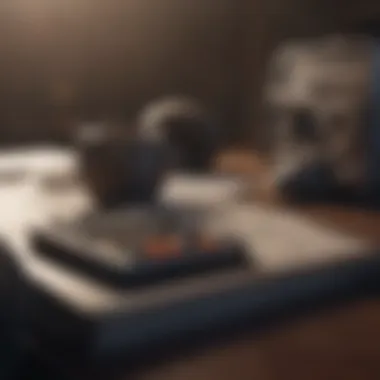

If you find yourself in a tight spot with your HBO Max profile, reaching out to customer support is a prudent move. To get the best possible experience, consider following these guidelines:
- Gather Information: Before contacting support, have your account details handy. This includes your username, the device you are using, and a brief description of the issue.
- Use the Right Channels: HBO Max provides several avenues for contact, such as their official website, social media platforms, or even via phone. Pick what works best for you.
- Be Clear and Concise: When describing your issue, stick to the facts. A straightforward explanation will help the support team to assist you more effectively.
While reaching out can sometimes feel like jumping through hoops, doing so in an organized manner can significantly enhance your experience and reduce wait times.
Utilizing Help Resources
In addition to direct support, HBO Max offers a treasure trove of help resources. This blend of self-guided assistance can empower users to find solutions more quickly. Here are some resources worth exploring:
- Help Center: HBO Max’s Help Center contains articles and FAQs that address common issues. This can often save you the hassle of contacting support.
- Community Forums: Platforms like Reddit and Facebook host existing discussions or even dedicated groups related to HBO Max. You'll find tips from fellow users who might have faced similar challenges.
- Video Tutorials: Sometimes, seeing is believing. HBO Max may offer video aids that walk you through various processes step-by-step, making complicated tasks feel manageable.
"A stitch in time saves nine." Investing a little effort in exploring available resources can often resolve issues before they escalate, letting you focus on enjoying your favorite shows.
Considerations for Multiple Devices
When it comes to streaming on HBO Max, the reality is that many users don't limit themselves to just one device. With the rise of mobile viewing, smart TVs, tablets, and laptops, understanding how to manage profiles across different devices is crucial for a seamless experience. Each device has its own quirks, user interface, and capabilities, which can affect how profiles are accessed and modified.
Flexibility and Accessibility
The first benefit to consider is flexibility. Users can kick back and binge-watch their favorite series on a big screen or grab a snack while scrolling through shows on a tablet or smartphone. Having the ability to switch profiles on any device not only enhances accessibility but also caters to the unique viewing habits of users. This means that you can start a show on your phone during your commute and finish it on your smart TV once you’re home.
User Experience
However, it's not just about convenience; the user experience may vary between devices. Each platform—from Android to iOS, or streaming boxes like Roku to built-in smart TV apps—offers a different interface. While HBO Max aims for consistency, interface elements can shift slightly.
"Your viewing experience hinges on how adapted you are to navigating your device of choice."
Understanding these nuances can help prevent any confusion when switching, ensuring that users can easily manage their profiles.
Synching Across Devices
Moreover, another important consideration is how preferences and watch history sync across multiple devices. For instance, starting a movie on one device and picking right back up on another should feel seamless. If profiles are not set up correctly, users may miss out on this much-appreciated feature.
To wrap up this section, the ability to manage profiles effectively across various gadgets not only enriches the viewing experience but also provides essential control over how content is consumed. Let's take a closer look at the specifics of profile management on mobile devices and smart TVs.
Changing Profiles on Mobile Devices
Switching profiles on mobile devices is relatively straightforward. HBO Max has designed its app with user-friendliness in mind. To change a profile on a mobile device, follow the steps below:
- Open the HBO Max app on your mobile device.
- Upon opening, tap on your profile icon located in the top right corner of the main screen.
- A dropdown will appear listing all existing profiles. Tap on the desired profile you wish to switch to.
- You will be redirected to the selected profile’s home screen, ready for streaming.
The mobile interface is generally less clunky than that of web browsers, which can make the process feel quicker.
Changing Profiles on Smart TVs
Smart TVs have become the centerpiece for many households when it comes to streaming. To change profiles on HBO Max via smart TVs, the steps may differ slightly depending on the brand of the TV, but the core process remains similar:
- Launch the HBO Max application on your smart TV.
- On the main screen, navigate to the profile bar, usually located at the top.
- Use your remote to highlight the profile icon and select it.
- A list of profiles will appear. Scroll through the options and choose the profile you wish to access.
- Press ‘OK’ or select to enter the chosen profile.
Bear in mind that the smart TV interface can be a bit lagging compared to mobile devices or web browsers, so some patience may be required. However, once you're through, the larger screen will deliver a more immersive experience for binge-watching and family movie nights.
Finale: Achieving a Customized HBO Max Experience
As we wrap up our exploration of profile changes on HBO Max, it’s crucial to reflect on how these functionalities significantly enhance the viewing experience. Navigating through profiles might initially seem like a small detail, but it plays a pivotal role, especially for households with varied tastes and preferences. Each family member can create their own profile, allowing for a tailored selection of shows and movies that suit individual viewing habits.
Having distinct profiles not only organizes preferences seamlessly but also contributes to a far more engaging atmosphere. Imagine a setting where your kids can easily access their favorite cartoons without stumbling upon the latest thriller that someone else might be watching. The beauty lies in the personalization – profiles adapt to users’ choices, ensuring the recommendations are just right. These subtle tweaks can turn movie nights into truly enjoyable shared experiences rather than frustrating searches through an endless scroll.
In addition to enhancing user satisfaction, managing profiles—whether on mobile devices or smart TVs—provides an opportunity to streamline content management. No more sifting through endless lists of unwatched shows or struggling to find that hidden gem buried beneath others. Each profile remembers preferences, watch history, and even settings—all crucial for crafting a seamless journey through the HBO Max library.
Moreover, integrating parental controls via child profiles ensures that kids explore content suitable for their age, hence providing peace of mind for parents. It safeguards the younger viewers from unexpected mature content. Not to mention, this level of control promotes a healthier viewing culture within the family, allowing everyone to enjoy their interests safely.
"Personalization in streaming services isn’t just a luxury, it’s becoming a staple of modern viewing experiences."



