Understanding Google User Interface Design Trends


Intro
Google's user interface design is not just about aesthetics. It reflects a complex interplay between functionality, user experience, and technological advancements. By understanding the fundamental principles and trends that govern Google's approach, we can appreciate the intricate nature of their design choices. This exploration covers historical developments, usability guidelines, and the overarching commitment to inclusivity that shapes interface design across various platforms.
Historical Context
To fully grasp Google’s user interface design, one must delve into its past. The evolution began with simple text-based interfaces in the late 1990s. As technology progressed, so did users’ expectations for visual engagement. The introduction of Google Search not only set a standard for functionality but also for minimalism in design. The interface was clean, with a focus on usability rather than decorative elements. Over time, this philosophy became the backbone of Google’s design strategy.
Current Trends
Today, Google’s UI design emphasizes several key trends, which include:
- Material Design: A design language introduced by Google in 2014. It emphasizes grid-based layouts, responsive animations, and transitions that mimic the real world.
- Dark Mode: Increasingly popular across applications, dark mode enhances readability and reduces eye strain in low-light settings.
- Voice User Interface (VUI): Voice interaction through devices like Google Assistant is becoming more prevalent, making design considerations for voice prompts and respondents critical.
These trends drive not only their homepage but also applications like Google Maps and Google Photos.
Accessibility and Usability
Accessibility is another fundamental aspect of Google's design philosophy. The goal is to create interfaces that can be used efficiently by everyone, including those with disabilities. This means designing for various assistive technologies, color contrast compliance, and intuitive navigation. Understanding usability practices leads to interfaces that are not only functional but also enjoyable and efficient to navigate.
Future Directions
As the design landscape continues to evolve, Google's focus will likely shift towards integrating artificial intelligence and machine learning into user interfaces. This can potentially make interfaces more adaptable and personalized to individual users. Understanding these trends can be vital in predicting how future interactions will take place across Google’s services.
This exploration emphasizes the multifaceted aspects of Google’s user interface design. The next sections will unravel the core principles, present real-world applications, and illuminate the choices that lead to the seamless user experiences we see today.
Prelims to Google User Interface Design
Understanding Google user interface design is crucial in today’s digital landscape. As a primary touchpoint for millions of users worldwide, Google's interface plays a significant role in shaping user experiences. This section explores the importance of UI design principles, which affect usability and accessibility. Moreover, it examines considerations like design consistency, visual clarity, and user-centered practices.
The UI design encapsulates the visual elements and interactive aspects of applications and websites. It allows users to navigate smoothly while completing their tasks. Thus, an effective UI translates to improving user satisfaction and engagement.
From the minimalist design of Google's homepage to more complex interfaces found in applications like Google Docs, the principles of UI design permeate every aspect. Furthermore, understanding these principles can benefit designers, developers, and businesses seeking to enhance their digital strategies.
Defining User Interface Design
User interface design refers to the creation of interfaces in software or computerized devices, focusing on looks and style. The main goal is to make the user's interaction as simple and efficient as possible. It involves two critical components: visual design and interactive design.
Visual design deals with aesthetics, including layout, colors, and typography. Interactive design pertains to how people interact with interface elements. Elements like buttons, icons, and menus play a vital role in guiding users through the application.
Factors in effective UI design include:
- Intuitiveness: Users should understand how to interact with the interface without needing extensive training.
- Feedback: The system should provide immediate feedback on user interactions, indicating the results of actions.
- Responsiveness: The UI should adjust seamlessly across different devices.
The Role of User Experience
User experience (UX) encapsulates the overall experience a user has when interacting with a system. While UI focuses on the visual and interactive aspects, UX emphasizes the feelings and perceptions users have.
Effective UI contributes significantly to UX. A well-designed interface can lead to increased user satisfaction, while a poorly designed one can result in frustration. This connection highlights the importance of comprehensive design that aligns both UI and UX.
Key components of user experience include:
- Usability: The ease of use of an interface, which can determine user satisfaction.
- Accessibility: Ensuring that all users, including those with disabilities, can effectively interact with the content.
- Engagement: Creating an environment where users feel interested and compelled to explore further.
Understanding the nuances of user interface design can vastly improve overall user experience, paving the way for higher engagement and satisfaction rates.
Historical Context of Google's UI Design
Understanding the historical context of Google’s user interface design provides essential insights into its evolution and significance in the tech industry. This section examines early developments and the enduring philosophy that shaped the interface, which ultimately influences user interactions today. The historical perspective is critical because it reveals how user needs and technological advancements have driven design decisions, steering Google towards a user-centric approach.
Early Developments and Design Philosophy
In the late 1990s, Google's initial user interface was simplistic and minimalist. At that time, the focus was on search functionality, prioritizing efficiency over aesthetic appeal. The guiding principle was clarity; users needed to find information quickly within a clutter-free environment. The clean layout of the homepage, prominently featuring the search bar, became a hallmark of Google's early design philosophy.
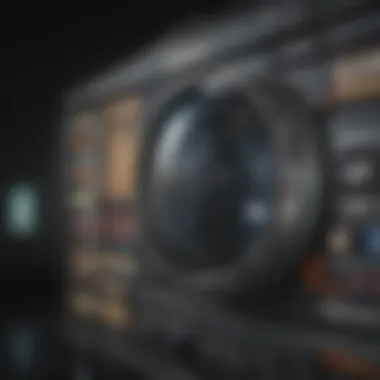

The design philosophy was heavily influenced by the idea of "less is more." Rather than bombarding users with information, the aim was to streamline their experience. This mindset fostered an environment that encouraged rapid information retrieval, a critical feature for users navigating the burgeoning online landscape.
Milestones in Google UI Evolution
As technology advanced, so did Google’s UI design. Some key milestones in its evolution include:
- Introduction of Google Toolbar: This feature enhanced usability by allowing users to access search functionalities directly from their web browsers.
- Launch of Google Maps: This product showcased an interactive interface that set a standard for mapping services online, emphasizing usability through intuitive design.
- The advent of Material Design in 2014: This set forth a comprehensive design language that emphasized depth, motion, and responsive layouts. Material Design allowed for a unified experience across different devices, thus solidifying Google’s commitment to consistency.
"Designing for a wide range of devices is not just a recommendation; it’s a requirement."
Each of these milestones highlights a shift towards a more engaging and user-friendly design philosophy. As Google continued to innovate, user expectations also evolved. Incorporating feedback and analytics became paramount. As a result, Google’s design is not static; it continually adapts to meet user preferences and emerging technologies. This adaptability ensures that the interface remains relevant and effective, solidifying its place in the competitive landscape of tech development.
Core Principles of Google User Interface Design
Core principles of user interface design are fundamental to creating effective interactions between users and digital platforms. These principles guide the design process, ensuring that users can easily navigate and engage with applications, websites, and other digital products. In the context of Google UI design, these principles not only shape the visual elements but also influence how users perceive and interact with the technology.
The integration of these principles leads to several benefits:
- Improved user satisfaction as interactions become more intuitive.
- Increased user retention through positive experiences.
- Enhanced accessibility, making technology usable for a broader audience.
Designers must consider various aspects when applying these principles. Understanding the user’s needs is crucial for tailoring interfaces that resonate with the target audience. Additionally, balancing innovation with usability keeps the design relevant and functional.
Simplicity and Clarity
Simplicity and clarity are key components of effective UI design. By removing unnecessary elements, designers can focus users’ attention on what matters. A clean design reduces cognitive load, meaning users can quickly process information and make decisions.
Clarity in communication is also vital. Labels, icons, and calls to action should be straightforward. When users can easily understand what an action entails, they are more likely to engage. Google's approach often emphasizes white space and minimalistic layouts, enhancing user comprehension.
"Simplicity is the ultimate sophistication."
This quote underscores how simplicity elevates design quality. By prioritizing clarity and ease of use, Google ensures that its tools remain accessible and user-friendly for diverse audiences.
Consistency Across Platforms
Consistency is another essential principle in UI design. Users interact with multiple platforms—desktop, mobile, and beyond. Ensuring a uniform experience across these platforms fosters familiarity and trust. When users switch from one device to another, they should feel as though they are encountering a coherent brand experience.
Visual elements such as color schemes, typography, and iconography must remain consistent throughout the interface. This continuity reinforces branding and helps reinforce user understanding of how to navigate the interface. Google employs this strategy effectively in its products, creating an environment where users feel comfortable and confident in their interactions.
Emphasis on Usability
Usability is at the heart of Google UI design. A user-friendly interface is critical for achieving desired outcomes in any digital interaction. Google designs its user interfaces to accommodate varying skill levels. Whether a user is a novice or an expert, the interface should cater to their needs and provide a seamless experience.
Factors that enhance usability include:
- Intuitive navigation: Clear paths guide users without confusion.
- Responsive design: Interfaces should adapt to different screen sizes and orientations.
- Error prevention and recovery: Systems should help users avoid mistakes and offer solutions when they occur.
Further insights on effective design practices can be explored through sources like Wikipedia and Britannica.
User-Centered Design Approach
The User-Centered Design (UCD) approach plays a vital role in effective Google user interface design. This approach prioritizes the needs, preferences, and behaviors of users throughout the design process. Instead of focusing solely on aesthetic choices, it emphasizes a deeper understanding of how users interact with digital products. This mindful attention to user experience leads to interfaces that are not only visually appealing but also intuitive and functional.
Implementing UCD helps avoid common pitfalls in UI design. These can include overwhelming users with information or creating navigation paths that confuse rather than guide. A design rooted in user needs fosters loyalty and engagement, crucial in a competitive digital landscape. Here are some specific elements and benefits of a user-centered design approach:
- User Research: Collecting data through interviews, surveys, and usability tests leads to informed design decisions.
- Empathy: Understanding the user’s context provides insights into their pain points and desires, which is essential for designing effective solutions.
- Prototyping: Rapid prototyping allows for testing ideas quickly and reducing the risk of investing time and resources into ineffective designs.
Design that caters to user needs is not merely a trend; it’s a necessary strategy for Google to enhance product usability and accessibility.
Incorporating User Feedback
Incorporating user feedback is a fundamental aspect of the UCD approach. Feedback serves as a benchmark for designers to gauge the effectiveness of their interfaces. Involvement of users at various stages of the design process can uncover insights that teams may overlook. This may include specific challenges users face when interacting with a feature that is obscure or counterintuitive.
Feedback mechanisms can take many forms. Structured usability testing is often employed to observe users engage with a prototype. Designers can take notes on their behavior, identify problems, and refine the interface based on real observations. Moreover, digital platforms can integrate feedback tools, such as user satisfaction surveys or real-time feedback prompts, to gather insights continuously.
The iterative process of using feedback not only refines designs but also builds trust and rapport with users. When users see their suggestions being implemented, they feel valued, fostering a positive relationship between the brand and its audience.
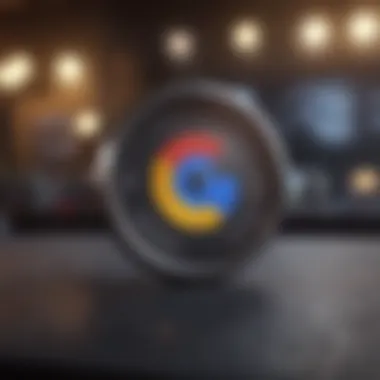

Iterative Design Process
The iterative design process is crucial in UCD, allowing for continuous improvement. This method is fundamentally cyclical and consists of repeated cycles of design, testing, and refinement.
- Design: Create an initial version focusing on the user’s needs.
- Test: Observe real users as they interact with this version, taking note of their experiences.
- Refine: Analyze the feedback and results from testing to improve the prototype.
This model encourages flexibility and adaptability, ensuring that the design evolves in response to user interaction. UCD acknowledges that the initial design will rarely be perfect. Instead, it requires ongoing adjustments to meet shifting user expectations and technological advancements.
"User-centered design is not a project; it is a process that continues throughout the lifecycle of the product."
By advocating for user needs, Google aligns its design philosophy with the principles of usability and accessibility, reinforcing its position as a leader in the tech industry.
Current Trends in Google UI Design
In the rapidly evolving digital landscape, the design of user interfaces is paramount for enhancing user experience. Current trends in Google UI design reflect a commitment to adaptability, usability, and aesthetic appeal. These trends not only cater to user preferences but also anticipate future needs. Recognizing and implementing these current trends is evident in how Google interfaces are structured and designed.
Material Design Principles
Material Design is a design language developed by Google, emphasizing a minimalist aesthetic intertwined with emotional realism. This approach enables deep interaction between users and apps. The principles of Material Design hinge on several core ideas:
- Material as a Metaphor: This principle uses the concept of physical materials to guide design decisions, ensuring that UI elements behave in a realistic manner.
- Bold, Graphic, and Intentional: Strong colors, typography, and imagery create an engaging visual hierarchy.
- Motion Provides Meaning: Transitions and animations are used thoughtfully to guide user interaction and feedback, enhancing usability.
The implementation of Material Design can greatly increases user engagement through intuitive navigation and visually appealing interfaces. Google ensures that their applications not only function well but also tell a story through their design choices.
Responsive Design Practices
Responsive design practices are critical in today's multi-device world. Google's approach focuses on adaptability, ensuring that interfaces provide a seamless experience across various devices, including desktops, tablets, and smartphones. Key considerations include:
- Fluid Grids: Layouts that adjust proportionally to the screen size enhance usability across devices.
- Flexible Images: Images that scale appropriately maintain the integrity of design.
- Media Queries: CSS techniques that allow for altering styling between different device specifications.
By adopting responsive design, Google addresses diverse user scenarios. This trend eases access while maintaining a consistent look and feel, ultimately leading to higher user satisfaction rates.
Dark Mode Integration
Dark mode has emerged as a preferred choice for many users, especially for those who work in low-light environments. Google has integrated dark mode across its platforms to enhance visual comfort and extend battery life on mobile devices. The benefits of dark mode include:
- Reduced Eye Strain: Dark backgrounds with lighter text can be easier on the eyes.
- Extended Battery Life: On OLED screens, dark mode reduces energy consumption, prolonging device usage.
- Aesthetic Preference: Many users find dark mode visually appealing.
Integrating dark mode enhances customization and allows users to choose their preferred interface, thereby acknowledging personal preferences.
"The current trends in Google UI design not only reflect user preferences but also set the stage for future interface innovations."
These trends are significant in guiding how designers at Google and beyond approach the future of user interface design. Embracing these principles enables not just functional design but also fosters an environment where user satisfaction is prioritized in the digital experience.
Accessibility in Google User Interface Design
Accessibility is a critical aspect of user interface design. In the context of Google, it ensures that all users, regardless of their abilities or disabilities, can effectively utilize its platforms. Failing to adhere to accessibility principles can exclude a significant segment of the population from fully engaging with digital content. This is increasingly important as technology evolves and integrates deeper into everyday life.
The benefits of accessibility in UI design are numerous. Primarily, making products accessible enhances user satisfaction and expands the audience base. A design that accommodates individuals with varying needs often results in improved usability for everyone. Furthermore, accessibility compliance may also have legal implications. Design teams must consider guidelines such as the Web Content Accessibility Guidelines (WCAG), to avoid potential discrimination issues.
When focusing on accessibility, several key considerations must be taken into account. These include visual contrasts, text resizing options, alternative text for images, and keyboard navigation. By addressing these elements, designers can create an interface that provides equal opportunity for interaction regardless of any physical, auditory, or cognitive limitations.
"Accessibility is not a feature, it is a fundamental aspect of design that ensures inclusivity."
Designing for All Users
Designing for all users is about recognizing diverse user needs and experiences. Google prioritizes an inclusive approach to interface design, ensuring that technology is usable for people with different abilities. This consideration affects every design decision made throughout the development process.
To achieve a truly inclusive design, the following aspects must be considered:
- Diverse User Testing: Engage with users from various backgrounds and abilities during testing phases.
- Clear and Simple Language: Avoid jargon. Use plain language to ensure understanding across all user types.
- Adjustable UI Components: All interface elements should be easily customizable, allowing users to adapt settings to what they find comfortable.
Incorporating these elements can drive significant improvements in user experience across Google's platforms, aligning with the broader mission of accessibility.


Tools and Resources for Accessibility
To promote accessibility in user interface design, Google provides several tools and resources. These are essential for designers to integrate accessibility into their workflows effectively.
- ChromeVox: This is a screen reader built for Chrome that helps visually impaired users navigate the web effectively.
- Lighthouse: A tool integrated into Chrome DevTools that audits web applications for performance, including accessibility checks.
- Accessibility Developer Tools: An extension that provides inline interpretation of accessibility issues, guiding developers through fixes.
Utilizing these tools can streamline the design process, ensuring that accessibility isn't an afterthought but an integral part of the overall design strategy. Designers can access even more resources through platforms like Wikipedia, Britannica, and community discussions on Reddit to stay updated on the latest practices in accessibility.
Challenges in Google User Interface Design
The landscape of user interface design presents a myriad of challenges, particularly for an entity as influential as Google. As a leader in technology, Google must continuously address these complexities to ensure that their designs align with user needs and expectations. This section elucidates the two primary challenges: balancing aesthetics and functionality, and navigating changing user expectations. Understanding these obstacles is paramount for any designer working in a dynamic environment.
Balancing Aesthetics and Functionality
Achieving the right balance between aesthetics and functionality is a relentless challenge in UI design. A well-designed interface should not only be visually appealing but also serve a clear purpose. For Google, which prioritizes usability, this challenge is amplified.
- Visual Appeal: Although beauty in design attracts users, it must not overshadow usability. Google's various platforms, like search and Android, exhibit a clean and straightforward look that appeals to users. However, excessive emphasis on aesthetics can lead to clutter and confusion, hampering user experience.
- Functionality: On the other hand, designing purely for functionality risks producing interfaces that are dull or uninspiring. Users are less likely to engage with a platform that lacks visual appeal, leading to decreased satisfaction.
- User Engagement: Finding this balance requires continuous feedback and user testing. Designers must consider how aesthetic changes impact functionality and vice versa. Therefore, integrating both aspects harmoniously remains a critical consideration.
"A strong user interface isn't just a pretty face; it requires a solid framework beneath it."
Achieving the perfect blend is not merely a creative exercise; it mandates using data to improve interfaces while keeping aesthetics in check. The iterative design process at Google allows designers to refine both aspects in concert.
Navigating Changing User Expectations
User expectations are in constant flux, driven by rapid technological advancements and shifting cultural paradigms. For a tech giant like Google, staying attuned to these changes is essential for maintaining relevance and user satisfaction.
- Technology Adoption: Each new software and hardware iteration brings fresh expectations. Features e.g. voice search, have transformed how users interact with Google's services. Adapting to these trends is essential for retaining user trust.
- Cultural Trends: User demographics are also changing. A younger audience may prioritize speed and aesthetics, while older users might focus more on functionality and ease of use. Understanding these diverse expectations is challenging yet critical.
- Feedback Loops: Google employs various feedback mechanisms, from direct user input to performance analytics, to stay conditional with user preferences. However, quickly adapting to feedback without sacrificing design or functionality is an ongoing balancing act that designers face.
In summary, these challenges highlight the necessity of a methodical approach in Google’s user interface design that aims to create intuitive, effective, and engaging experiences for all users.
Future Directions of Google UI Design
The future directions for Google’s user interface design play a critical role in shaping not just Google's products but also the broader landscape of digital interactions. As we consider upcoming trends and developments, several key aspects emerge, including the integration of artificial intelligence, the influence of emerging technologies, and the implications for end-users. It is imperative to grasp these elements to understand how design practices are expected to evolve.
Artificial Intelligence and UI Design
Artificial intelligence is redefining user interface design in numerous ways. By utilizing machine learning algorithms, Google can offer more personalized experiences to users. The system learns user behaviors and preferences which directly impacts how interfaces are developed. For instance, Google Assistant exemplifies this advancement. It uses AI to understand user queries and deliver relevant content or actions based on previous interactions.
With AI, designers can streamline workflows and automate routine tasks, making design processes more efficient. This not only saves time but also enhances creativity as designers can focus on more complex decisions. Moreover, predictive analytics can anticipate user needs, crafting interfaces that adapt in real-time.
The challenge lies in ensuring that AI enhancements do not compromise the user experience. Balancing technological capability with user-centric design principles is essential. A interface powered by AI must remain intuitive, ensuring all users can interact seamlessly without a steep learning curve.
The Impact of Emerging Technologies
Emerging technologies are another driving force in the evolution of Google UI design. Notably, advancements in augmented reality (AR) and virtual reality (VR) are demanding rethinking of traditional interface approaches. Considering Google's ventures into AR, such as Google Lens, it's clear that spatial interactions will need unique UI considerations to enhance user engagement while maintaining usability.
Alongside AR and VR, the growing popularity of voice user interfaces (VUIs) challenges conventional graphical user interfaces. As users become more accustomed to voice commands, designers must integrate these capabilities while ensuring simplicity and accessibility.
The adoption of blockchain in various sectors also presents fresh challenges for UI design. Usability concerns around security, transparency, and data interaction with blockchain applications must be thoroughly addressed.
In summary, as technologies advance, Google must adapt its design strategies accordingly. This requires continuous evaluation of user needs and the holistic mix of technology and design practice.
"The evolution of user interfaces is not merely a response to new technologies, but also a profound shift toward creating more effective user experiences that resonate deeply with every user."
As we look forward, the alignment of these future directions with Google's design philosophy will play a vital role in influencing how users engage with digital products. Each advancement poses both opportunities and challenges that must be navigated carefully to ensure a user-focused approach remains central in all future developments.
Ending
In this section, we examine the key elements surrounding Google user interface design and its implications. A strong conclusion synthesizes findings and emphasizes the importance of understanding UI practices, trends, and challenges for the future.
Summarizing Key Insights
Through the exploration of Google’s UI design principles, several insights emerge. First, simplicity and clarity remain foundational elements. Google’s dedication to creating interfaces that prioritize usability aids users in navigating digital spaces with ease. Furthermore, accessibility has become progressively important, ensuring that diverse user groups can interact with technology effectively. As demonstrated, incorporating user feedback into the design process fosters continual improvement that mirrors changing user needs. In summary, observing effective practices within Google’s approach serves as a model for other designers aiming to create impactful user experiences.
The Importance of Continued Innovation
The dynamic landscape of technology necessitates ongoing innovation in UI design. Google’s emphasis on evolving design practices like Material Design and responsiveness reflects a commitment to adapting to user preferences. The integration of emerging technologies, such as artificial intelligence, will undoubtedly shape the future of user interfaces. By fostering a culture of experimentation and creativity, designers can better meet user demands while enhancing overall experience. Therefore, embracing innovation is not simply advantageous—it is essential for sustained relevance in an increasingly competitive digital environment.
"Design is a constant challenge to balance comfort with luxe, practicality with piace."
The evolving trends affirm the necessity of maintaining agility in design approaches. The conversation around Google's UI content highlights how important it is to prioritize innovation and user-centered practices in crafting interfaces that meet current needs and anticipate future ones.



