Using Bluetooth Headphones with Xbox One S: A Complete Guide
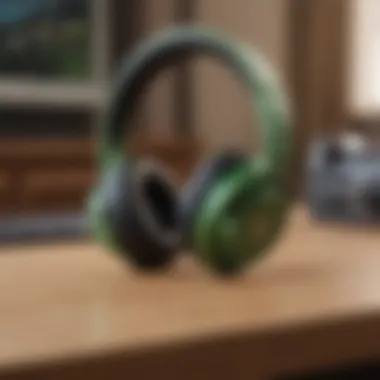

Intro
The Xbox One S is known for its impressive gaming experience. Yet, its audio capabilities can often leave players questioning how best to utilize Bluetooth headphones. Compatibility issues frequently emerge, leading many to abandon the idea altogether. However, gaining a solid understanding in this area can enhance the audio experience significantly.
This guide aims to navigate users through the intricate process of connecting Bluetooth headphones to an Xbox One S. It outlines the various challenges that come with this endeavor and presents effective solutions. Furthermore, insights into optimal headphone models aimed at improving gaming audio are sern. This will both empower players and guide them toward making informed choices that uplift their gaming setup.
Overview of Compatibility
The discussion on Bluetooth headphones and Xbox One S starts with understanding their compatibility. Crucially, Xbox One S does not support standard Bluetooth audio. Instead, the connection is facilitated predominantly through proprietary technology. As a consequence, users may need additional devices such as Bluetooth adapters to create a reliable connection.
Common Challenges
Attaching Bluetooth headphones to the Xbox One S presents a unique set of challenges:
- Connection Issues: Stability can be a concern due to the limited range.
- Audio Delay: Users may experience latency in audio, affecting gameplay.
- Audio Quality: Without proper setup, sound quality varies significantly.
Solutions
These challenges do not mean a Bluetooth connection is an impractical option. There are proven methods to establish a more stable connection.
Best Practices for Bluetooth Harnessing
To ensure optimal audio experience, several best practices can be employed:
- Invest in a high-quality Bluetooth headset: Look for products designed for gaming, such as the SteelSeries Arctis 9 or Astro A50. These headphones mitigate common latency and connection issues.
- Use an appropriate Bluetooth transmitter: Devices such as the Avantree Oasis or TP-Link Bluetooth transmitter have better ranges and audio codecs like aptX Low Latency, aimed at gaming needs.
- Adjust settings on your console: Fine-tuning music and voice chat settings can provide clarity, satisfying the user requirements.
Epilogue
In closing, using Bluetooth headphones with Xbox One S is entirely possible with the right knowledge and tools. The article will continue by examining models of headphones, addressing technical troubleshooting, and linking to specific setups that benefit the audiophile gamer.
Prelims to Xbox One S and Audio Compatibility
The junction of gaming and audio technology has become a pivotal point for enhancing the overall user experience on the Xbox One S. Understanding the audio compatibility features of this gaming console is vital for optimizing sound quality and gameplay enjoyment. With various audio options available, configuring your setup properly can significantly influence how sound interacts with the gameplay and enhances immersion.
In this section, we endevor to explore the nuances of Xbox One S audio outputs and investigate the significance of Bluetooth technology in modern gaming contexts. A well-informed approach can lead to an elevated gaming experience by maximizing the potential of audio systems available for users.
Understanding Xbox One S Audio Outputs
The Xbox One S provides users with several audio output options. These include Optical (TOSLINK), HDMI, and Bluetooth. Each method comes with its unique advantages that could cater to different gaming environments and personal preferences.
- Optical Output: Ideal for soundbars or home theater systems, providing high-quality audio without any compression.
- HDMI Output: Supports a wide range of audio formats and is perfect for sending audio to TVs or compatible receivers.
- Bluetooth Connectivity: Enables the use of wireless devices, specifically Bluetooth headphones, which has become increasingly popular among gamers for the convenience and mobility they offer.
Understanding these outputs informs you about how to connect various sound systems or devices, particularly in relation to leveraging Bluetooth for headphone use.


The Role of Bluetooth in Modern Gaming
Bluetooth has evolved to serve a multi-faceted role in gaming, playing a key part in streamlining connectivity not just in headphones but in headsets and controllers as well. For Xbox One S users, the incorporation of Bluetooth allows for wireless interactivity, translating to freedom of movement and a decluttered gaming area.
Benefits of utilizing Bluetooth technology include:
- Wireless Freedom: Reduces cable management headaches and enhances comfort.
- Multifunctionality: Many Bluetooth headphones have multiple functionalities beyond gaming, supporting calls and music.
- Ease of Setup: Pairing devices with Bluetooth can be less cumbersome than wired connections.
Despite these advantages, users must remain knowledgeable about compatibility concerns that could arise, as not all Bluetooth headphones provide optimal performance with the Xbox One S. It reinforces the importance of understanding the audio interface functions and requirements before finalizing a purchase.
_
The Basics of Bluetooth Headphones
Bluetooth headphones are gradually becoming indispensable in the realm of gaming. Understanding their functionality and advantages is vital for anyone using Xbox One S. This section covers the essential aspects of Bluetooth headphones necessary for optimizing your gaming experience.
What Are Bluetooth Headphones?
Bluetooth headphones are audio devices that connect wirelessly to other gadgets, like consoles, computers, or smartphones, through Bluetooth technology. This technology works by using radio waves to transmit audio signals, eliminating the need for physical cords. These headphones generally come in two types: on-ear options that sit stably on the ears, and in-ear options that provide a more customizable fit.
Notably, Bluetooth headphones vary widely in design, sound quality, and price range, making them suitable for different preferences. With their ease of use and portability, they resonate well with gamers looking for a seamless setup.
Advantages of Using Bluetooth Headphones
Choosing Bluetooth headphones for gaming offers multiple advantages:
- Freedom of Movement: Without tangled wires, users can play comfortably and unrestricted.
- Compatibility Across Devices: They can connect with various devices beyond Xbox One S, allowing for versatile audio experiences.
- Enhanced Sound Experience: Modern Bluetooth headphones often include technology that enhances audio quality and reduces latency.
- No need for adapters: Unlike wired headphones, which may require additional hardware or adapters for connection, Bluetooth headphones connect directly.
Each of these elements contributes to a smoother and more immersive gaming session.
Key Features to Look for in Gaming Headphones
When selecting Bluetooth headphones for gaming, there are critical features to keep in mind:
- Battery Life: Ensure long-lasting power for extended gaming sessions without interruptions.
- Latency: Low latency ensures the audio syncs perfectly with game actions, vital for online matches.
- Microphone Quality: A good mic enhances communication with teammates, crucial for strategy during multiplayer games.
- Comfort: Adequate padding and a durable build help in maintaining comfort over long hours of gaming.
- Sound Quality: Prioritizing headphones that deliver rich, immersive sound is essential for a captivating experience.
These considerations collectively influence the overall gaming experience by ensuring comfort and function.
Quality headphones can significantly enhance not just the audio but the entire gaming experience, making each session more enjoyable.
Connecting Bluetooth Headphones to Xbox One S
Using Bluetooth headphones with your Xbox One S can significantly elevate your gaming experience. This technology allows for wireless freedom while gaming, minimizing the risks associated with tangled wires. However, the setup process can sometimes seem daunting. Understanding how to properly connect youred set of headphones offers not just convenience but also an opportunity to enhance overall audio quality during gaming sessions.
Step-by-Step Connection Process
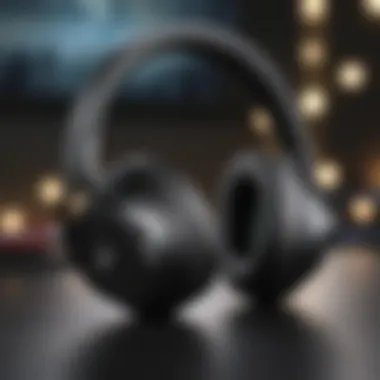

Connecting Bluetooth headphones to your Xbox One S involves a few key steps. Here's a concise process to follow:
- Turn on your Xbox One S. Make sure your console is powered on and in a ready state.
- Put your Bluetooth headphones into pairing mode. Each model may have a different method for this, often indicated by a flashing light directly on the headphones.
- Access Bluetooth settings on your Xbox. Navigate to , then . You should see a search option for Bluetooth devices.
- Select your headphones from the list. Once your headphones are recognized, click on them to initiate the pairing.
- Confirm the connection. After a successful pairing, you will gain confirmation on the screen. Play audio to ensure sound is transmitted through the headphones.
If the connection is successful,
You should notice that the scene and sounds in your game come to life with improved clarity.
Common Issues Encountered During Setup
Despite the age of this technology, users can still face common challenges while connecting Bluetooth headphones to an Xbox One S. The more prevalent problems deserve attention:
- Unsuccessful Pairing: This can occur due to incompatibility or incorrect pairing mode. Always verify that the headphones are in the appropriate mode.
- Connection Drops: Audio may intermittently cut out. This is often related to too many devices connected via Bluetooth, leading to interference.
- Lack of Audio: Sometimes, users may not hear any sound through the headphones, usually indicating either a failure to connect properly or incorrect audio output settings.
- Increased Latency: Gaming requires instant audio feedback. Without it, the immersion can wane. Headphones that lag can disrupt this experience, affecting gameplay negatively.
Troubleshooting Connection Problems
When problems arise, some straightforward troubleshooting can help resolve issues quickly:
- Check the battery levels. Often, headphones fail to connect or drop out due to low battery.
- Reboot the devices. A simple reset of both the Xbox One S and the headphones may clear up any temporary glitches.
- Verify the settings menu. Ensure that the Xbox audio settings are properly configured to use external headphones.
- Forget the device and reconnect: Navigate to the settings, remove the headphones from the recognized list, and start the pairing process again.
- Refer to manuals: It may xome as a surprise but consulting the user manual for both the game console and headphones may provide model-specific advice.
In summary, while using Bluetooth headphones with Xbox One S can provide numerous benefits, the connection process may present its own set of challenges to users.
Headphone Compatibility with Xbox One S
Understanding headphone compatibility with the Xbox One S is essential for gamers looking for an immersive and flexible gaming audio experience. The Xbox One S is not inherently designed to support Bluetooth headphones directly. Hence, examining how these devices communicate becomes crucial in optimizing gameplay. Considerations such as sound quality, functionality, and comfort also play an important role.
When selecting Bluetooth headphones for gaming, it is vital to evaluate a number of factors. Compatibility does not only refer to the ability to connect; it also relates to sound quality, latency, and overall ease of use. Furthermore, some Bluetooth headphones might support various codecs, which can affect audio fidelity and responsiveness during gameplay.
The parameters of latency are particularly significant. Poor latency can really disrupt a player's ability to respond during high-stakes gaming situations. Keeping some extra facts in mind can help avoid frustration:
- Check support for aptX Low Latency codec for reduced audio lag,
- Understand that not all Bluetooth headphones will perform same under gaming conditions,
- A comfortable fit will ultimately help extend longer play sessions without strain.
In light of these aspects, the importance of selecting the right headphones cannot be overstated. Not only is it essential to enjoy sound from the console, but good headphones provide that audio detail that makes games more emotive and engaging.
Evaluating Bluetooth Headphones for Gaming
Evaluating Bluetooth headphones requires a systematic approach. Make sure to check for compatibility with the Xbox One S. Certain gaming-focused headphones may include additional features that enhance the gaming experience. For example, active noise cancellation feature can be very useful in easily immersing yourself in a game session without distractions.
Also consider sound performance. Many Bluetooth brands come equipped with features that might enhance audio results, such as surround sound. Active gamers should not solely rely on brand reputation; reviews from credible gaming sources can provide useful insights. Both gaming enthusiasts and tool-related forums might hold the answers one is looking for.
Notable Bluetooth Headphones on the Market
Multiple Bluetooth headphones on the market target gamers and can suit Xbox One S users. Some noteworthy options include:
- SteelSeries Arctis 9 Wireless - Known for sound quality and wireless performance,
- Sony WH-1000XM4 - Renowned for its noise cancellation capabilities,
- Razer Nari Ultimate - Offers haptic feedback enhancing immersion in gameplay.
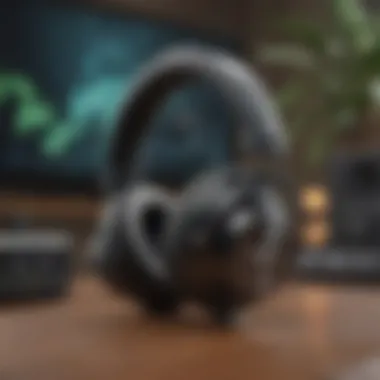

Each of these models presents unique features, which are instrumental for gamers. Notica outcomes and different design preferences can determine which will be the best fit. Carefully exploring these options will aid in making the most informed decision when aiming to enhance one's gaming experience.
Audio Quality Considerations
Audio quality is a fundamental aspect of any gaming experience. For Xbox One S users utilizing Bluetooth headphones, understanding audio quality provides insight into the overall enjoyment of games, movies, and various multimedia. Poor audio can hinder performance in competitive play, distract from immersive storytelling, and generally diminish user's satisfaction. Thus, it’s crucial to understand how different technical factors influence sound performance in a wireless setup.
Impact of Bluetooth Technology on Sound Quality
Bluetooth technology enables wireless connectivity that enhances convenience during gaming. However, this technology comes with its distinct traits that can affect sound quality.
- Audio Compression: Data sent over Bluetooth is often compressed to maintain a smooth and continuous stream. Compression can result in loss of details in music and critical sound cues in games.
- Latency: Bluetooth audio technology experiences inherent latency or delays which can be problematic during fast-paced gaming. Individual headphones may have lower latency ratings which is important for demanding environments.
- Bluetooth Profiles: There are various Bluetooth profiles like A2DP (Advanced Audio Distribution Profile) which define bit rates and support. Higher bit rates might offer better sound quality; thus, users should check if their chosen device supports higher profiles.
- Distance and Interference: Distance from the source device and any obstacles between them can impact audio clarity. Keeping connections stable will improve overall sound experience.
Remember, it is often said: the better the Bluetooth quality, the better the sound experience. Therefore, investing in high-quality headphones and devices becomes a necessity rather than just an option.
Differences Between Wireless and Wired Audio
Comparing wireless and wired audio solutions sheds light on strengths and weaknesses of each modality.
Advantages of Wired Audio:
- Stable Connection: Wired connections offer a direct path for sound. This means minimal interference or drop in quality compared to wireless.
- Higher Bit Rates: Traditionally, wired audio can support higher bit rates allowing for better sound detail.
- Particularly Visceral Experience: Many serious audiophiles gain a more anectdotal affinity to wired headphones due to their immediate feedback and sound details.
Advantages of Wireless Audio:
- Convenience: Wireless headphones allow freedom of movement, which is beneficial particularly in gaming contexts where players may need to adjust positions frequently.
- Minimal Cables: The absence of cables can reduce clutter around the gaming setup.
Keeping audio quality considerations in mind is essential for users desiring to enhance their gaming sessions with Xbox One S. Choosing the right headphones and understanding the underlying technologies will promote an enriched gaming atmosphere that can make all the difference in enjoying the full spectrum of audio experiences.
Enhancing the Audio Experience
Enhancing the audio experience on Xbox One S with Bluetooth headphones is crucial for gamers looking for higher immersion and clarity. The right audio settings can significantly transform gameplay. Balanced sound quality brings deeper connections to games, revealing nuances that enrich your overall experience.
Proper audio settings can influence various elements such as voice clarity in chat, the direction of sound cues, and immersion in the game’s environment. The configuration done within the Xbox settings can adjust levels and refine performance while using Bluetooth devices. Optimal configurations can minimize latency, synchronize audio with on-screen actions, and enable a more responsive gameplay environment.
For instance, fine-tuning sound settings can optimize different games since audio design can vary significantly between genres. Various equalizer settings exist which can be adjusted to highlight or soften particular aspects of sound. Moreover, users seeking a competitive edge may prioritize sound marking for directional equipment.
End
The conclusion of this guide is important for understanding how to optimize the use of Bluetooth headphones with the Xbox One S. In this section, we revisit key insights and considerations that users should think about when making their audio setup decisions.
Final Thoughts on Bluetooth Headphones for Xbox One S
Bluetooth headphones offer convenience and less clutter, appeal to gamers looking for an immersive experience. While connecting these headphones to the Xbox One S can sometimes present a challenge, following proper guidelines is essential for the best results. Sound quality should always be a priority, as the advancement in wireless technology influences audio performance. It's crucial to choose headphones that balance battery life and sound fidelity to ensure long gaming sessions.
Some brands, like SteelSeries and HyperX, create headphones that suit various gaming and personal needs, catering to demands for quality and design. Therefore, understanding both functionality and comfort of headphones can improve gaming morale. Some features like noise cancellation and surround sound capability can enhance gameplay significantly.
Future Trends in Gaming Audio Technology
As technology evolves, we can expect innovative developments in gaming audio. The shift towards full wireless audio environments is likely to continue. Emerging Bluetooth versions promise better connectivity, expanded range, and lower latency. Beside, the rise of 3D audio technology enhances the spatial awareness of in-game sounds. This makes for a more engaging atmosphere, especially in competitive gaming.
Moreover, specialized gaming headphones may integrate AI-driven adjustments improving sound quality on-the-fly, reacting to specific user environments and preferences. The evolving landscape would support smart integration with consoles and apps for seamless experience. More collaborations between headphone makers and game developers are anticipated, ever refining or custom-tuning sounds specifically for gaming excitement. Overall, investing in quality Bluetooth headphones pays the best dividends in long-term enjoyment of the gaming experience.



