Top Drawing Applications for Mac: A Comprehensive Guide
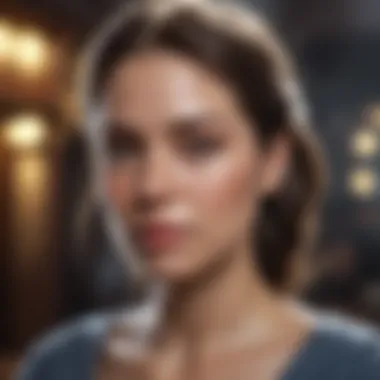

Intro
The importance of having suitable drawing applications on a Mac cannot be overstated. Artist have varying needs, whether they are beginners experimenting with digital art or professionals creating detailed projects for clients. macOS offers several applications that cater to different skill levels and artistic styles. This article aims to provide an overview of notable programs for drawing on Mac, analyzing functions, tools, and user interfaces.
As the art world evolves, the range of applications continues to expand. Understanding the unique features of each software can help artists select the tools that will best support their creative processes. Therefore, a critical evaluation of each application unveils valuable insights. These insights can guide every artist in making informed decisions.
"The right tools can elevate an artist's vision to new heights."
The discussion here will cover well-known applications as well as emerging ones that are gaining traction. Artists need to stay updated with trends to choose the most suitable drawing software. Furthermore, tips and recommendations will be provided to facilitate a smoother transition into the digital art realm.
Prelude to Drawing Applications on Mac
In the realm of digital art, drawing applications on Mac serve as crucial tools for both professionals and hobbyists alike. With the increasing popularity of digital illustrations, understanding these applications is essential for any artist. They provide access to a myriad of features that enhance creativity and streamline the workflow. Choosing the right application can make a significant difference in the quality of work produced. Whether for sketching, painting, or more intricate designs, these tools equip artists with various functionalities that suit diverse artistic styles.
The Evolution of Digital Art Tools
Looking back, digital art has experienced remarkable evolution. Early tools had limited functionalities, often replicating traditional methods without offering substantial upgrades. However, as technology advanced, so did the applications available for artists. Tools started to incorporate features like pressure sensitivity, layer management, and customizable brushes. Modern drawing applications, such as Adobe Photoshop and Corel Painter, now boast sophisticated capabilities that mimic traditional art techniques. These enhancements have shaped the way artists develop their unique styles through digital platforms.
As artists embrace new trends, digital tools will likely continue to evolve. New applications appear regularly, each aiming to provide innovative solutions to common artistic challenges. From simplifying line work to integrating collaboration features, the evolution of digital art tools is a testament to the creativity of developers and the communities they serve.
Why Choose a Mac for Drawing
Selecting a Mac for drawing comes with various advantages. First, Macs are known for their robust performance and reliability. This is significant for artists who often work on large files or require multitasking across different applications. The operating system’s stability reduces the risk of crashes and lost work, which can be frustrating during the creative process.
Furthermore, many drawing applications are optimized for MacOS. This means that features perform smoothly and effectively, benefiting from hardware acceleration and other optimizations that make an artist's workflow seamless. Additionally, the high-resolution Retina displays are favorable for detailed work, enabling artists to see every nuance of their illustrations.
Using a Mac offers an integrated experience with other Apple products. For artists who utilize devices like the iPad or iPhone, the continuity across these devices enhances the overall creative experience. For instance, an artist might draft ideas on an iPad using Procreate and then refine them on a Mac with Adobe Illustrator.
In summary, the combination of advanced hardware, optimized software, and a robust ecosystem makes Macs an appealing choice for anyone serious about digital art.
Criteria for Selection
When choosing drawing applications for Mac, certain criteria emerge as vital to ensure that artists find tools that align with their specific needs and expectations. This section sheds light on the defining factors that guide selection, focusing on elements like the user interface, the variety and performance of tools, and the overall cost of these applications. Each aspect contributes not only to user satisfaction but also significantly enhances the creative process.
User Interface and Experience
User interface plays a crucial role in the overall experience of any software, including drawing applications. A well-designed interface can enhance efficiency, providing easy access to tools and features that artists frequently use. For instance, intuitive layouts reduce the learning curve, allowing users to focus on creativity rather than technical frustrations.
Applications such as Adobe Photoshop and Affinity Designer are renowned for their user-friendly interfaces. They offer customizable workspaces, which can greatly streamline workflow and cater to the unique preferences of individual artists. The ease of navigation enables users to transition smoothly between tasks, making it simpler to execute complex ideas. This focus on user experience ultimately fosters an environment where creativity can flourish.
Tool Variety and Performance
The variety of tools available in a drawing application directly impacts the creative capabilities of an artist. Whether it’s brushes, shapes, or text tools, an extensive range enables more exploration and experimentation. Moreover, the performance of these tools must not be overlooked; lagging instruments can disrupt the creative flow and lead to frustration.
For example, Corel Painter stands out among competitors for its broad selection of brushes that replicate traditional media, allowing artists to create highly detailed artworks. Additionally, Clip Studio Paint offers expert tools for comic creators, enhancing precision and control. In contrast, Artists who value minimalism might find that Sketchbook presents a refined selection of tools, ensuring both simplicity and performance.
Cost and Affordability
Cost is often a limiting factor for many artists when selecting drawing applications. Affordability must be balanced with the feature set and overall value provided. Subscription models have gained popularity but may be prohibitive for some. Thus, the decision often hinges on whether an artist prefers a one-time purchase over ongoing payments.
For example, MediBang Paint Pro is a free application that doesn’t compromise on quality, making it a tempting option for hobbyists. On the opposite end, more professional-grade applications like Adobe Photoshop and Corel Painter may entail higher investments, yet they justify the cost through extensive features and tools tailored for advanced users. Offering insight into these pricing structures helps users align their budgets with their creative ambitions.
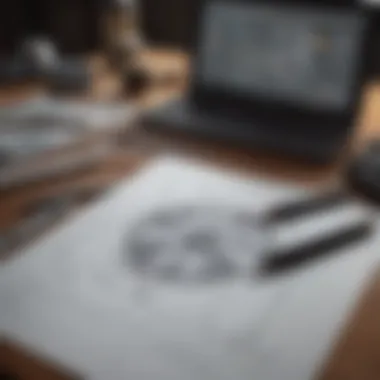
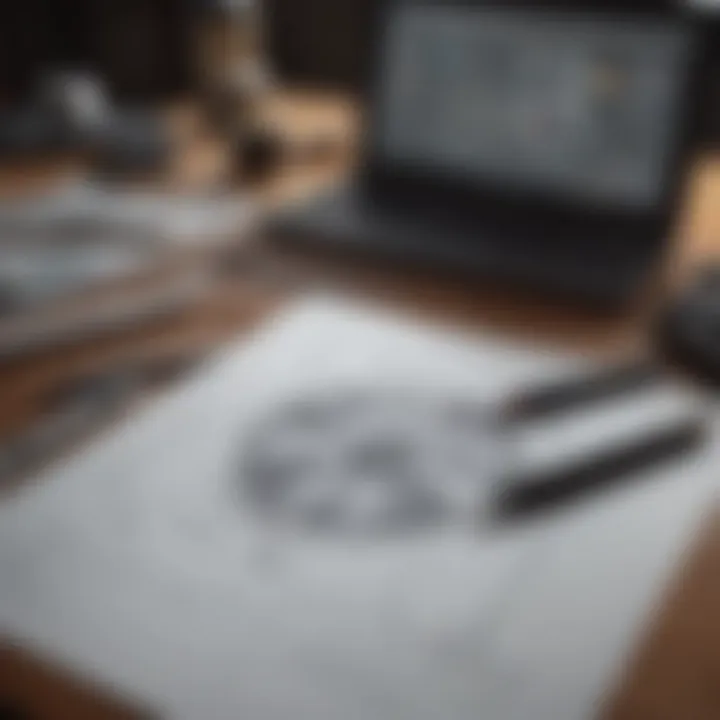
"Choosing the right drawing application involves careful consideration of user interface, tool performance, and pricing. Each factor can greatly impact an artist's workflow and creativity."
Top Drawing Applications for Mac
The exploration of drawing applications specifically tailored for Mac is essential for artists seeking the right tools that boost their creativity. The right application can significantly influence an artist's productivity, helping them accomplish their creative goals with efficiency and ease. This article highlights a selection of leading applications, their functionalities, and overall contributions to both amateur and professional creatives. Understanding their unique characteristics allows users to make informed choices that best suit their needs and preferences.
Adobe Photoshop
Key Features
Adobe Photoshop is recognized for its robust capabilities and versatility in image creation and manipulation. Key Features include advanced layering systems, a wide variety of brushes, and retouching tools that provide an extensive platform for artistic expression. This application supports numerous file formats and regularly updates its features. One unique characteristic is its integration with Adobe Creative Cloud, enabling seamless access to other Adobe products. This cross-platform functionality is advantageous for maintaining a streamlined workflow.
Suitable For
Adobe Photoshop caters to a broad demographic including photographers, graphic designers, and digital illustrators. Its versatility makes it an advantageous choice for artists looking to work in various styles and media. However, Suitable For does have some limitations; beginners may find the extensive features daunting without prior experience, which can lead to a steeper learning curve.
Pricing Structure
The pricing structure of Adobe Photoshop includes a monthly subscription that grants continual access to the latest updates and features. This model provides both benefits and disadvantages. While it ensures users have the most current tools, the ongoing cost may be less appealing for those not utilizing the software regularly.
Corel Painter
Artistic Tools
Corel Painter stands out with its focus on providing Artistic Tools that simulate traditional painting techniques. The application offers a rich array of brushes and textures which are crucial for creating organic art effects. Its ability to replicate real-world textures makes it a favored choice among illustrators seeking to push the boundaries of digital painting. Nonetheless, some users may find its interface cluttered and less intuitive.
User Base
The user base for Corel Painter includes professional artists and illustrators who specialize in fine arts and digital illustration. With its targeted features for these artists, it becomes a beneficial choice. However, this specialty may not appeal to casual users seeking simpler solutions.
Subscription Options
Corel Painter offers both a one-time purchase option and subscription model, catering to different user preferences. This flexibility in Subscription Options is a positive aspect as it allows artists to choose based on their needs. However, the one-time purchase may feel more costly upfront compared to other applications with cheaper subscription options.
Affinity Designer
Features Overview
Affinity Designer provides a range of features that emphasize precision and performance. Features Overview includes vector and raster workflows, offering artists versatility in their design process. This application is known for its speed and functionality, making it popular among graphic designers. The ease of use is significant, especially for those transitioning from other platforms.
Target Audience
Affinity Designer primarily targets graphic designers and illustrators who value a high-quality tool without the subscription model's continuous costs. This application has been embraced by those who prefer ownership of software as opposed to ongoing payments. This unique aspect makes it a sound investment for many.
Cost Efficiency
Cost efficiency is a critical factor for many professionals and hobbyists. Affinity Designer is often seen as a reasonably priced option compared to its alternatives, providing robust tools without requiring a high investment. This affordability makes it appealing, but the lack of certain premium features found in more expensive applications can be a disadvantage for professionals.
Clip Studio Paint
Specialized Tools for Comics
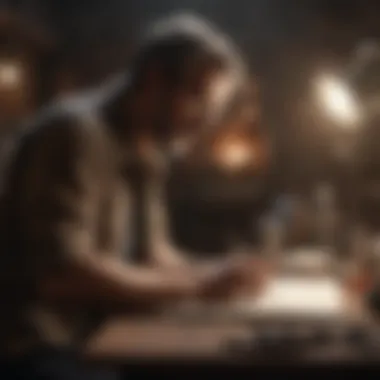

Clip Studio Paint is renowned for its Specialized Tools for Comics, making it a go-to for manga and comic artists. The software offers customizable brushes, 3D models, and tools tailored for comic layouts, enhancing the creative process. This particular feature allows artists to experiment and create complex artwork efficiently. However, it may not be as effective for those who do not focus on comic-style art.
User Reviews
User reviews of Clip Studio Paint generally highlight its impressive functionalities and efficiency in comic creation. Many artists appreciate the focus on usability; however, there are mixed responses on the initial learning curve which some might find challenging at first. Despite this, the responses validate its effectiveness in delivering what comic artists need.
Pricing Analysis
The pricing analysis of Clip Studio Paint reveals a one-time payment model, which is attractive for budget-conscious individuals. The software provides continuous updates, enhancing its overall value. Nevertheless, compared to the subscription models of other applications, some may find Clip Studio Paint lacking in terms of additional features for the cost.
Procreate (for iPad)
Integration with Mac
While Procreate is primarily an iPad application, its Integration with Mac enhances its usability across devices. Artists can switch between devices to create a cohesive working environment. This feature is beneficial for users who prefer working on a larger screen while still having the flexibility and portability of the iPad. However, the limited functionality on Mac compared to dedicated desktop applications may deter some users.
Unique Features
Procreate offers unique features such as intuitive gesture controls and impressive brushes that make it a popular choice among artists. Its clean interface allows for distraction-free focus on creativity. However, the potential downside is that artists looking for advanced features traditionally found in desktop applications may find it lacking.
Cost Perspective
The cost perspective for Procreate is attractive, as it offers a one-time purchase model that is affordable for many users. Compared to subscription-based services, this makes Procreate financially appealing. However, the lack of cross-platform functionality with desktop applications could be considered a drawback for some.
Sketchbook
User Experience
Sketchbook emphasizes User Experience, designed to be intuitive and easy to navigate for all skill levels. Users often appreciate its clean and uncluttered interface. This user-centric approach encourages creativity and makes it accessible for beginners. The downside might be the lack of depth in features compared to more complex applications.
Tool Set
The tool set in Sketchbook is diverse and aimed at artists looking for a straightforward drawing experience. However, while it covers the essentials very well, it may not satisfy advanced users seeking high-level functionalities or specialized tools. This balance of features makes it a reasonable choice for hobbyists.
Pricing Three-Tier System
Sketchbook's Pricing Three-Tier System is designed to accommodate different types of users. The free version offers basic functionalities, while premium tiers unlock additional features. This model is beneficial for those wishing to test the application before committing to a paid version. Nevertheless, those seeking high-end tools may find the premium features limited.
MediBang Paint Pro
Features and Tools
MediBang Paint Pro provides essential Features and Tools for digital painting that are particularly appealing to comic and manga artists. It includes cloud saves and collaboration options, making it advantageous for teams. However, it may feel less polished than other premium applications, which could impact user experience.
Target Audience
The Target Audience for MediBang Paint Pro primarily consists of beginners and intermediate artists interested in digital illustration. Its free access model makes it attractive for those just starting in digital art. However, users seeking advanced professional tools may find it insufficient for their needs.
Free vs Paid Options
MediBang Paint Pro offers a unique approach with both free and paid options. While the free version provides ample resources for artists, the paid version unlocks additional tools and features. This versatility makes it a valuable resource for those unsure of investing in software. However, advanced users may quickly outgrow the free version and may feel compelled to upgrade.


Considerations for Hobbyists vs Professionals
Evaluating the differences between hobbyists and professionals in the realm of digital drawing applications is crucial. It allows users to make informed decisions based on their specific needs. While both groups may have a keen interest in art, their objectives, requirements, and budget considerations vary significantly.
Understanding these differences helps in identifying which tools are more suitable, ultimately enhancing the creative experience. For example, hobbyists might prioritize ease of use and cost-effectiveness. They may seek applications that provide a straightforward user experience without overwhelming complexity. In contrast, professionals usually look for advanced features, robust performance, and precision. They often require tools that support high-resolution outputs and offer a wider range of functionalities to streamline their workflows.
Hobbyist Tools and Features
Hobbyists often benefit from drawing applications that emphasize accessibility. Simple interfaces can make initial experiences less intimidating. Some noteworthy features that generally appeal to hobbyists include:
- User-Friendly Interfaces: Applications like Sketchbook offer an intuitive design that allows users to dive right in without extensive training. This is especially beneficial for those just starting out.
- Basic Tool Sets: Essential brushes and shapes enable hobbyists to create stunning works without getting lost in overly complex options. Tools for sketching, coloring, and basic filtering can suffice.
- Cost-Effective Options: Many applications, such as MediBang Paint Pro, provide a free version with ample features, making them accessible for casual artists who do not want to invest heavily.
- Online Tutorials: Resources such as YouTube and dedicated forums often accompany these tools. This can guide hobbyists as they learn and improve their skills at their own pace.
Professional Grade Applications
For professional artists, the expectations from a drawing application are distinctively higher. These users require products that can handle detailed work and provide a suite of advanced features. Consider the following elements that define professional-grade applications:
- Advanced Brush Customization: Professional applications like Adobe Photoshop provide an extensive array of brushes with customizable settings, allowing artists to replicate various textures and styles accurately.
- Integration and Compatibility: It is vital for professionals to use applications that can seamlessly integrate with other design tools and file formats. Corel Painter excel here by offering extensive compatibility with various graphic formats.
- Performance and Speed: Fast performance when rendering high-resolution images is essential. Applications need to operate without significant lag, thus tools such as Clip Studio Paint are designed with performance in mind.
- Price Justification: While many professional applications come with a higher price point, they are often justified by the array of features provided. A subscription model, like that offered by Adobe, allows for continuous updates and access to the latest tools.
Additional Resources for Artists
The realm of art has been transformed by technology, making it essential for artists to have access to solid resources. Additional resources for artists provide valuable information, support, and opportunities to enhance their skills and grow within their craft. In this context, finding the right educational content and community support can be decisive in achieving artistic aspirations.
Understanding the necessity of supplemental resources cannot be understated. They serve as guides to navigate both the technical and creative aspects of drawing applications on Mac. These resources can bridge knowledge gaps, helping users maximize their potential with various software tools.
Online Tutorials and Courses
In today's digital age, online tutorials and courses have become indispensable for aspiring artists. They offer targeted learning opportunities, covering everything from basic techniques to advanced features of drawing software. There is a wealth of platforms available, each offering a unique approach to art education.
Websites such as Udemy, Coursera, and Skillshare provide a diverse range of courses tailored specifically to drawing applications. Learners can find structured content that encompasses various aspects of digital art, aimed at both beginners and seasoned professionals. Video tutorials allow artists to visualize techniques, which aids in understanding complicated processes that may arise within applications like Adobe Photoshop or Clip Studio Paint.
Additionally, many software developers host their own resource centers, filled with tutorials aligned with their specific products. These resources are often free and can enhance one's proficiency in using the software effectively. Aspects such as user interface customization and unique workflows become clearer through these instructional materials.
Community Forums and Support Groups
Being part of a community can amplify an artist's journey. Community forums and support groups provide a platform for artists to share experiences, solicit advice, and discuss challenges they face while using drawing applications. Reddit, DeviantArt, and specialized Facebook groups foster discussions about various techniques, features, and problems encountered in digital art.
Engagement in these forums can lead to invaluable feedback, encouragement, and opportunities for collaboration. Artists can post their work to receive constructive critique or even gain insights on advanced tools and shortcuts. This interaction enhances learning and nurtures creativity.
Furthermore, forums can evolve into networks where artists exchange ideas about their projects or set up group challenges to improve skills collaboratively.
"Collaboration in art is key. Engaging with others can lead to new heights in creativity and innovation."
Epilogue
In this article, we examined various applications available for drawing on Mac systems, emphasizing their features, functionalities, and suitability for artists at different skill levels. The choice of the right drawing application is crucial, as it can greatly influence the creative process and the quality of the artwork produced. Each application offers unique strengths and caters to specific user needs, whether you are a hobbyist or a professional.
Recap of Key Points
- Diverse Applications: We explored notable drawing applications such as Adobe Photoshop, Corel Painter, Affinity Designer, and Clip Studio Paint, highlighting each one’s key features.
- User Needs: The importance of matching user needs with an application’s capabilities was discussed, as different artists have distinct preferences and requirements.
- Cost Considerations: We reviewed how pricing structures can affect accessibility and choices, noting that cost is an important factor in selecting a drawing tool.
- Resources Available: Additional educational resources, such as online tutorials and community support groups, can enhance the learning experience for artists.
Final Thoughts on Choosing the Right App
When selecting a drawing application, artists should consider their specific needs and artistic goals. Evaluate the user interface and the experiences it provides, as a smooth interface fosters creativity and productivity. Explore the variety of tools each program offers; an extensive toolkit might be necessary for complex projects, while a simpler set could suffice for quick sketches.
Choosing the right application also involves reflecting on your budget. Evaluate if the features provided justify the cost, and do not overlook free or lesser-known options that offer significant value.
In summary, the journey to find the ideal drawing application on Mac requires careful consideration of personal preferences, tool performance, and financial factors. Artists equipped with the right tools can unleash their creativity more effectively, paving the way for artistic growth and exploration.



